The Ultimate Parent’s Guide to Computer Repair: Keeping Your Family Tech Healthy
Welcome, super tech-savvy parents and those who might still be figuring out the remote control! ? If you’ve found yourself in the digital deep end with a computer that’s coughed up a hairball (metaphorically speaking), worry no more! This guide is your trusty sidekick for navigating the sometimes-tricky waters of computer repair. We’ll break it down Barney-style (that’s super simple), so you can get back to important stuff, like family movie night or beating the kids at their favorite video game (we won’t tell!). Let’s roll up our sleeves and get that computer back in tip-top shape!
Understanding the Basics: What Makes Your Computer Tick?
First things first, let’s understand what’s under the hood. Chances are, the kiddos might know more about this than we do, but let’s catch up! Your computer has some core parts: the central processing unit (CPU), memory (RAM), storage (hard drive or SSD), power supply, and motherboard, which is like the nervous system holding it all together. We don’t need to be tech wizards, but knowing these basics can help us understand what might be going wrong when there’s a hiccup.
Common Computer Issues and Quick Fixes
Before you consider calling in the cavalry, there are several issues you can tackle yourself with confidence and a little elbow grease!
- Slow Performance: Like us after a big lunch, computers can bog down over time. This can often be fixed by clearing out unneeded files, running a virus scan, or giving it a good ol’ reboot.
- Virus Infections: Eek! A computer virus is like a cold — not fun for anyone. Make sure your antivirus software is up-to-date and run a thorough scan.
- Software Glitches: Sometimes, a program just won’t behave. Try reinstalling it or checking for updates that might fix those annoying bugs.
- Hardware Problems: If your screen looks like a disco party or the computer won’t start, it could be a hardware issue. Check all the connections first — unplugging and plugging things back in works more often than you’d think!
When to DIY and When to Call for Help
Sometimes, a little DIY can save the day, but other times, it’s best to call in the professionals before you accidentally turn the computer into a high-tech paperweight. Here’s a quick guide on when to don your superhero cape and when to, well, not.
- The DIY List: Clearing minor software bugs, running antivirus scans, basic cleaning, and updating software are all things you can handle. You’ve got this!
- Call the Pros: If you’re dealing with mysterious crashes, serious hardware issues, or anything involving the words “motherboard” or “power supply,” it might be time to call in a certified repair person. Better safe than sorry!
Gearing Up for DIY Computer Repair
Got a problem you think you can tackle? Sweet! But before you dive in, let’s make sure you’re prepared.
- Gather Tools: Some screwdrivers, compressed air, and a little thermal paste (for those adventurous enough to mess with CPUs) are good starters.
- Create a Backup: Always, always back up your data before you start. It’s like the golden rule of tech — protect your digital treasures!
- Research: A quick internet search can often lead you to tutorials and forums full of folks who’ve been exactly where you are now. Knowledge is power!
Remember, when dealing with technology, patience is your best friend. Computers can be quirky, but with a calm approach and a steady hand, even the most daunting issues can be resolved. And there you have it, fellow parents — with this handy guide, you’re ready to take the first steps into DIY computer repair. Stay tuned for more detailed walkthroughs for specific problems, preventive maintenance tips, and advice on when to upgrade instead of repair. Here’s to keeping our family tech healthy and our sanity intact! ? Stay awesome, and may your computer live long and prosper!
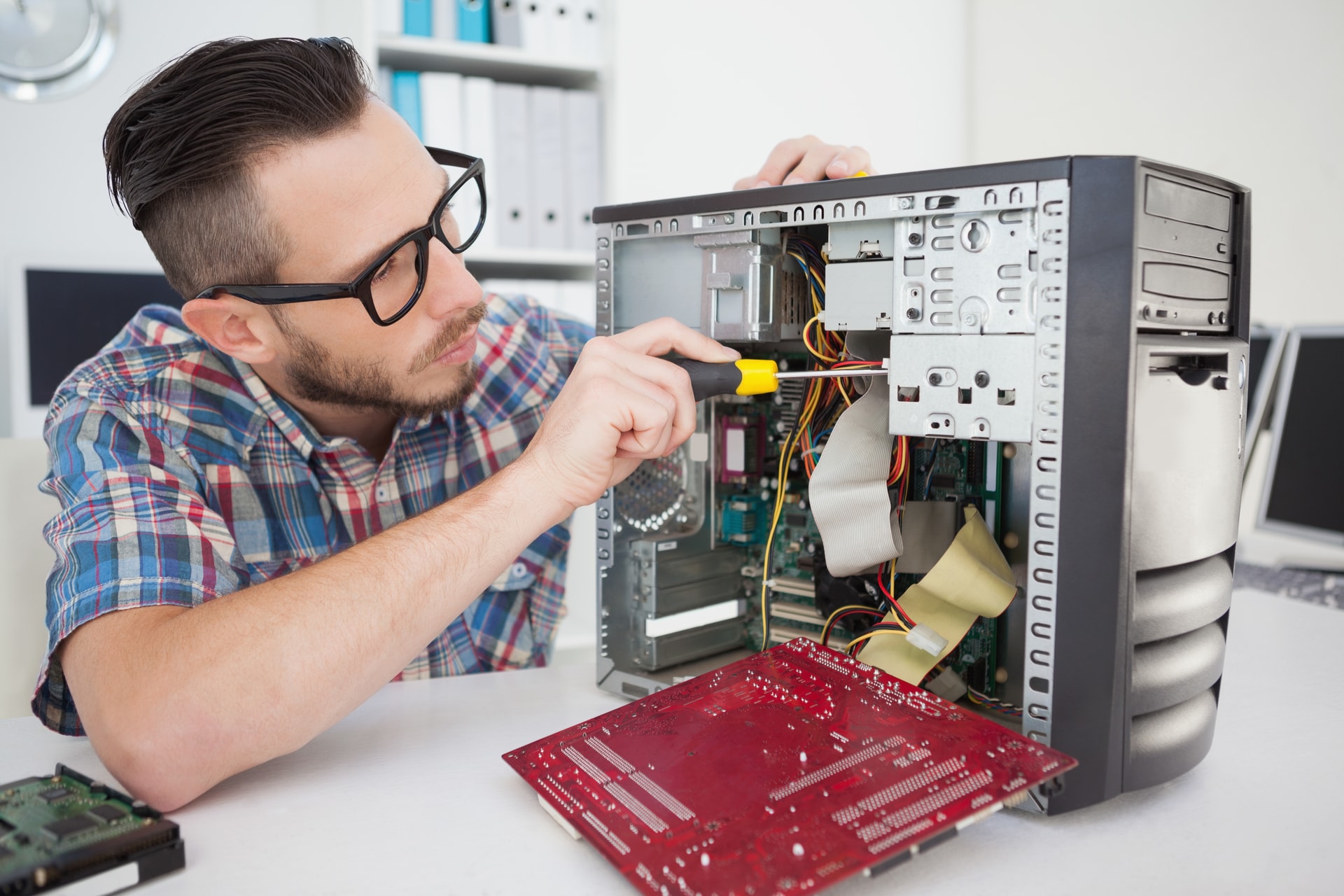
5 Things Parents Should Know in Preparing for Computer Repair
Jumping into computer repair can be as much about preparation as it is about the actual troubleshooting. Here’s a checklist of five essential things you should know before you start:
- Safety First: Ensure the computer is turned off and unplugged before opening it up. This is Computer Repair 101. Dealing with electronics means you want to avoid electric shocks and static electricity — so it might be a good idea to invest in an anti-static wrist strap. Safety extends to your data as well. A backup (discussed below) is your safety net in case something goes awry during your repair attempts.
- Data Backup: Before you fiddle with any wires or settings, make sure all your precious photos, documents, and important files are safely backed up. Use an external hard drive, cloud storage, or both — because you can never have too many backups. It’s a step you won’t regret.
- Documentation: Sometimes things get unplugged, screws get unscrewed, and in the heat of the moment, it’s not always easy to remember what went where. Take pictures with your phone or jot down notes as you go along. This can save hours of puzzled head-scratching during reassembly.
- Resources and References: Having a laptop or tablet handy with a step-by-step guide for your specific repair task can be immensely helpful. DIY repair videos, manufacturer manuals, or tech forums can guide you through the process and give you insights on what to expect.
- Know Your Limits: Assessing the level of complexity before diving in is crucial. If you’re not confident, or if the repair involves high-risk components such as the power supply, it may be wiser to seek professional help. Familiarize yourself with warranty conditions too — sometimes DIY repairs can void warranties.
With these five preparatory pillars in place, you’re putting your best foot forward into the world of DIY computer repair. Remember, some problems are more complex than others. It’s okay to start with easy tasks and build up your skills. So, take a deep breath, gather your tools, and let’s get your computer running smoothly again!
Maintaining Your Computer Post-Repair
Alright, so you’ve successfully navigated through the stormy seas of computer repair – high five! Now, let’s focus on keeping it shipshape. Here are some post-repair tips to ensure your computer stays as sprightly as a spring chicken:
- Regular Updates: Keep your operating system and software up-to-date. These updates often include critical security patches and performance improvements.
- Cleaning Routine: Dust and debris are the archenemies of electronics — they can cause overheating and even hardware failure. Regularly clean your computer with compressed air, and keep those vents clear!
- Monitoring Software: Use tools to keep an eye on your computer’s health, such as temperature monitors and disk health utilities. Early detection is key to preventing big problems.
- Good Habits: Teach your family about safe browsing habits, the importance of using strong passwords, and the pitfalls of clicking on suspicious links. Prevention is better than cure, especially when it comes to malware and phishing attacks.
- Tech Timeout: Give your computer a break! Turning it off when it’s not in use can extend its lifespan and save on energy bills. It’s a win-win!
There, your computer is not just repaired — it’s set up to thrive. You’re now well-equipped to keep those pesky computer troubles at bay and ensure your family stays connected, productive, and entertained. Bon voyage on your continued digital adventure!
For more great articles please see here. For more information see here
Disclaimer
The articles available via our website provide general information only and we strongly urge readers to exercise caution and conduct their own thorough research and fact-checking. The information presented should not be taken as absolute truth, and, to the maximum extent permitted by law, we will not be held liable for any inaccuracies or errors in the content. It is essential for individuals to independently verify and validate the information before making any decisions or taking any actions based on the articles.




