Dive into Digital Parenting: Mastering iPad Parental Control Apps
Hello super moms and daring dads!
Welcome to your go-to guide for iPad parental control apps. We understand the digital era can be quite a maze to navigate, especially when it concerns your little ones. With an ocean of apps and a foreseeable tide of online risks, fret not, for we bring you a comforting raft to sail these waters smoothly. ?
In this comprehensive guide, we will unfold the virtual blueprint of parental control apps, tailored precisely for your Apple tablets, so you can ensure a safe and learning-friendly online haven for your children. Let’s embark on this digital parenting journey!
Understanding the Necessity of Parental Control Apps
With great power comes great responsibility, and the iPad is indeed a powerful tool in the hands of your child. It’s a window to the world’s knowledge, a platform for endless creativity, and unfortunately, also a gateway to potential risks. Parental control apps are like the soft bumper edges to a coffee table; they’re here to cushion and protect while your kids explore and engage.
What Can iPad Parental Control Apps Do?
- Manage Screen Time: It’s essential to ensure that our kids don’t overindulge in screen time. These apps can help you set healthy boundaries.
- Filter Content: Keep inappropriate content at bay with filters that adapt as per age groups and sensitivity levels.
- Monitor Activities: Keeping an eye on app usage and online interactions helps you stay updated on your child’s digital persona.
- Control Privacy: Protect your kids from identity theft and online predators by tightening their privacy settings.
Top Features to Look for in iPad Parental Control Apps
When diving into the sea of apps, you want to be looking for certain features that align with your parenting strategy. Here’s a sneak peek:
- Age-Specific Profiles: The app should allow you to create profiles that customize control settings based on the child’s age.
- Intuitive Dashboard: You need a clear and accessible dashboard to make monitoring and adjustments hassle-free.
- Time Restrictions: An app that commits to your child’s routine by allowing you to set time restrictions for app and device usage is invaluable.
- App Management: Approve or block apps to keep the digital playground safe and sound.
Remember to always engage in open conversations with your children about the digital footprints they create and the importance of online safety. Transparency and trust are key pillars when integrating these apps into their daily lives. ?
Even Superheroes Need Support: The Role of iPad Parental Control Apps
Consider these apps your sidekick in the quest to protect your mini-me’s online. They bolster your insights and amplify your presence, even when you’re juggling the daily super tasks. Whether it’s about keeping the cyber bullies away or ensuring bedtime stories aren’t replaced with late-night gaming sessions, you’re the hero with the right tools at your fingertips.
As the world spins at the touch of a screen, let’s make certain we’re spinning it right for our children. In the following sections, we’ll dive deeper into the specific apps that stand out in the market, their unique features, and how to seamlessly integrate them into your family’s digital routine. Stay tuned for all the tips and tactics to champion your child’s online experience while fostering independence and responsibility.
And fear not, dear guardians of the galaxy, for we are here to ensure your parenting powers are well-equipped for a world that’s just a swipe and a click away! ? Brace yourselves for an adventure into the cosmos of iPad parental control apps, where your role as a parent evolves with technology, ensuring a future that’s as bright and secure as the stars above.
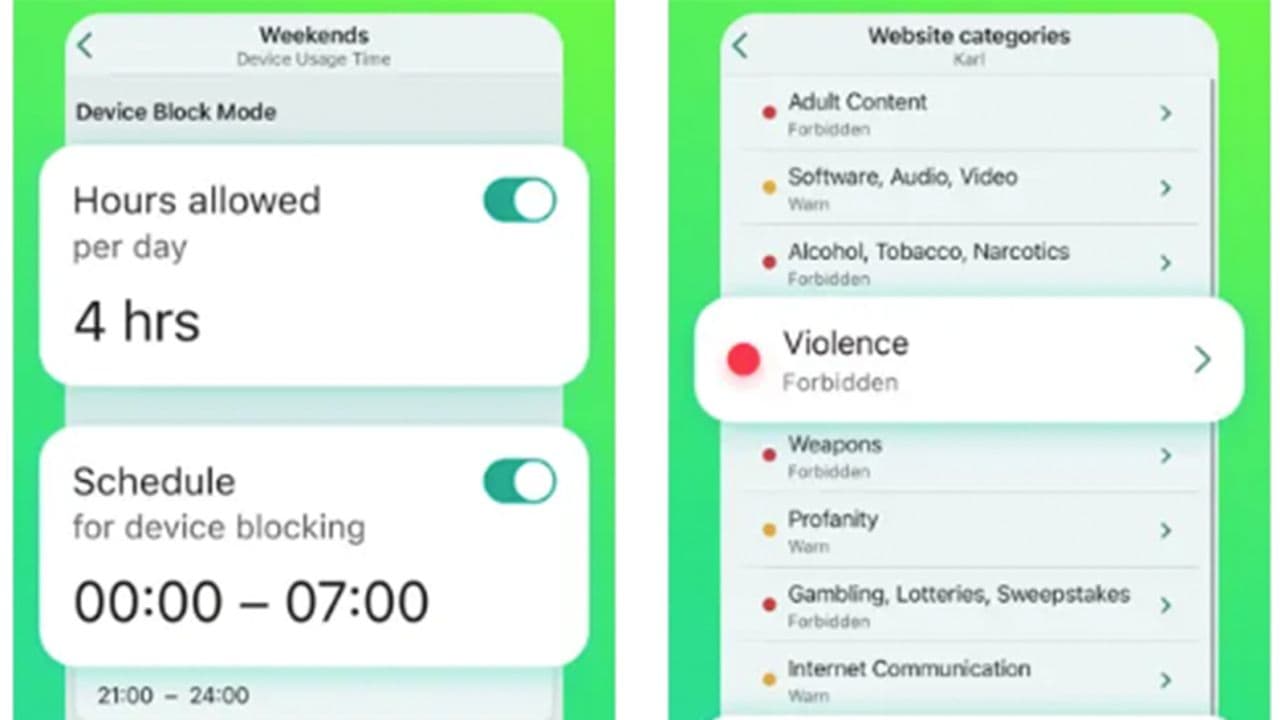
5 Things Parents Should Know in Preparing for iPad Parental Control Apps
1. Familiarize With iPad’s Built-in Parental Controls
Before stepping into the larger domain of third-party apps, it’s worthwhile to understand and utilize Apple’s native Screen Time features available on iPads. These give you an initial layer of control, such as setting downtime, app limits, and content & privacy restrictions, offering a foundation to build upon. ??
2. Evaluate Your Family’s Specific Needs
Each family is unique, and so are its digital requirements. Understand what you need most from an iPad parental control app – is it limiting screen time, tracking location, or blocking inappropriate content? Keep your family’s habits and values in mind when choosing the app that suits you best. ?
3. Research and Compare Available Apps
Knowledge is power, and the right research will empower you to choose the best app. Scour through reviews, analyze ratings, and most importantly, compare the features of different apps to see which one aligns with your parenting philosophy and offers the best value for your investment. ?????
4. Prepare to Have Open Conversations
It’s crucial to talk to your children about the reasons behind using parental control apps. Cultivate an atmosphere of trust by discussing the benefits of safe and responsible online behavior. It ensures that the use of these apps feels more like a cooperative effort rather than a policing strategy. ?
5. Balance Between Control and Autonomy
While the goal is to protect, it’s equally important to foster independence. Balance the controls with opportunities for your children to make their own decisions online. This helps them develop digital literacy and prepares them to manage their digital lives in the future. ??
Setting Sail: Implementing Parental Control Apps on Your iPad
With the backdrop of knowledge about iPad parental control apps set, it’s time to apply the insights. Here’s how to get started:
- Select the App: Choose the app that meets your criteria and subscribe or purchase it if necessary.
- Install and Set Up: Download the app onto both your and your child’s iPad. Follow the setup process to install necessary management profiles.
- Customize Settings: Tailor the app settings to each child, ensuring the controls are appropriate for their age and maturity.
- Monitor and Adjust: Review the app’s reports and make any necessary modifications to the settings, staying dynamic to your child’s development and changing needs.
- Keep Communicating: Continually have conversations with your kids about their online experiences and the role of the app in their digital exploration.
Remember, the goal of integrating parental control apps into your family’s digital ecosystem is to create a nurturing environment that cultivates healthy tech habits. It’s about guiding rather than constraining, teaching rather than restricting. With the right combination of technology and heart-to-heart chats, you can successfully manage your child’s online environment, making it as enriching as it is entertaining.
As you’ve embarked on this journey through the stars of digital parenting, it is evident that the universe of iPads is vast and filled with wonders and dangers alike. But with the right tools and an understanding heart, you can illuminate the path for your children, helping them navigate safely towards a future where technology is a ladder to their dreams, not a Pandora’s box of risks.
Let this guide be the compass you use to steer through the world of iPad parental control apps, trusting in your inherent parenting instincts augmented by digital wisdom. Together, you and your child can explore, learn, and grow in the ever-expanding digital playground. Happy parenting, and enjoy the voyage through cyberspace!
See more great Things to Do with Kids in New Zealand here. For more information see here
Disclaimer
The articles available via our website provide general information only and we strongly urge readers to exercise caution and conduct their own thorough research and fact-checking. The information presented should not be taken as absolute truth, and, to the maximum extent permitted by law, we will not be held liable for any inaccuracies or errors in the content. It is essential for individuals to independently verify and validate the information before making any decisions or taking any actions based on the articles.




