Parental Control Apps for iPhone: Your Digital Parenting Ally
Hey there, amazing parents! Are you diving into the digital realm to keep your tech-savvy tots safe and sound? Well, you’ve come to the perfect spot! In our comprehensive guide, we’re about to unravel the mysteries of Parental Control Apps for iPhones. Whether it’s to shield your little ones from the not-so-sunny sides of the internet or to manage their screen time like a pro, we’ve got your back!
Let’s face it, our kids are growing up in a world where their digital footprint starts as soon as they can swipe on a screen. It’s a parent’s duty (and superpower!) to guide and protect them through this journey. And with the right parental control app, navigating through the sea of apps, games, and social media becomes a breeze.
Why You Need Parental Control Apps on Your iPhone
Before diving into the how-tos, let’s touch base on the why. With a parental control app, you can:
- Monitor Screen Time: Keep tabs on just how much time your munchkins are spending on their devices.
- App Management: Decide which apps are kid-friendly and which are off-limits.
- Content Filters: Shield your kiddos from age-inappropriate content with ease.
- Location Tracking: Always know where your little adventurers are exploring with location tracking features.
And that’s just the tip of the iceberg! Now that you’re all geared up with the why, let’s move on to the how.
Choosing the Best Parental Control App for Your Family
Selecting the perfect app can feel like finding a needle in a digital haystack, but worry not! We’re here to guide you through the key features to look for:
- User-Friendly Interface: Look for an app that’s simple and intuitive, so managing it doesn’t become another full-time job.
- Comprehensive Monitoring: Choose an app that provides detailed reports on your child’s digital activity, because knowledge is power.
- Real-Time Alerts: Ensure the app can send you instant notifications, keeping you in the loop at all times.
- Compatibility: Make sure the app works seamlessly with your family’s array of Apple devices.
With these criteria in mind, let’s take a closer look at some of the top contenders in the world of Parental Control Apps for iPhone and find the guardian angel for your family’s digital needs.
Top-Rated Parental Control Apps for iPhone
Here we shine the spotlight on a few fan-favorites that have gained the trust of parents far and wide:
- Screen Time: Built right into your iPhone’s operating system, Screen Time offers a host of parental controls without the need for an additional download.
- Qustodio: A versatile app that provides extensive features from screen time management to social media monitoring.
- OurPact: This app prioritizes simplicity and allows parents to schedule screen time and block apps with a few taps.
- Norton Family: Coming from a trusted name in internet security, Norton Family offers a robust solution for keeping your kids’ online experiences safe.
And that’s just a taste! We’ll delve deeper into each app’s capabilities and how you can harness them in your quest to safeguard your children’s digital playground. Plus, we’ll discuss the potential hiccups you might encounter and how to troubleshoot them like a tech wizard.
Join us on this eye-opening adventure into the realm of Parental Control Apps for iPhone. Together, we’ll make sure that the only monsters your kids encounter are in their video games, not on the web.
Stay tuned for more pearls of digital parenting wisdom, as we continue to explore how you can tailor these apps to your family’s unique needs and create a safe, fun, and educational online environment for your children.
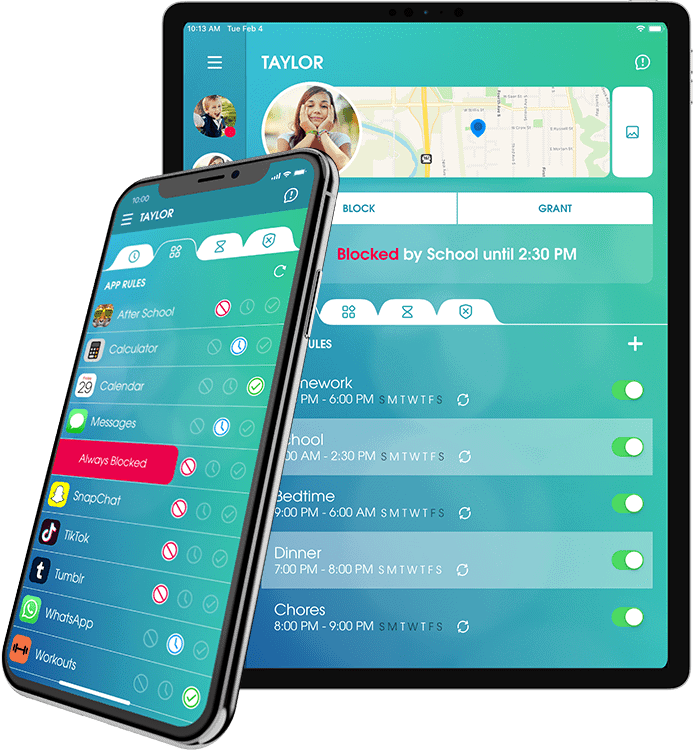
5 Essential Things Parents Should Know When Prepping for Parental Control Apps on iPhone
As you prepare to introduce a parental control app into your family’s life, it’s important to be well-informed. Here are five key points to consider:
1. Understanding the Purpose
Comprehend the primary reason for employing a parental control app. It’s not just about surveillance; it’s about ensuring a supportive, safe, and age-appropriate digital environment for your kids.
2. Communication is Key
Talk to your children about why you’re using these tools. Honesty fosters trust, and it’s vital for your kiddos to understand that these measures are for their safety and well-being.
3. Find the Right Fit
Every family is unique, and so are your needs. Assess what features are most important for your children based on their ages, maturity levels, and your parenting style.
4. Privacy Matters
Respect your child’s privacy while keeping them safe. Striking a balance between protection and respect for their personal space will vary from family to family.
5. Stay Involved
Parental control apps are not a substitute for active parenting. Regularly review your child’s digital usage with them and maintain an open dialogue about online safety.
With this foundation, you’re on the right track to creating a digitally secure environment that is respectful, open, and educational for your children!
Setting Up and Using Parental Controls on your iPhone: A Step-by-Step Guide
Now that we’ve covered the what and the why, let’s delve into the ‘how’ by setting up parental controls on your iPhone:
- Open the Settings App: Tap the iconic gear on your home screen to begin your journey into safer digital spaces.
- Navigate to Screen Time: Here is where you’ll start to see the powerful tools at your disposal.
- Turn On Screen Time: If it’s your first time, you’ll be prompted to set up a Child Account or to use Screen Time for yourself.
- Create a Passcode: This is crucial as it prevents your tech-savvy offspring from altering settings without consent.
- Configure the Settings: You can restrict specific activities or content types, establish time limits, and even schedule downtime.
For third-party apps, download your chosen app from the App Store and follow the provider’s setup instructions to align the controls with your family’s needs.
Consistent Digital Parenting: Best Practices
Parenting in the digital age doesn’t stop at app installation. Here are some best practices to maintain consistency:
- Periodically review the settings to adjust to your child’s growing and changing needs.
- Set clear rules for device use, such as no phones during dinner or homework time.
- Encourage and model good digital habits by displaying healthy screen time behaviors.
- Use parental controls as a teaching tool to discuss online etiquette and safety.
- Monitor app updates and new features that may require parental attention and configuration.
Dear parents, remember: a parental control app is your sidekick in the vast digital universe, helping you protect your most precious stars—the kids who make your world shine brighter. So, buckle up, and let’s make this digital journey safe and stellar for them!
See more great Things to Do with Kids in New Zealand here. For more information see here
Disclaimer
The articles available via our website provide general information only and we strongly urge readers to exercise caution and conduct their own thorough research and fact-checking. The information presented should not be taken as absolute truth, and, to the maximum extent permitted by law, we will not be held liable for any inaccuracies or errors in the content. It is essential for individuals to independently verify and validate the information before making any decisions or taking any actions based on the articles.




