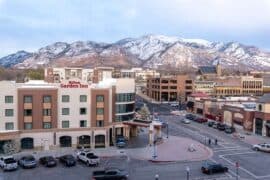A Warm Welcome to Cautious Parents: Keeping Your Kids Safe on iPhones
Hey there, super mamas and papas! We know that your little ones mean the world to you, and let’s face it – the digital world can be a bit of a wild west for their curious minds. That’s why we’re here to talk about the best parental control apps for iPhone that act as your sidekick in safeguarding your kiddos’ digital adventures. So, grab a comfy seat, and let’s embark on this journey together!
Understanding the Importance of Parental Control Apps
Before we dive into the nitty-gritty of apps, let’s chat about why parental control tools are pretty much parent superheroes in the digital age. With our kids tapping away on their iPhones, it’s vital to ensure that they aren’t stumbling onto content that’s not age-appropriate or being contacted by strangers in the online shadows. Parental control apps help you keep tabs on what your little ones are up to while giving them the freedom to explore technology responsibly. Sweet deal, right?
What Makes a Great Parental Control App?
Not all capes are created equal, and the same applies to parental control apps. So, what makes one app soar above the rest? Here are some features to look for:
- Content Filtering: The ability to block naughty sites and content that’s too old for your tyke’s eyes.
- Screen Time Management: Tools to set healthy bounds on how long your tot can use their device.
- App Controls: Power to permit or nix the apps your child can download and use.
- Location Tracking: An awesome feature that lets you know where your kiddos are when they’re away from the nest.
- Call and Text Monitoring: Keeping an eye on who’s chatting with your child can be super important for their safety.
Now that we’ve laid out the superhero traits, let’s spot the heroes in the crowd. Fasten your capes; it’s app-solutely going to be amazing!
Round-Up of Kid-Friendly Champions: The Best Parental Control Apps for iPhone
Ready to meet your digital sidekicks? Here are some of the top parental control apps out there, each with their unique powers and perks:
1. Qustodio: The All-Around Protector
Qustodio is like the Swiss Army knife of parental control apps – it’s got a tool for just about everything. Its user-friendly interface makes it a breeze for even the most tech-challenged parents, and its comprehensive reporting will make you feel like you’ve got your own spy satellite.
2. Net Nanny: The Content Whisperer
Net Nanny excels in filtering out the bad stuff while letting through the good. It’s like having a guardian angel for your child’s digital content consumption, plus it integrates seamlessly with iOS for a super smooth user experience.
3. Bark: The Communication Guardian
Got a chatty tween? Bark’s cutting-edge algorithms can monitor texts, emails, and social media for potential risks like cyberbullying or inappropriate media. It’s proactive protection at its best!
Remember, these are just a few of the champions in the world of parental control apps. We’ll explore more apps in-depth as we continue, ensuring that you find the perfect fit for your family’s needs. So, keep scrolling as we take a closer look at each app, their features, and how they can help you parent like a pro in the digital era.
On this adventure, you’re not alone. With these handy apps, you’re equipped to create a safer and balanced digital environment for your curious explorers. Stay tuned to discover more as we delve deeper into the universe of parental control apps tailored just for your iPhone!
Get excited because we’re about to unveil more secrets to mastering the art of parental control on your iPhones. Keep your eyes peeled, your capes ready, and let’s make the digital world a fantastic playground for our children!
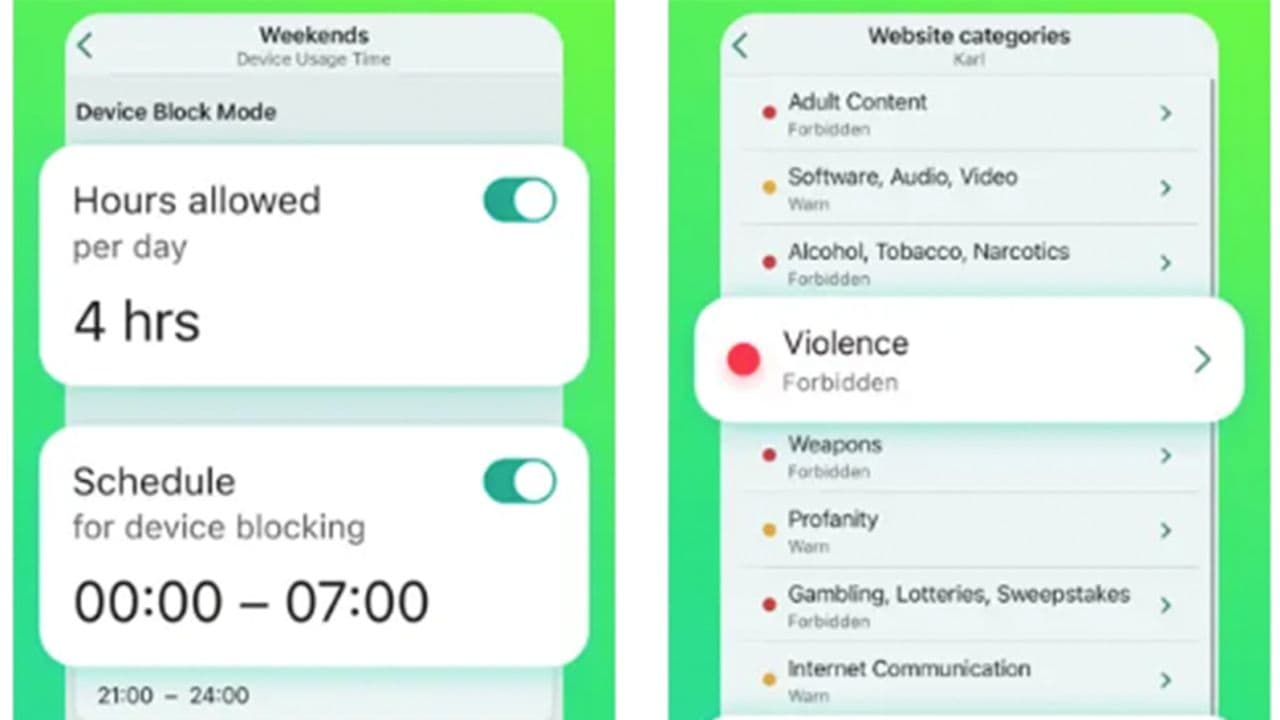
5 Things Parents Should Know in Preparing for The Best Parental Control App for iPhone
As you weave through the tapestry of options, here are five golden nuggets you should keep in mind when choosing a parental control app for your iPhone:
1. Compatibility Is Key
Ensure the app you choose is compatible with your iPhone’s operating system. Keep your iOS updated for the best performance and security, and to ensure the parental control app you select runs smoothly on your device.
2. Features that Mesh with Your Family
Not all families are the same, and neither are their needs. Look for an app that offers the features that best align with your parenting style and your children’s age and maturity. Whether it’s web filtering, time management, or location tracking, the app should suit your family dynamics like a glove.
3. Easy to Use Yet Hard to Fool
The best parental control app should be intuitive for parents to set up and manage, but sophisticated enough so it’s not easily bypassed by tech-savvy youngsters. It should strike a perfect balance between user-friendliness and robust security.
4. Privacy Matters
Respect your child’s privacy while still keeping them safe. Go for apps that offer a level of oversight without being overly invasive, preserving trust between you and your child. Always have open discussions with your kids about why you are using these tools.
5. Support When You Need It
Even superheroes need a helping hand sometimes! Choose a parental control app with solid customer support to assist you when you encounter any kryptonite (aka technical difficulties).
With these key pointers in hand, you are now poised to select a parental control app that not only protects your little ones but also empowers them to navigate the digital landscape like the budding explorers they are.
Diving Deeper: Analyzing Top Parental Control Apps for iPhone
Let’s plunge into a detailed exploration of what these leading parental control apps have in store for you:
4. FamilyTime: The Timekeeper
FamilyTime specializes in managing and scheduling screen time for your kids. It’s a fantastic tool for setting up bedtimes, homework time, or just periods when you want your child to unplug and engage in other activities.
5. OurPact: The Remote Control
If controlling your child’s phone remotely is a priority, OurPact can be your go-to. This app gives you the power to grant or block access to apps and the internet at a touch of a button, perfect for reinforcing rules and routines.
6. Kaspersky Safe Kids: The Watchful Eye
Kaspersky is well-known for its antivirus software, but its Safe Kids program is a robust parental control app, known for its internet filters and location tracking that ensures your children’s online experiences are safe and secure.
7. Norton Family: The Virtual Mentor
Last, but not least, Norton Family helps foster healthy habits by supervising web use, tracking time spent on devices, and offering insights into the kinds of searches your child is conducting. It’s like having a virtual mentor for your child’s digital journey.
There, my vigilant guardians! We’ve laid the map; the quest is yours to undertake. As you sift through these options and weigh their strengths against your unique family requirements, remember that the goal is to mentor and protect your children on their path to becoming digital citizens of the digital world. Select the parental control app that you believe will best serve as your trusty sidekick in this ever-important mission.
Happy app hunting, and may the digital force be with you and your little padawans!
See more great Things to Do with Kids in New Zealand here. For more information see here
Disclaimer
The articles available via our website provide general information only and we strongly urge readers to exercise caution and conduct their own thorough research and fact-checking. The information presented should not be taken as absolute truth, and, to the maximum extent permitted by law, we will not be held liable for any inaccuracies or errors in the content. It is essential for individuals to independently verify and validate the information before making any decisions or taking any actions based on the articles.