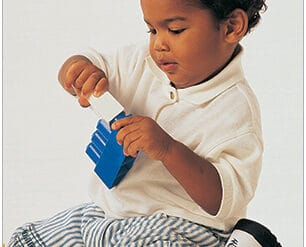2023’s Best Parental Control Apps for iPhone: Keeping Your Kids Safe Online
Welcome, tech-savvy parents! Navigating the ever-evolving digital landscape can be tricky, especially when it comes to ensuring our kids’ safety. But fear not! With the right parental control app for your iPhone, you can breathe a little easier knowing you have the tools to monitor and manage your child’s online escapades. Let’s dive into the world of digital protection and find the perfect guardian for your little one’s virtual playground!
Understanding Parental Control Apps
Before we explore the best options out there, it’s essential to understand what parental control apps can do for you. These digital superheroes come equipped with a variety of features designed to protect your kiddos, such as content filtering, screen time management, location tracking, and even social media monitoring. They help enforce the boundaries you set, all while respecting your child’s growing need for independence.
Top Features to Look For
- Content Filtering: Keep inappropriate content away from curious eyes by blocking access to specific websites and apps.
- Screen Time Management: Encourage healthy digital habits by setting limits on screen time and device usage.
- Location Tracking: Stay connected with your child’s whereabouts with real-time GPS location tracking.
- Social Media Monitoring: Keep an eye on your child’s social interactions to ensure their online experiences are positive and safe.
- App Management: Approve or block apps your child wants to download, keeping you in control of what’s accessible on their device.
Finding the Best Parental Control App for Your iPhone
Now that we’ve covered the basics, let’s embark on the quest to find the best parental control app for your iPhone. Each family’s needs are different, so we’ll cover the cream of the crop, shining a spotlight on diverse functionalities that cater to a variety of parental concerns.
Our Curated List of Top Parental Control Apps for iPhone
The digital age might be a labyrinth, but finding a guiding light couldn’t be easier. Here’s a tease of the apps we’ll review, each boasting a unique set of features that specialize in making your parenting journey a tad easier:
- Qustodio: A dynamic mix of in-depth reporting and an intuitive dashboard makes it a parent-favorite.
- Norton Family: Best known for its robust web filtering and location-tracking prowess.
- Net Nanny: The classic option for real-time internet filter updates and screen time scheduling.
- Kaspersky Safe Kids: This one stands out for its flexible control over device usage and easy-to-navigate interface.
- OurPact: A modern take on parental controls, offering app blocking and family location sharing.
Rest assured, in the detailed sections to follow, we’ll dissect these apps, illuminate their standout features, and guide you on how to seamlessly integrate them into your family’s digital routine. Security, peace of mind, and a harmonious family life – all just an app away!
But wait, there’s more! Beyond our top picks, we’ll also share valuable tips on how you can engage with your children about digital safety and work together to create a balanced online life. Digital parenting is indeed a joint adventure, and we’re here to ensure you have all the resources you need to embark on this incredible journey.
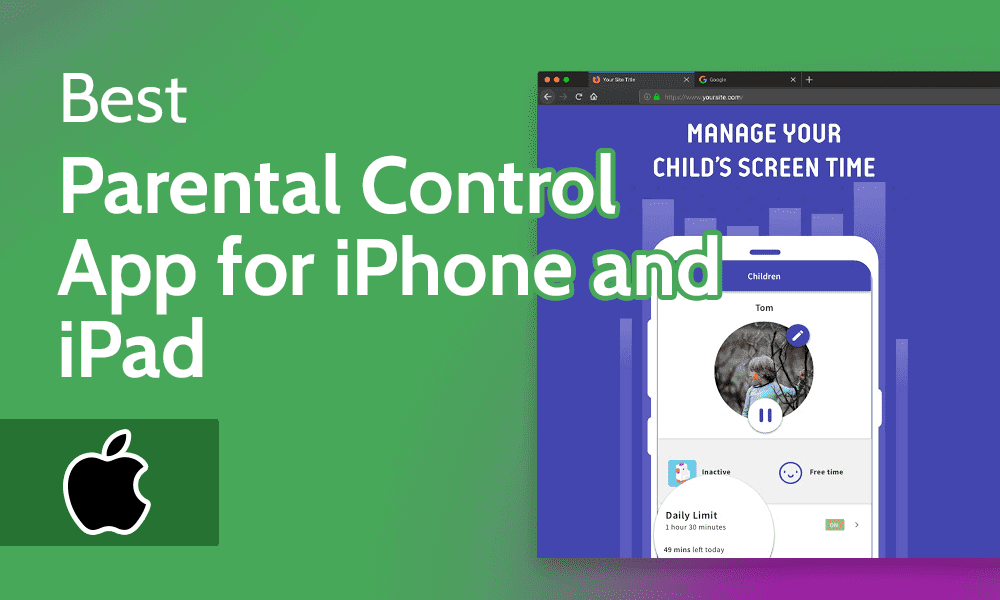
5 Essential Things Parents Should Know in Preparing for the Best Parental Control App on iPhone
Embarking on the quest for the perfect parental control app is a journey that requires some groundwork. Here are five vital points parents should keep in mind:
1. Determine Your Parenting Goals
Before delving into the sea of apps, pinpoint what you aim to achieve with a parental control app. Are you looking to limit screen time, track location, or monitor social media usage? Knowing your goals will help you choose an app that aligns perfectly with your parenting approach.
2. Research and Compare Features
It’s a tech jungle out there, and features can vary vastly. Make side-by-side comparisons of what each app offers. Look for comprehensive reviews and user feedback to get a sense of an app’s performance and reliability.
3. Keep an Eye on Privacy
Your child’s data is precious. Check the app’s privacy policy to understand how your child’s data will be used and protected. Only opt for apps that offer strong security measures and clear privacy terms.
4. Find a User-Friendly Interface
An app with an intuitive interface will save you time and frustration. You want to spend time connecting with your child, not struggling with complicated settings. An app that’s easy to navigate and manage is key to a positive experience.
5. Plan for An Open Dialogue with Your Child
Parental control apps are not just about surveillance; they’re tools for fostering open communication. Discuss with your children why you’re using the app and involve them in setting rules. This encourages trust and helps your child understand the importance of online safety.
Detailed Review of Top Parental Control Apps for iPhone
We’ve got the lowdown on our top picks, and now it’s time for a closer look. In our comprehensive reviews, we discuss everything from user experience to advanced features, all to help you make the educated choice that’s just right for your family.
With the right app, a supportive family environment, and a dash of digital savvy, your child’s online adventures can be both fun and safe. Our guide is designed to empower you with all the knowledge you need to make the best decision for your family’s unique needs. It’s time to take control and enjoy the peace of mind that comes with knowing you’re doing everything to protect your precious ones in this digital age.
See more great Things to Do with Kids in New Zealand here. For more information see here
Disclaimer
The articles available via our website provide general information only and we strongly urge readers to exercise caution and conduct their own thorough research and fact-checking. The information presented should not be taken as absolute truth, and, to the maximum extent permitted by law, we will not be held liable for any inaccuracies or errors in the content. It is essential for individuals to independently verify and validate the information before making any decisions or taking any actions based on the articles.