A Handy Guide to Free Parental Control Apps for Concerned Parents
Hello wonderful parents! Are you on the lookout for trustworthy parental control apps without breaking the bank? Well, you’re in luck! In today’s digitally-connected world, keeping tabs on our children’s online presence is more crucial than ever – and thankfully, there are fantastic free options out there just waiting to be explored!
Our delightful guide is brimming with insights on free apps that give you peace of mind by helping you monitor and manage your kiddos’ digital experiences. Let’s navigate this techie terrain together with grace and know-how!
Why Use Parental Control Apps?
Before we dive into the sea of apps, it’s important to understand why these digital tools are a must-have in today’s parenting toolkit. First and foremost, children’s safety is a top priority. The internet is a vast expanse of good, bad, and downright questionable content, and parental control apps are your first line of defense in ensuring your child only encounters the good (or at least, the not-so-bad).
Furthermore, these apps can help manage screen time, ensuring your children develop healthy tech habits. Remember, moderation is key – and with a nifty app by your side, enforcing rules just got easier!
Features to Look For in a Free Parental Control App
Great, so you’re convinced parental control apps are the way to go. But what features should you be keeping an eye out for? Let’s count ’em!
- Content Filtering: This allows you to block access to certain websites and content categories, effectively keeping inappropriate material out of sight.
- Screen Time Management: Set limits on how much time your little one can spend on their devices each day.
- App Blocking: If certain apps are proving to be more distracting than delightful, you can easily block them.
- Location Tracking: For those times when you’d really like to know where your child is, location tracking comes in handy. It’s like a virtual hug, telling you your child is right where they should be.
- Usage Reports: These provide a breakdown of your child’s device usage, so you can make informed decisions about their online habits.
Top Free Parental Control Apps to Consider
Now, let’s take a peek at some of the star performers in the free parental control app universe. We’ve scouted the market to find options that marry functionality with cost-effectiveness, and here are the top contenders:
1. Zift/Net Nanny
Zift, also known as Net Nanny, offers a comprehensive set of free features that make it a crowd favorite. It’s perfect for ensuring your tiny tots are surfing safely.
2. Kaspersky Safe Kids
Kaspersky is not only a big name in antivirus protection but also offers a robust free version of their Safe Kids app, complete with content filters and screen time management.
3. Google Family Link
Google’s own Family Link has been making waves by offering parents the control they need over their children’s Google account activities. Bonus points for its user-friendly interface!
4. KidLogger
KidLogger lets you keep track of your child’s online activities for free! It might have a basic interface, but don’t let that fool you – it packs a punch where it counts.
5. Norton Family
While Norton Family’s free version has limited features, it’s still a great stepping stone for parents just starting out in the world of digital supervision.
…And there’s more!
We’ve only just scratched the surface here, and there are many more free parental control apps out there! Stay tuned as we delve deeper into the wonders and workings of these digital guardians in the next section of our guide.
Parents, as you wrap your head around all this information, remember that being proactive about your children’s online safety can make a world of difference. Stay alert, stay informed, and equip yourself with these marvels of modern tech to keep your kiddos safe and sound! Stay with us for more fantastic insights on the treasure chest of parental control apps, coming up next!
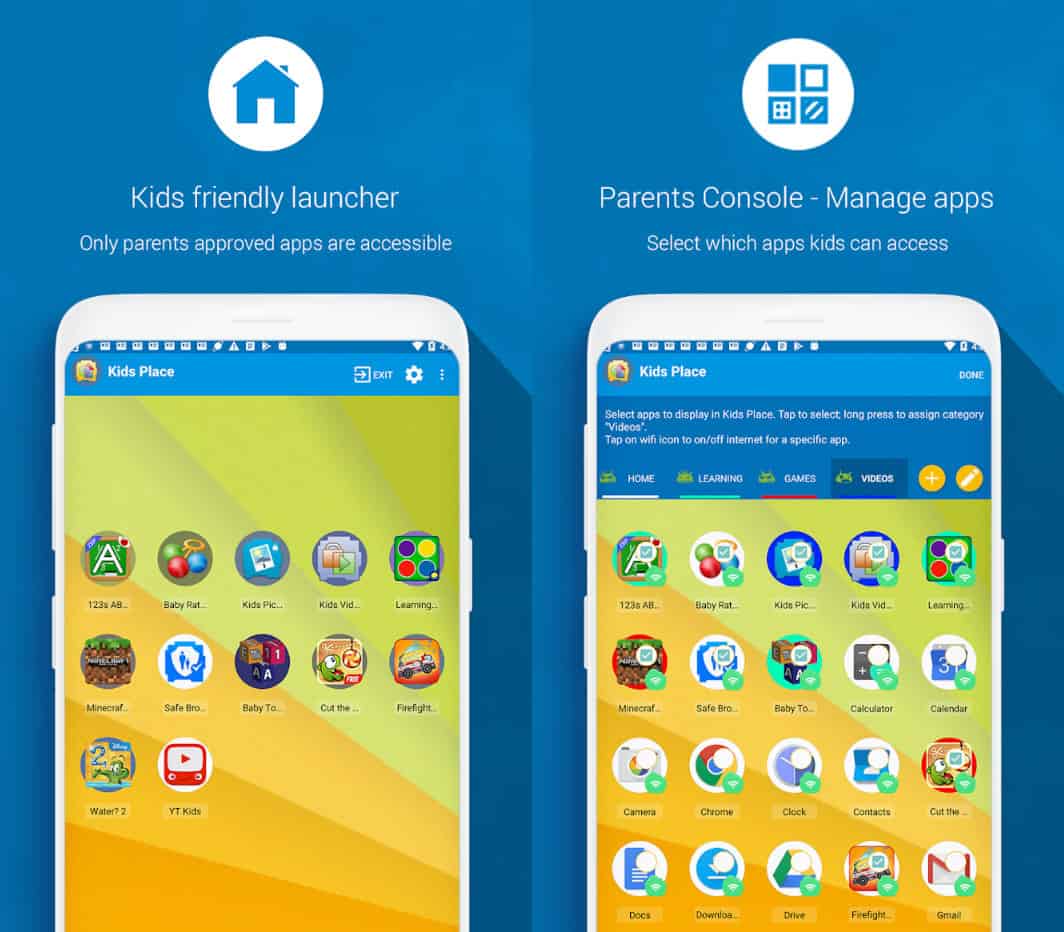
5 Things Parents Should Know in Preparing for Parental Control Free App
As we continue our journey into the realm of parental control, it’s essential to be well-prepared. Here are five things parents should know to make the most out of these beneficial apps:
1. Understanding Your Child’s Needs and Habits
Every child is unique, and so are their digital habits. Before you choose an app, take time to understand how your child interacts with technology. Consider their age, the devices they use, and what they use them for. This will help you select a parental control app that best matches your individual needs.
2. Open Communication is Key
Introducing parental controls doesn’t have to feel like an invasion of privacy. Engage in open conversations with your child about online safety, the reason behind monitoring, and how these tools are there to protect them. This approach promotes a positive and cooperative atmosphere at home.
3. Simple Setup and Ease of Use
You’re not alone if the thought of configuring new tech makes you a bit dizzy! Look for a parental control app that offers an easy setup process and a user-friendly interface. You’ll want to spend less time wrestling with settings and more time enjoying the peace of mind it brings.
4. The Importance of Regular Monitoring
While parental control apps do a lot of the heavy lifting, they are not a set-it-and-forget-it solution. Regularly check in on the reports and updates provided by the app. This will ensure you stay in the loop with your child’s online activities and catch any potential issues early.
5. Prepare for Tech Hiccups
Remember, no app is perfect. There might be times when something doesn’t work as expected. It’s wise to have an action plan for troubleshooting common problems, such as contacting customer support or consulting online resources for help.
Building a Relationship with Technology
Incorporating parental control apps into your family’s life is not just about restrictions; it’s about building a balanced relationship with technology. Use these tools as an opportunity to teach your children digital literacy, responsible online behavior, and to nurture an environment where technology works for you, not against you.
As we continue to embrace these applications, you’re giving your children a fantastic gift: the knowledge and skills they need to navigate the digital landscape safely and responsibly. So, take heart, dear parents! With each app you explore and each feature you utilize, you’re taking significant strides in supporting your child’s wellbeing in our ever-connected world.
Dive even deeper into our guide as we explore additional free parental control apps and provide first-hand tips on making the digital journey a smooth and secure one for your family. From setting up your first app to having honest chats with your kids about screen time, we’re with you every step of the way!
See more great Things to Do with Kids in New Zealand here. For more information see here
Disclaimer
The articles available via our website provide general information only and we strongly urge readers to exercise caution and conduct their own thorough research and fact-checking. The information presented should not be taken as absolute truth, and, to the maximum extent permitted by law, we will not be held liable for any inaccuracies or errors in the content. It is essential for individuals to independently verify and validate the information before making any decisions or taking any actions based on the articles.




