Keep Your Kids Safe Online: A Parent’s Guide to iOS Parental Control Software
Welcome, concerned parents, to your go-to guide for navigating the bustling digital playground with confidence! As our children become more intertwined with technology, it’s essential to equip ourselves with the right tools to ensure they’re safe, happy, and healthy in their digital interactions. With this comprehensive guide, we’ll explore how parental control software for iOS can be your ally in fostering a secure online environment for your little ones.
Understanding Parental Control Software: What Is It?
Before we plunge into the specifics, let’s clear the air on what parental control software is. Think of it as a digital guardian angel for your child’s Apple device. These nifty tools allow you to manage and monitor your child’s screen time, control the content they can access, and even track their location. A digital embrace that keeps the worries at bay!
Why Is Parental Control Necessary for Your iOS Devices?
Curious little minds are bound to wander, and the internet, while a treasure trove of knowledge, is also fraught with content you’d want to shield your kids from. Not to mention, excessive screen time and online interactions can affect their well-being. That’s where parental control software for iOS gracefully steps in, balance restored!
Choosing the Right Parental Control Software for Your Family
When it comes to protecting your child, not just any software will do. You’ll want a robust application that’s both user-friendly and comprehensive. iOS is renowned for its built-in parental controls, yet sometimes you may crave more. That’s where third-party apps galivant onto the stage, offering intricate features for the discerning parent.
Features to Look For in Parental Control Software
- Screen Time Management: Set healthy boundaries with tools that schedule screen time and enforce bedtime curfews.
- Content Filters: Shield those innocent eyes with filters that block inappropriate content and allow only the wholesome through.
- App Controls: Stay in-the-know by managing which apps your child can download and use, be it games or social media.
- Website Blocking: Keep the web’s darker corners out of reach by blocking access to specific websites.
- Location Tracking: A feature that lovingly whispers “you are here,” ensuring peace of mind when your child is out and about.
Setting Up Parental Controls on iOS: Step-by-Step
Now, let’s roll up our sleeves and dive into the nitty-gritty! Setting up built-in parental controls on your child’s iOS device is a walk in the park:
- Go to “Settings”, tap on “Screen Time” and then select “Turn On Screen Time”.
- Read the summary, and then tap on “Continue”.
- Choose “This is My Child’s [device]”.
- As the blueprint of digital parenting unfolds, follow the on-screen instructions to set up Downtime, App Limits, and Content & Privacy with the toggles provided.
- With the foundations laid, create a parent passcode. This will be your magical key to adjusting settings whenever necessary.
Now that you’ve set sail on this digital parenting journey, remember that communication is your compass. Discuss why these boundaries are being put in place with your children, emphasizing that it’s not about control, but about ensuring they have enriching and safe online experiences.
The digital seas are vast, and setting sail with the right parental control software for iOS can make all the difference in the world. In our next segment, we’ll detail the top parental control apps available today, weigh their pros and cons, and help you make an informed decision on what’s best for your family. So, tether your ship to ours and let’s embark on this adventure together!
Stay tuned as we navigate further into the world of iOS parental control software, ensuring you have the know-how to keep your kids secure and smiling in the ever-evolving digital cosmos.
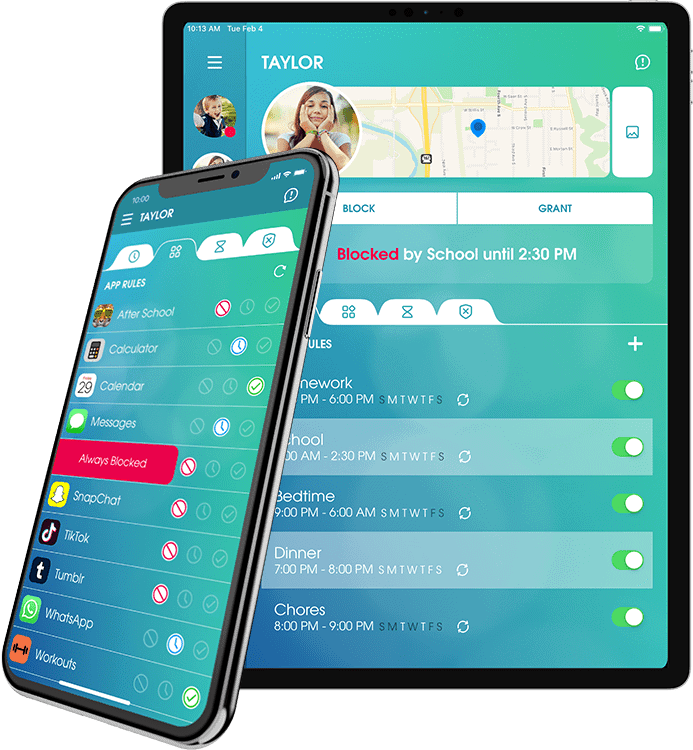
Five Things Parents Should Know in Preparing for Parental Control Software for iOS
Embarking on the parenting voyage in the digital age requires preparation. Here are five quintessential things you should know:
1. Start with an Open Conversation
Before diving into the deep end with parental control software, initiate an open discussion with your kids about the importance of online safety. An understanding environment fosters cooperation and builds trust, making the transition smoother for everyone involved.
2. Understand the Device and Its Capabilities
Get to know the ins and outs of your child’s iOS device. Familiarize yourself with the existing settings and features that Apple provides. This foundational knowledge will empower you to better complement these settings with additional parental control software if needed.
3. Research and Compare Parental Control Options
Take the time to research and compare different parental control apps. Look at reviews, features, and pricing to find the solution that ticks all boxes—functionality, ease of use, and budget.
4. Set Clear Boundaries and Rules
Define clear guidelines for your children’s internet usage. Explain how parental controls are there to protect and support them, not restrict their freedom. Establishing rules together and agreeing on screen time limits can encourage adherence and mutual respect.
5. Stay Informed on Digital Trends and Threats
The digital landscape is ever-changing, with new platforms and potential threats surfacing regularly. Staying informed about current trends will help you tweak the parental controls as needed and hold relevant conversations with your children about their digital presence.
With these pivotal insights, you’ll be on your way to creating a balanced and secure digital environment for your children. Parental control software for iOS isn’t just about applying restrictions—it’s about guiding your kids through the digital world with wisdom and compassion.
Navigating the future with confidence starts today. Empower yourself with knowledge and tools to ensure your family’s digital voyage is safe and sound. Keep an eye on the horizon—we’ve got more valuable insights and detailed app reviews coming up to help you steer the ship in the right direction.
Remember, the goal is to cultivate a positive digital culture within your family, where respect for rules goes hand-in-hand with freedom to explore. In the meantime, explore, learn, and most importantly, enjoy the journey—you’re not just raising kids, you’re raising digital citizens of tomorrow!
See more great Things to Do with Kids in New Zealand here. For more information see here
Disclaimer
The articles available via our website provide general information only and we strongly urge readers to exercise caution and conduct their own thorough research and fact-checking. The information presented should not be taken as absolute truth, and, to the maximum extent permitted by law, we will not be held liable for any inaccuracies or errors in the content. It is essential for individuals to independently verify and validate the information before making any decisions or taking any actions based on the articles.




