Welcome to the World of Parental Control Apps!
Hey there, super moms and dads! Are you on a mission to keep your tech-savvy kiddos safe in the digital world while fostering healthy online habits? You’re in the right place! Our ultimate guide to parental control apps is the trusty sidekick you need. Together, let’s dive into the digital deep to ensure our children have a safe and enriching online experience. Are you ready? Let’s go!
What Are Parental Control Apps?
If you’re new to the world of digital parenting, you might wonder, “What exactly are parental control apps?” Simply put, these are software that help you monitor and manage what your children can do on their devices. From setting time limits on app usage to blocking inappropriate content and tracking their location – these apps are like a Swiss Army knife for modern parenting!
Why Parental Control Apps Matter
In an age where tablets and smartphones are the new playgrounds, parental controls are crucial. They’re not just about keeping the baddies away, but also about teaching responsible screen time habits, which is equally important. It’s all about finding that sweet spot between too strict and too lax. With these apps, you get to help your little ones steer clear of cyberbullying, inappropriate content, and screen addiction. Say hello to peace of mind, dear parents!
Choosing the Right Parental Control App for Your Family
With a gazillion options out there, choosing the right parental control app is like finding a needle in a digital haystack. But worry not! We’ve got the scoop on what to look for:
- Compatibility: Make sure the app plays nicely with your child’s devices, whether they’re iOS, Android, or even Kindle.
- Features: Decide what matters most for your family. Do you need location tracking, content filtering, or app management?
- User-Friendly: Unless you’re a tech whiz, opt for apps with an easy-to-use interface to avoid those help-I’m-lost-in-settings moments.
- Customization: Each child is unique, and so should be their digital boundaries. Look for apps that let you tweak settings for different ages.
The Battle Against Inappropriate Content
When your little one ventures online, they shouldn’t be greeted by content that’s not meant for their innocent eyes. Parental control apps help filter out the nasties, be it violence, adult content, or explicit language. Some apps even allow you to create a white-list of safe websites and apps, ensuring your kiddos stay within the cozy confines of their digital playpens.
Screen Time Management: Strike a Balance
Ever worry that your kids are turning into screen zombies? Parental control apps to the rescue! You can set daily screen time limits and schedule device-free hours for those all-important family times, like dinner or board game night. It’s about helping your kids enjoy their online time without overindulging. Balance is the key!
Top Features to Look For in Parental Control Apps
Let’s get into the nitty-gritty of features:
- Screen Time Limits: You call the shots on how much screen time is enough.
- App Blocker: No more risky downloads; you control what apps they can use.
- Location Tracking: Keep an eye out without being an eagle-eyed parent.
- Content Filtering: Say adios to bad content; keep the web waves safe for surfing.
- Usage Reports: Get insights on your child’s digital diet for a well-informed parenting approach.
This guide is just getting warmed up! In the following sections, we’ll highlight some of our top picks for parental control apps and shoot you some pro-tips on how to have ‘the talk’ about online safety with your kids. Trust us; navigating the world of parental control is easier than you think, especially when you have us as your guide. So stick around, because with the right tools and knowledge, you’ll become the parenting ninja of the digital age!
Remember, every parent’s journey is different, and every child’s needs are unique. Our guide to parental control apps is crafted to help you find the perfect fit for your family’s digital life. So keep the conversation going, stay poised for more insights, and let’s create a safe, fun, and educational online environment for our children. They deserve it and so do you!
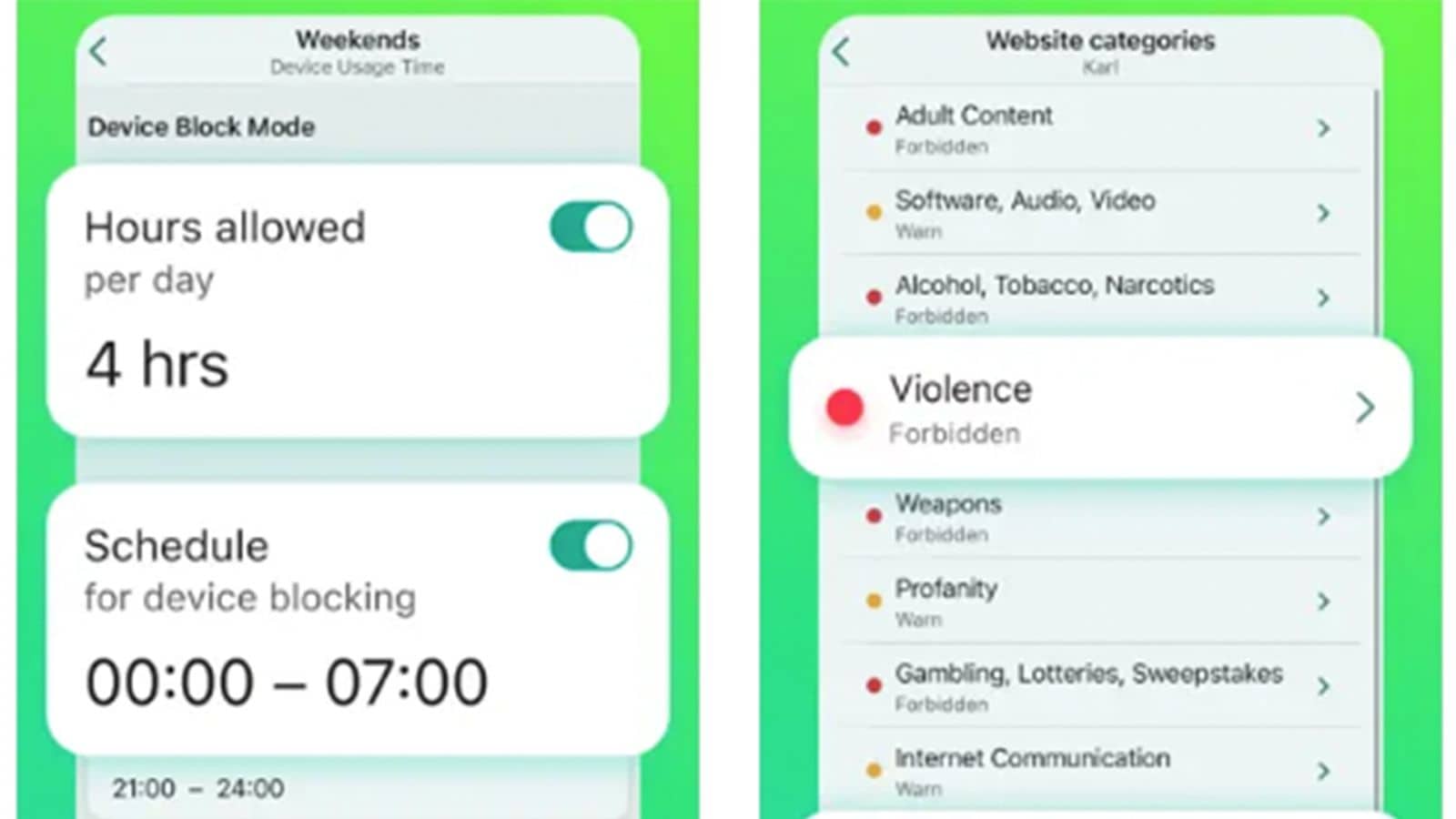
5 Things Parents Should Know in Preparing for Parental Control Apps
Understanding Your Child’s Tech Environment
Before jumping into the world of parental controls, take a moment to understand the digital environment your child navigates. Familiarize yourself with the social media platforms, games, and apps that capture your child’s attention. This knowledge will be your guiding star when setting parental controls that are relevant and effective.
Communication is Key
Open a channel of honest communication about online safety and the reasons behind using parental control apps with your children. Frame it as something that’s beneficial for them, like a digital guardian angel rather than an intrusive spy. This ensures that your child understands and, hopefully, cooperates with the new digital house rules.
Educating About Online Risks
Just as you’d educate your child about real-world safety, the same applies to the digital realm. Discuss the risks such as cyberbullying, privacy invasion, and access to inappropriate content. Knowledge is power, and it empowers them to make safer decisions online.
Respecting Privacy
While parental control apps can give you insights into your child’s online activities, it’s essential to respect their privacy. Use these tools to protect and guide, not to snoop unnecessarily. This will help in building trust and teach them the value of privacy.
Being Tech-Savvy Yourself
If you’re not already tech-savvy, it may be time to brush up on your knowledge. Being familiar with technology and how parental control apps work will help you set up a more secure and tailored environment for your child. Plus, it makes the process less daunting for you!
Diving Deeper: Setting Up Parental Control Apps
Step-by-Step Installation Process
Setting up a parental control app is typically straightforward. Here’s a general guide:
- Download the app from the official app store.
- Create an account, often requiring verification via email or SMS.
- Install the app on your child’s device and login.
- Follow the app’s setup tutorial to configure the necessary controls and settings.
Finding a Comfortable Middle Ground
While setting up your chosen app, avoid going to extremes. Over-monitoring can be as detrimental as no monitoring at all. Find a comfortable middle ground that ensures safety without completely invading your child’s sense of freedom.
Maintaining a Dynamic Approach to Parental Controls
As your child grows, their digital needs and understanding will change. Regularly review and adjust the settings to match their developing maturity levels, fostering a sense of trust and independence.
Staying Informed on Tech Trends
Technology is ever-evolving, and so are the ways in which children use it. Keep up with the latest trends and update parental controls accordingly. This could mean periodically looking for updates on the apps you’re using or searching for better alternatives as they come.
There you have it, folks! The ins and outs of prepping for and managing the digital terrain your children explore. In our next sections, expect in-depth reviews of top parental control apps, setup tips for specific devices, and how to deal with pushback from tweens and teens as they assert their digital independence. It’s all part of the journey, and with the right guidance, the journey can be safe, educational, and enjoyable for the entire family!
See more great Things to Do with Kids in New Zealand here. For more information see here
Disclaimer
The articles available via our website provide general information only and we strongly urge readers to exercise caution and conduct their own thorough research and fact-checking. The information presented should not be taken as absolute truth, and, to the maximum extent permitted by law, we will not be held liable for any inaccuracies or errors in the content. It is essential for individuals to independently verify and validate the information before making any decisions or taking any actions based on the articles.




