Embark on a DIY Computer CPU Repair Adventure: A Parent’s Guide
Hello, super moms and dads! ? Are you ready to don your tech hero capes and dive into the exciting world of computer CPU repair? Whether it’s for salvaging your teen’s gaming PC or bringing back to life the family laptop used for school projects, acquiring some basic repair skills can be both empowering and economically savvy. Fear not, because we’re here to guide you through this adventure with a sprinkle of fun and a whole lot of helpful tips!
First things first, let’s demystify what a CPU is. The CPU, or Central Processing Unit, is often referred to as the “brain” of the computer. It’s responsible for executing instructions and running your operating system and applications. Think of it as the maestro of the electronic symphony that is your computer! ?
?? Before You Begin: Understanding the Basics
Embarking on CPU repairs requires a tad bit of preparation. Understanding what’s at stake and what tools you’ll need is essential for navigating this task successfully:
- Safety First: Repairing a computer involves handling sensitive components. Static electricity is a no-go when it comes to electronic parts. Ground yourself with an anti-static wrist strap, or frequently touch an unpainted metal surface to discharge static.
- The Right Tools for the Job: A set of precision screwdrivers and a pair of tweezers are typically enough to get you started. These will help you delve into the internals of most computers without the grumble.
- Old Towel or Cloth: Place this under the working area to avoid scratching surfaces or losing screws. It’s like a cozy bed for your computer’s innards while you operate.
- Patience and Care: Tech parts can be delicate! Approach each step with a gentle hand and plenty of patience. You’re not just a parent; you’re a tech surgeon now! ?
With these items sorted and your tech surgeon gloves on (figuratively, of course), you’re all set to get started!
?? Assembling Your DIY CPU Repair Toolkit
Think of repairing a CPU like assembling one of those mammoth LEGO sets your kids adore. Except, in this case, the pieces are a bit more fragile, and there’s no colorful instruction manual. Here’s a quick list of what you’ll need:
- Anti-static wrist strap
- Precision screwdriver set
- Tweezers
- Thermal paste (if you’re dealing with the CPU directly)
- Compressed air can (to blow away dust without the spitball effect)
- Organizational containers (because no one wants to play hide and seek with screws)
? Identifying the Culprit: Signs Your CPU Needs Help
Before we go any further, it’s crucial to know when a CPU might be in need of repair. Computers have a delightful way of hinting at their ailments. You might notice:
- Your computer randomly shuts down or restarts. ?
- It’s as slow as a sloth marathon when running programs.
- There are error messages that make as much sense as a toddler’s explanation of quantum physics.
- Your screen decides to put on a modern art display filled with freezes, crashes, or glitches.
These performances are your computer’s SOS signals, telling you something isn’t quite right. Don’t panic, though! Breathe deeply and prepare to dig into some troubleshooting.
? Diagnosing the Issue: Is It Really the CPU?
Just like ruling out the sniffles before diagnosing a cold, we must ensure that the CPU is the actual issue. Misdiagnosing computer problems is as easy as mistaking chocolate pudding for spilled motor oil (admittedly, with less disastrous consequences).
Remember, while the CPU could be the problem, other components like the RAM, motherboard, or power supply can mimic CPU symptoms if they’re on the fritz. Our next steps will involve a systematic approach to isolate the CPU as the problem child in your computer family.
Ready to roll up your sleeves and get your hands digitally dirty? Let’s gear up and troubleshoot with confidence! Trust me; you’ll feel like the superhero of silicon and circuits by the time we’re through! ?
What follows next is a detailed look at the symptoms, diagnostic steps, and solutions for common CPU problems. So, buckle up, dear parent-tech-warrior, and prepare for the empowering journey of mastering computer CPU repair!
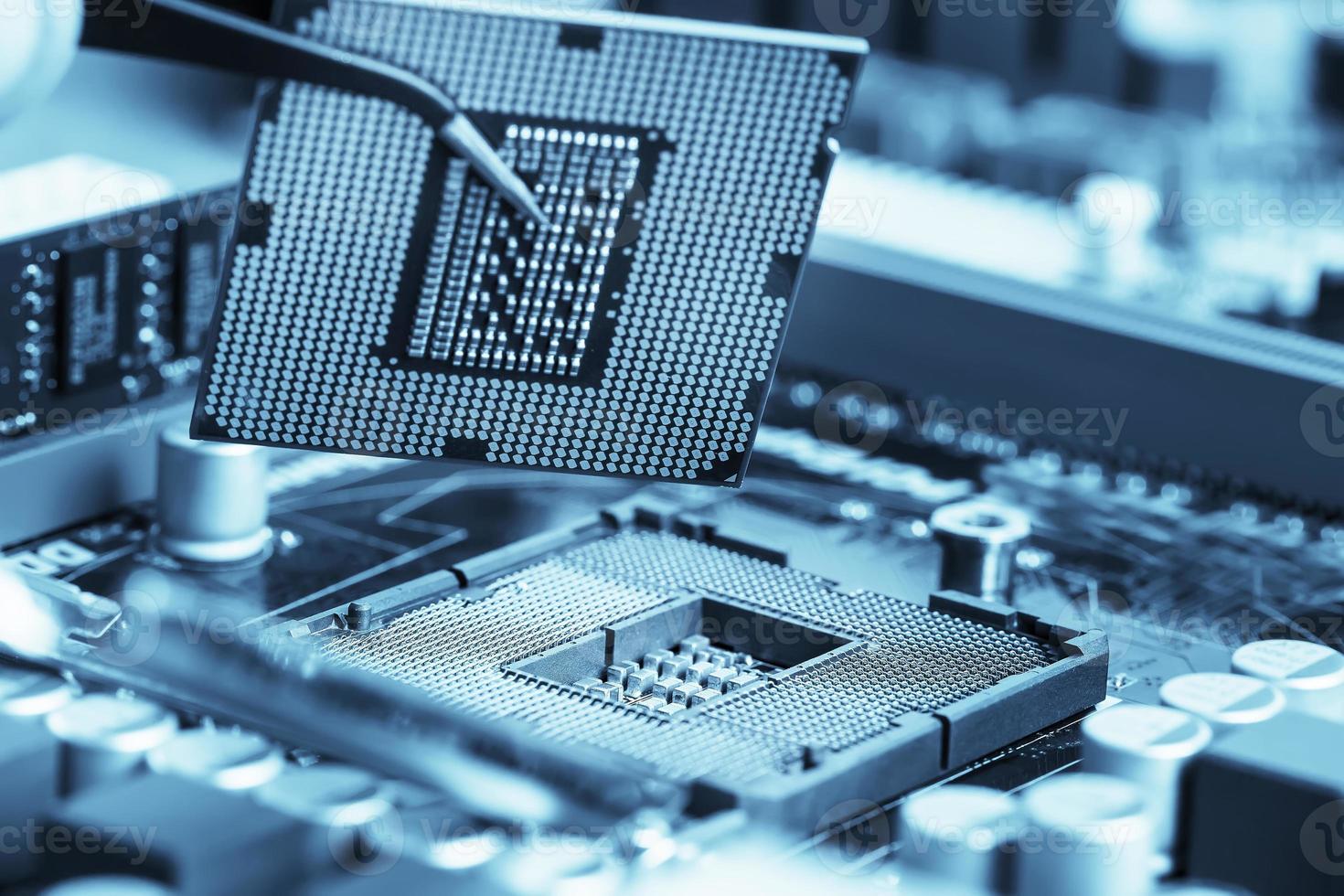
? Top 5 Things Parents Should Know When Preparing for Computer CPU Repair
Before jumping into the CPU repair process, there are five key things parents should arm themselves with to ensure a successful mission:
- Knowledge Backup: Arm yourself with some basic computer knowledge. It’s like reading the crib notes before watching the school play — you don’t need to know every line, but understanding the plot can be incredibly helpful! Research online resources, watch repair tutorials, and maybe even consult with that tech-savvy neighbor.
- Symptom Spotting Skills: Like a seasoned detective, learn to pick up on the signs and symptoms of a failing CPU. Keep an eye out for performance issues, overheating, random shutdowns, and the Blue Screen of Death. These could each be little breadcrumbs leading to the witch’s gingerbread house — or in this case, to the heart of your computer’s woes.
- Backup Plans: Important documents, cherished family photos, and digital artwork by your little Picassos should be safely backed up. In the digital world, it’s not about if you’ll need a backup — it’s about when. External drives or cloud services can be your best friends here.
- Manage Expectations: There’s a chance that the cape-clad hero (that’s you) won’t always be able to save the day. Some repairs are more complex and might require a professional touch. Know when to step aside and let the wizards (aka certified technicians) work their magic.
- Time Investment: CPU repair isn’t a race; it’s more of a slow, steady, and methodical marathon. Set aside enough time to tackle the task without needing to pause for carpools, soccer games, or dance recitals. Keeping your schedule clear will allow you to focus without casting haste spells.
Instead of approaching this task with dread, think of it as an educational and potentially fun challenge. You could even involve your kids where appropriate, making it a teachable moment and perhaps sparking an interest in technology. Who knows, you might just inspire the next great computer whiz! ?
? Step-by-Step CPU Troubleshooting and Repair
The following steps are set to guide you through CPU troubleshooting and, if necessary, repair:
- System Check: Start with a complete system checkup. This includes scanning for malware, checking system updates, and ensuring that cooling systems such as fans and heat sinks are dust-free and functioning properly.
- Hardware Monitoring: Use software tools to monitor the health of your computer’s hardware. Overheating could be a sign that your CPU is working too hard or that thermal paste needs reapplication.
- Part Replacement: If you’ve narrowed down the issue to the CPU and are feeling technically adventurous, you might consider a replacement. This involves carefully removing the old CPU, applying new thermal paste, and installing the new component, ensuring all connections are secure.
- Testing: After any new hardware is installed or changes are made, run your system through a series of tests. Software like Prime95 or Intel’s Processor Diagnostic Tool can stress-test your CPU to ensure it’s functioning properly.
- Final Checkup: Once you’re confident the CPU is humming along nicely, give your computer a thorough final check. Run your typical applications and observe performance. If the issues have stopped, congratulations — you’ve done it!
While the thrill of DIY success is exhilarating, remember that tinkering with your computer does come with its own set of risks. But with careful preparation, the right tools, and a can-do attitude, even the most daunting of tasks can become another notch on your parenting tool belt. Let’s get those electrons flowing and breathe new life into your family’s trusty digital companion! ???
For more great articles please see here. For more information see here
Disclaimer
The articles available via our website provide general information only and we strongly urge readers to exercise caution and conduct their own thorough research and fact-checking. The information presented should not be taken as absolute truth, and, to the maximum extent permitted by law, we will not be held liable for any inaccuracies or errors in the content. It is essential for individuals to independently verify and validate the information before making any decisions or taking any actions based on the articles.




