Unlock the World of Online Safety: A Guide to Free Parental Control Apps
Welcome, concerned parents and guardians! In today’s digital age, ensuring the safety of our children online has never been more important. With a plethora of websites, apps, and platforms at their fingertips, it can be overwhelming to monitor and manage what they’re exposed to. That’s where free parental control apps come into the picture. These powerful tools can help you keep your kids safe online without breaking the bank!
Understanding the Importance of Parental Control Apps
Before we dive into the myriad of free options available, let’s take a moment to understand why these apps are so crucial. The internet is a vast space, filled with incredible educational resources, entertaining content, and opportunities for social connection. However, it also poses risks like inappropriate content, cyberbullying, and potential encounters with online predators. Parental control apps aim to mitigate these risks by giving you the tools to guide and supervise your child’s online journey.
The Features of Free Parental Control Apps
When choosing a parental control app, it’s essential to consider the features that will best serve your family’s needs. Here are some common functionalities that free parental control apps may offer:
- Content Filtering: Block harmful or inappropriate websites and content to ensure your child can’t access them accidentally or intentionally.
- Screen Time Management: Set limits on how long your child can use their devices or certain apps, promoting a healthy balance between screen time and other activities.
- App Blocking and Management: Restrict the use of specific apps or games, especially those that might not be age-appropriate or are causing distractions.
- Location Tracking: Keep an eye on your child’s whereabouts with real-time location tracking, offering you peace of mind when they’re away from home.
- Remote Monitoring: Check in on your child’s online activities from your own device, making it easier to supervise without constant physical oversight.
Now that we have a grasp on the functionalities, let’s explore some of the most popular and effective free parental control apps on the market today.
Top Free Parental Control Apps to Consider
While many parental control apps require a subscription, there are several fantastic free options available. Here’s a look at a few reputable apps that offer robust features without a hefty price tag:
- Google Family Link: Designed by Google, this app allows you to set digital ground rules and manage your child’s Google Account and devices.
- Kaspersky SafeKids: This app covers the basics of parental controls, including content filtering and screen time management, at no cost.
- Qustodio Free: Qustodio offers a free version that provides parents with essential monitoring tools, including web filtering and time controls.
While these apps offer free services, some limitations may apply compared to their premium versions. However, they can be a great starting point for parents new to digital supervision or those on a tight budget.
Setting Up Your Chosen Parental Control App
Once you’ve selected a parental control app that fits your needs, setting it up is typically straightforward. Most apps offer guided installation processes and user-friendly interfaces. Here are the general steps you can expect:
- Download and Install: Find your chosen app in the app store or on its official website and install it onto both your and your child’s devices.
- Create Accounts: You’ll likely need to create an account or use an existing one to sync settings across devices.
- Configure Settings: Customize the app’s settings, such as creating filter lists, setting screen time limits, and specifying app restrictions, based on your child’s age and maturity level.
- Educate Your Child: It’s essential to have an open discussion with your child about the reasons for implementing these controls and how they can stay safe online.
Transparency with your child is a crucial step in the process. Ensuring they understand the “why” behind using a parental control app can make the transition smoother and encourage their cooperation.
Staying involved in your child’s virtual world is just as vital as being a part of their real one. By harnessing the power of free parental control apps, you can guide them towards a safer and more responsible digital experience. And remember, no app can substitute the value of regular, open conversations about online safety. Happy parenting!
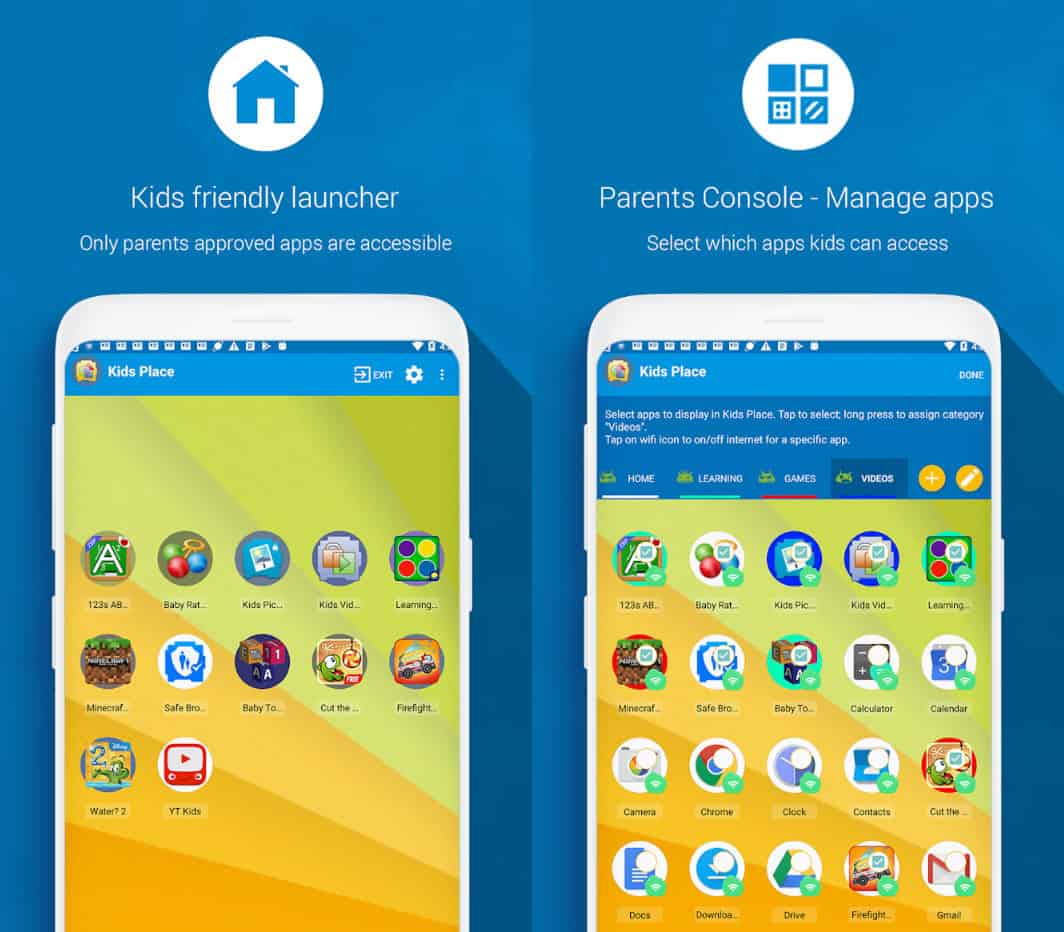
5 Things Parents Should Know in Preparing for Free Parental Control Apps
1. Research and Compare Features
Free parental control apps vary in the features they offer. Spend some time researching different apps to compare what’s available. Prioritize the features that matter most to your family situation, such as thorough content filtering or detailed screen time management.
2. Compatibility with Devices
Ensure that the parental control app you’re interested in is compatible with the devices your child uses. Some apps may work better on Android, while others are designed for iOS, and a few are cross-platform. Check device compatibility to avoid any installation issues later on.
3. Understanding the Limitations of Free Versions
Many free parental control apps offer basic protection but may have limitations such as fewer monitoring features or restricted usage limits. Be aware of these constraints so you can determine if the free version will suffice or if you might eventually need to upgrade to a premium version.
4. Be Prepared for an Ongoing Dialogue
Parental controls are not ‘set it and forget it’ solutions. They should be part of an ongoing dialogue with your child about the importance of online safety and responsible usage. Encouragement and education often work more effectively in tandem with technical controls.
5. Privacy and Trust Considerations
While wanting to protect your child is natural, it’s also essential to consider their privacy and autonomy. Use parental control apps as a way to establish trust and set boundaries, rather than an invasive surveillance tool.
Creating a Customized Online Safety Plan with Free Parental Control Apps
Every family is different, and so too should be your approach to parental controls. Here’s how to craft a tailored online safety plan:
- Assess your family’s specific needs and discuss them together.
- Choose an app that aligns well with these needs – whether it be the breadth of features or ease of use.
- Set realistic boundaries and consequences for tech-use that are clear to all family members.
- Check in frequently on the rules you’ve set and be willing to adjust as your child grows and technology changes.
- Incorporate educational resources and activities to help your child learn about digital citizenship and online safety.
Maintaining Balance and Encouraging Healthy Habits
In addition to using a parental control app, promoting a balanced and healthy approach to technology is key. Encourage offline activities and hobbies, and be a role model by being mindful of your own screen time and online behavior. Remember, you’re setting the groundwork for their lifelong digital habits.
Implementing free parental control apps is a step towards creating a safer online environment, but it’s not a solitary solution. Active participation in your child’s online life, combined with empowering them through education and open communication, offers a comprehensive approach to their digital well-being.
See more great Things to Do with Kids in New Zealand here. For more information see here
Disclaimer
The articles available via our website provide general information only and we strongly urge readers to exercise caution and conduct their own thorough research and fact-checking. The information presented should not be taken as absolute truth, and, to the maximum extent permitted by law, we will not be held liable for any inaccuracies or errors in the content. It is essential for individuals to independently verify and validate the information before making any decisions or taking any actions based on the articles.




