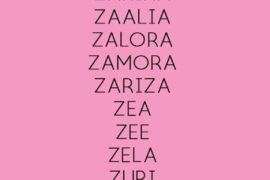The Essential Guide to Internet Parental Controls: Keeping Your Kids Safe Online
Hey there, tech-savvy parents! ? Are you looking to keep your precious little ones safe in the vast digital playground known as the internet? You’ve come to the right place! In this essential guide, we’re going to dive deep into the world of internet parental controls. By the end of this article, you’ll be equipped with all the must-knows to help protect your kids from the not-so-great corners of the web and foster a safer online environment for them to explore, learn, and grow.
?? Why Internet Parental Controls are Your Best Ally
Before we jump into the how-tos, let’s talk about why internet parental controls are more than just digital watchdogs – they’re your best allies in a world where digital content is never-ending and not always kid-friendly. With these handy tools, you can:
- Filter out harmful content: Keep inappropriate material at bay and ensure your children are exposed only to age-appropriate websites and content.
- Manage screen time: Too much screen time can affect sleep, schoolwork, and even social skills. Parental controls can help you set healthy limits.
- Monitor online activity: Stay in the loop with what your kids are doing online, which can be crucial for safeguarding them against cyberbullying or contact with strangers.
- Control privacy settings: Help protect your children’s personal information and digital footprints from advertisers and other prying eyes.
? Taking The First Steps Toward Digital Safety
Embarking on the journey to digital safety is easier than it might seem. Think of it as setting up a playpen – but for the internet. Here’s where to start:
- Determine Your Parental Control Needs: Every family is different. Consider factors like your children’s ages, their online activities, and your biggest concerns regarding their internet use.
- Communicate with Your Kids: Openness is key! Talk to your children about the reasons for implementing controls, and get their input on rules for online behavior.
- Pick the Right Tools: From built-in browser settings to third-party apps, pick tools that align with your family’s needs. We’ll cover specifics in the upcoming sections!
- Set Up and Educate: Once you’ve chosen your tools, set them up together with your kids. Take this opportunity to educate them about online safety and why these controls are important.
? Understanding Different Types of Parental Controls
Parental controls come in various shapes and sizes, and it’s paramount to understand which type suits your family best:
- Network-level controls: Applied on your home Wi-Fi router to manage all devices connected to it. Ideal for a sweeping layer of protection for your entire household.
- Device-level controls: These are settings applied directly on the device, whether it’s a smartphone, tablet, or computer, offering tailored control for each device.
- Application-level controls: Specific to apps like browsers or social media, these controls manage app usage and content accessibility within the app itself.
- Browser controls: Offered by web browsers to filter content and monitor activities. Great for beginner-level parental control setups!
Implementing internet parental controls may seem daunting at first, especially with the plethora of options available. But worry not! Our guide is here to walk you step by step through the process, ensuring a happier and healthier digital experience for the whole family. And remember, the key to impactful parental controls is combining technology with ongoing communication and education for your children – that’s the unbeatable duo for digital success! ?
In the next section, we’ll explore in detail how to choose and set up the right parental controls for each type of device and need. So, stick around to learn more about creating a secure online world for your kiddos!

? 5 Things Parents Should Know in Preparing for Internet Parental Controls
As we continue on our journey to create a safe digital environment, there are some key considerations to keep in mind:
- Compatibility and Scope: Not all parental control tools are created equal. Research thoroughly to find ones that are compatible with the devices and operating systems your children use. Understand the scope of what each tool can do, as some may offer comprehensive features, while others might focus on specific areas such as content filtering or time management.
- Age-Appropriate Settings: Tailor the controls to suit the age of your child. Younger kids may need stricter filters and monitoring, while teens might require more privacy with a focus on teaching responsible online behavior. Adjust settings as they grow, maintaining an open dialogue about why changes are made.
- User-Friendliness: Opt for controls that are easy to set up and manage. They should not be so complicated that they prevent you from regularly updating rules or settings. A user-friendly interface ensures that you can effectively manage your child’s digital experience without getting overwhelmed.
- Balance Between Safety and Trust: While it’s important to shield your children from harmful content, it’s equally crucial to build trust. Over-monitoring can strain parent-child relationships. Find a balance by using controls as a way to teach internet safety rather than solely for strict surveillance.
- Educational Value: Parental controls should not just be about restrictions. Use the tools available to encourage educational content and promote healthy digital habits. Incorporate learning platforms, educational games, and ensure that positive screen time is part of your child’s online experience.
With these foundational pieces in place, you’ll be well on your way to establishing a secure and nurturing digital environment for your children. Taking these considerations to heart will help ensure that your approach to internet controls aligns with your family’s values and your children’s developmental needs.
? Choosing the Right Parental Control Tools for Your Family
There’s no one-size-fits-all when it comes to parental control tools. Your family’s unique dynamics require custom solutions. In the upcoming sections, we’ll provide detailed guidance on choosing and setting up parental controls that are just the right fit for your brood’s digital life.
Remember, effective internet safety doesn’t end with installing an app or flipping a switch. It’s about actively engaging with your children and evolving your strategies as they grow. Up next, we’ll break down the options for various devices, along with step-by-step instructions on how to get started, and we’ll touch on best practices for maintaining an open channel of communication with your children about their online adventures.
Together, let’s empower our young explorers with knowledge and tools to thrive in the online realm while having oodles of fun—safely! So, grab your digital toolkit, because it’s time to become the internet safety superhero your kids need! ????????
Stay tuned as we continue to unwrap the layers of internet parental controls and hand you the keys to a safer online experience for your family!
See more great Things to Do with Kids in New Zealand here. For more information see here
Disclaimer
The articles available via our website provide general information only and we strongly urge readers to exercise caution and conduct their own thorough research and fact-checking. The information presented should not be taken as absolute truth, and, to the maximum extent permitted by law, we will not be held liable for any inaccuracies or errors in the content. It is essential for individuals to independently verify and validate the information before making any decisions or taking any actions based on the articles.