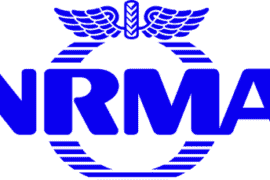Parents’ Guide to Snapchat Map: Ensuring Your Child’s Safety
Hey there, awesome parents! Are you looking to keep up with the digital world your kids are living in? Well, you’ve come to the right place! Today, we’ll be diving into the colorful and interactive world of Snapchat Map, a feature of the popular social media app, Snapchat. This guide will serve as your friendly companion in understanding how the map works and, more importantly, how to safeguard your child’s privacy and security. Let’s get snapping to keep our kids safe!
What Is Snapchat Map?
Before we jump into the nitty-gritty of privacy settings, let’s explore what Snapchat Map actually is. Snapchat Map, also known as Snap Map, is this amazing feature that allows users to share their location with friends in real-time. It displays a map of the world, studded with cute little actionmojis (that’s Snapchat’s term for their version of emojis) representing where your friends are at the moment. It’s super fun for teens to see where their buddies are hanging out or which exciting places they’re exploring.
The Pros and Cons of Snapchat Map
Like many social media features, Snapchat Map comes with its own set of pros and cons that you should be aware of:
- Pros:
- Connection: It helps kids feel more connected by seeing where their friends are, planning meetups, or attending the same events.
- Discovery: The map feature includes Points of Interest and highlights popular events, promoting exploration and discovery of new places.
- Cons:
- Privacy Concerns: Sharing location can pose risks to privacy and safety if not managed correctly.
- Over-sharing: The temptation to overshare and the impact it could have on kids’ mental health.
Navigating Privacy Settings
Learning how to navigate the privacy settings on Snapchat Map is like unlocking a treasure chest for your child’s digital well-being. Snapchat offers several settings to help you control who can see your child’s location.
- Ghost Mode: When this setting is on, your child’s actionmoji will be invisible to everyone on the map. It’s basically like stealth mode for their online presence!
- My Friends: This option allows your child to share their location with all of their Snapchat friends.
- Select Friends: For a more controlled approach, your child can share their location with just a few chosen friends.
How to Activate Ghost Mode
Here’s a step by step guide on how to ensure your child is using Snapchat Map safely by activating Ghost Mode:
- Open the Snapchat app on your child’s device and pinch the screen with two fingers as if you’re zooming out – this will open Snapchat Map.
- Tap the gear icon in the top right corner to open the settings.
- Toggle ‘Ghost Mode’ on. You can also select the duration for which Ghost Mode remains activated, whether it be a few hours, the day, or indefinitely.
Remember, parents, communication is the key to ensuring your child knows the importance of online safety. Understanding the fun and the risky sides of features like Snapchat Map will help you guide your children in making smart choices to maintain their digital wellness. And always keep in mind, technology should work for us, not against us!
Stay tuned for more insightful tips as we continue to navigate through the digital landscape. Together, let’s combine forces to keep our kids informed, empowered, and most importantly, safe in the world of social media!

Five Things Parents Should Know in Preparing for Snapchat Map
- Open Dialogue: The most effective way to prepare your child for safely using Snapchat Map is by fostering an environment of open communication. Discuss the potential risks as well as the fun aspects, and ensure they feel comfortable coming to you with any concerns or questions. It’s essential for kids to understand why certain privacy measures, like Ghost Mode, are important.
- Privacy Education: Teach your children about the importance of managing their digital footprint. Snapchat Map could broadcast their location to many, which might not always be safe or necessary. Make sure they know how to control who can see their location and understand the potential consequences of overshares.
- Check Friends Lists: Encourage your child to regularly review their Snapchat friends list. This helps ensure they’re only sharing personal information, such as their location, with people they trust. Remind them that it’s okay to say no to friend requests or to remove people from their list if they’re uncomfortable.
- Explore Together: Familiarize yourself with Snapchat and its features by exploring the app with your child. Understanding how Snapchat Map and other features work will empower you to provide better guidance for your child. Plus, it can be a fun, bonding experience and a chance to show your child that you are interested in their online activities.
- Regularly Update Settings: As Snapchat and social media platforms are continuously updated with new features and settings, it’s crucial to regularly check and update privacy settings. Make it a routine to sit down with your child to review these settings, ensuring their safety on the app is always up to date.
Creating a Safe Space
Remember, our goal is to create a safe space for our children where they can express themselves, connect with others, and harness the positive aspects of social media while being protected against the risks. Equip them with knowledge and tools to navigate the digital world with confidence, and always monitor their usage to ensure they’re applying safe practices.
Through understanding and education, we can make social media a friendlier place for everyone. Snapchat Map doesn’t have to be a source of anxiety for parents; with the right approach, it can be a feature that adds value and joy to your child’s social media experience while keeping them secure. Let’s continue learning and adapting together!
. For more information see here
Disclaimer
The articles available via our website provide general information only and we strongly urge readers to exercise caution and conduct their own thorough research and fact-checking. The information presented should not be taken as absolute truth, and, to the maximum extent permitted by law, we will not be held liable for any inaccuracies or errors in the content. It is essential for individuals to independently verify and validate the information before making any decisions or taking any actions based on the articles.