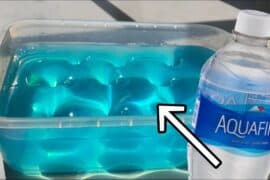Top iPhone Apps for Parental Control: Safeguarding Your Child’s Online Experience
Hey there, super parents! In a world where technology is at our fingertips, it’s essential to ensure our little ones are exploring the digital world safely. That’s why we’re here to chat about the best apps for parental control on the iPhone. These nifty tools are designed to help you monitor and manage your child’s mobile usage, keeping them safe from the less savory parts of the internet while nurturing good digital habits. Let’s jump into the digital playground with both feet and explore the options!
Why Parental Control Apps Are a Must in Today’s Digital Era
Before we dive into the specific apps, it’s important to understand why parental control apps are more than just a helpful tool—they’re a necessity. From preventing exposure to inappropriate content to managing screen time, parental controls can provide peace of mind and support your kiddo’s healthy relationship with technology.
Choosing the Right Parental Control App for Your Family
Not all parental control apps are created equal. When picking the perfect one for your family, you want to look for features such as content filtering, screen time management, and real-time location tracking. Oh, and let’s not forget about ease of use because, well, who has time to wrestle with complicated software?
The Best Parental Control Apps for Your Child’s iPhone
1. Qustodio – The All-Rounder
Imagine having a digital superhero looking out for your kiddo’s online safety. That’s Qustodio in a nutshell. It comes with an easy-to-navigate interface and powerful features like advanced content filtering, screen time controls, and even monitoring of social media activities. And the best part? You can manage it all from the convenience of your own device.
2. Net Nanny – The Content Connoisseur
If you’re looking for top-notch content filtering, Net Nanny is your go-to. It’s renowned for its accuracy in blocking inappropriate content while letting through the good stuff. Plus, its real-time alerts and location-tracking features make it a strong contender for the ultimate parental control app.
3. OurPact – The Screen Time Strategist
OurPact is a master of managing screen time and app usage. With its ability to schedule screen-free times and grant access to apps as needed, OurPact puts you in the driver’s seat of your child’s digital habits. It’s user-friendly, making the setup and management a breeze for any parent.
Making the Best Choice for Your Family’s Needs
Picking the right app is all about knowing your family’s specific needs. Consider your child’s age, their online activities, and your own values regarding tech use. Remember, parental control apps are all about balance—balancing safety with independence, and rules with trust. Take your time to explore each app’s features and find that perfect fit.
Are you ready to choose a parental control app that will make your digital parenting journey a whole lot smoother? Stay tuned as we discuss each app in more detail, alongside tips for maximizing their potential to help your little one soar safely in the digital skies. Embark on this adventure with confidence, knowing you’re taking a proactive step in safeguarding your child’s online experience!
So, wonderful parents, let’s make sure our children have all the fun and discovery the internet has to offer—minus the risks! Dive into our comprehensive guide on the best iPhone apps for parental control, and let’s give our kids the wings to fly safely in the vast digital universe. And remember, keep smiling, because with the right tools in hand, you’ve got this!
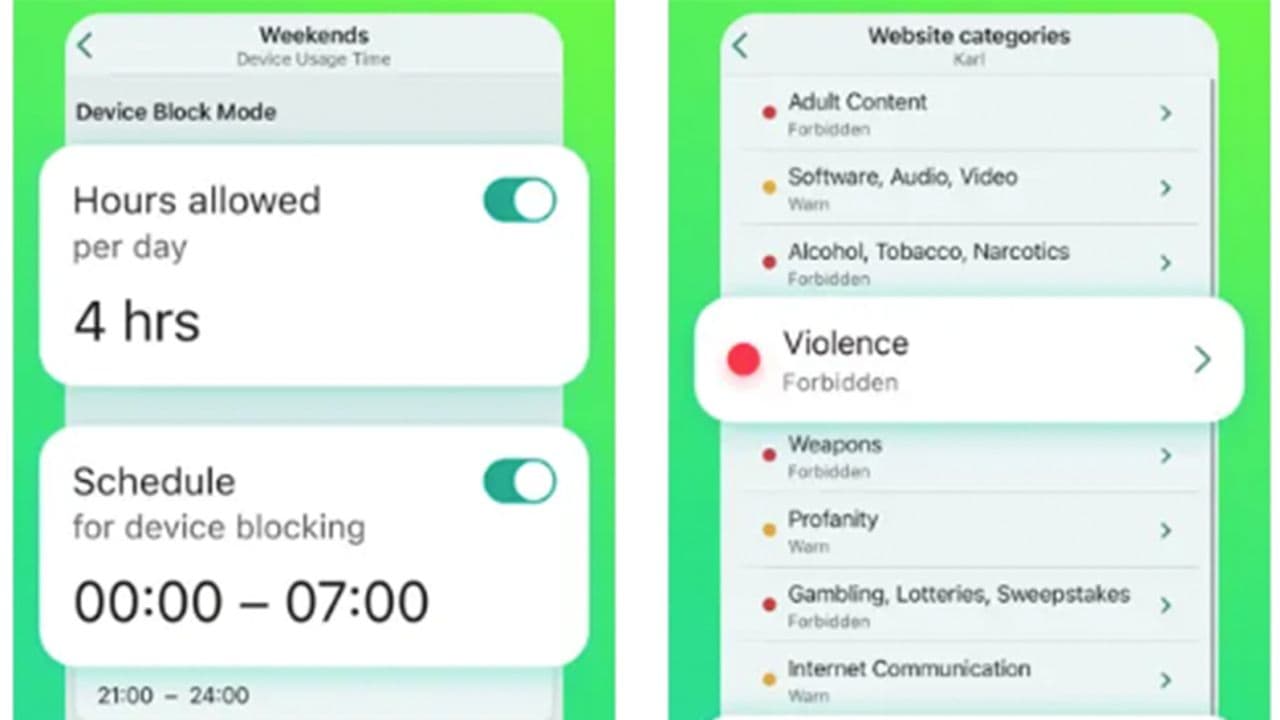
Five Things Parents Should Know in Preparing for Best Apps for Parental Control on iPhone
1. Understanding the Digital Landscape
Before you set off on this digital safeguarding journey, it’s crucial to get comfy with the online world your child may navigate. Apps, social media, and gaming platforms can be a maze of content and interactions. Get to know the trends, the popular platforms, and where potential dangers may lurk. This knowledge will empower you to make informed decisions about which parental control features are most relevant for your family.
2. Communication is Key
When it comes to introducing parental controls, communication with your child is vital. Share your concerns, listen to theirs, and together set guidelines for a positive digital experience. Open discussion helps foster an environment of trust and understanding and can also enlighten you about how your child interacts with their digital devices.
3. Emphasize Education Over Restriction
Parental control apps provide the chance not only to restrict content but also to educate your child about safe online behavior. Use the opportunity these apps offer to discuss cyberbullying, online predators, and safe sharing practices. By educating your child about the possible risks and responsible online behavior, you are equipping them with the tools to protect themselves.
4. Start with Built-In Features
Your iPhone comes with built-in parental controls in the form of Screen Time. Before you jump into third-party apps, explore these features to establish basic restrictions and understand your child’s digital habits better. These built-in tools are a great starting point for setting up content restrictions, privacy settings, and managing purchase approvals.
5. Regularly Review and Adapt
As your child grows, their online needs and behaviors will change. What works for a seven-year-old may not hold up for a teenager. Regularly review the settings and rules you’ve established with your parental control app. Encourage ongoing conversation with your child as they mature, and adjust the levels of control to suit their growing independence and responsibility.
Getting the ball rolling with parental control apps can seem daunting, but staying involved in your child’s digital life is integral to their safety. These five tips are foundational steps towards creating a secure and educational online experience for your child. With the right app, approach, and understanding, you’re not just setting boundaries—you’re guiding your child towards responsible digital citizenship. Launch into the world of parental control apps informed, prepared, and confident.
Additional Considerations When Using Parental Control Apps
While parental control apps are fantastic tools, they’re part of a broader approach to keeping your child safe online. Ensure that these apps complement wider family rules around device use. Encourage offline activities and set clear benchmarks for screen time. And always keep up-to-date with technology changes—being informed is one of your greatest defenses in the digital realm.
Digital parenting is an ongoing process that requires patience, adaptation, and a bit of tech-savviness. With these apps and tips in your parenting toolkit, you’re well-equipped to tackle the challenges of the virtual world. Seize this opportunity to bolster the trust and communication within your family, all while ensuring your child enjoys a safe and positive online experience.
Delve into the realm of parental control apps with confidence and a big smile, knowing that you are creating a safer and more responsible digital environment for your family. With the right tools and knowledge, you’re paving the way for your little one’s healthy digital future. Let the adventure begin!
See more great Things to Do with Kids in New Zealand here. For more information see here
Disclaimer
The articles available via our website provide general information only and we strongly urge readers to exercise caution and conduct their own thorough research and fact-checking. The information presented should not be taken as absolute truth, and, to the maximum extent permitted by law, we will not be held liable for any inaccuracies or errors in the content. It is essential for individuals to independently verify and validate the information before making any decisions or taking any actions based on the articles.