Ultimate Guide to Navigating Brisbane with Google Maps: Handy Tips for Parents
Welcome, adventurous parents! Are you ready to explore the lively city of Brisbane with your little ones in tow? Fret not, because this comprehensive guide is packed with tips, tricks, and hidden gems to make your family’s journey through Brisbane a breeze with the help of Google Maps. Let’s get ready to create some unforgettable memories!
Why Google Maps is Your Best Travel Companion in Brisbane
As parents, we are always looking for ways to simplify our lives, especially when it comes to traveling with kids. Google Maps is an invaluable tool for discovering the best that Brisbane has to offer while ensuring your family’s safety and convenience. From locating stroller-friendly sidewalks to finding the nearest restrooms or playgrounds, Google Maps is your go-to for stress-free navigation and exploration.
Getting Started: A Quick Set-Up for First-Time Users
If you’re new to Google Maps, here’s a quick walkthrough to get you started:
- Download the App: Install the Google Maps app from your device’s app store on your smartphone or tablet.
- Sign In: For a personalized experience, sign in with your Google account. This allows you to save your favorite places and access your navigation history.
- Enable Location Services: Turn on location services for precise navigation and real-time traffic updates, so you always know the quickest way to your destination.
Now that you’re set up, let’s zoom into the specific features that will make your Brisbane expedition with kids as smooth as silk!
Kid-Friendly Features of Google Maps
Brisbane is bustling with family-friendly spots, and Google Maps has features to help you locate them efficiently:
- Search Nearby: Easily find kid-centric locations such as playgrounds, libraries, and cafes with changing facilities.
- Customizable Routes: Whether you’re pushing a stroller or have a tot on a trike, you can customize your route to be pedestrian-friendly and avoid stairs or steep pathways.
- Public Transportation Schedules: Planning to hop on a bus or train? Get real-time public transit schedules and duration to make sure you’re on time for activities and events.
- Save Places: Found a spot your kids love? Save it on Google Maps for future family outings or to share with other parents.
Next up, let’s dive into the diverse family destinations across Brisbane that your brood is bound to adore!
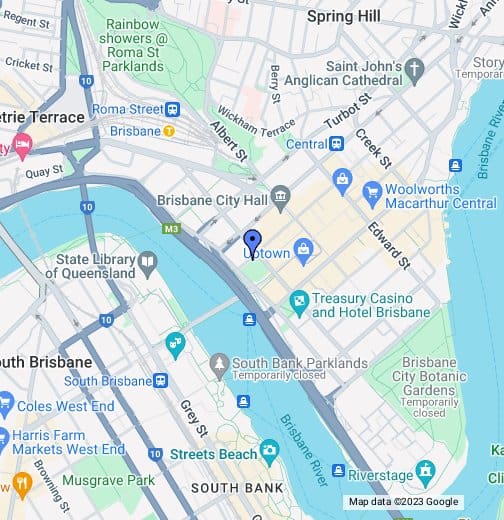
Five Things Parents Should Know When Preparing for a Brisbane Adventure with Google Maps
- Check Traffic Conditions: Brisbane can be bustling, especially during peak hours. Before you set out, use Google Maps to check current traffic conditions. This feature will save you from unexpected delays and help you plan the best time to visit popular attractions.
- Pack for the Weather: Brisbane’s weather can be quite dynamic. Monitor the weather in the app to ensure you pack appropriately—sunscreen for sunny days, raincoats for the unexpected showers, and layers for cooler evenings.
- Consider Parking Solutions: If you’re driving, use Google Maps to find parking spaces near your destination. Look for parking lots with good reviews and ample space to avoid the hassle of tight parking spots when you have car seats and strollers in hand.
- Prepare Offline Maps: Always have a backup plan. Brisbane has well-connected mobile networks, but it’s wise to download offline maps just in case you find yourself in a low-service area or to conserve mobile data usage.
- Set Personalized Landmarks: Before you visit, drop pins on places of interest, like family-friendly restaurants, emergency services, and convenience stores. This personalized map keeps everything you might need just a tap away.
Equipped with these tips, you’re now ready to embark on your exciting exploration of Brisbane. Let Google Maps lead the way to a stress-free and enjoyable trip for the whole family!
Exploring Brisbane’s Kid-Friendly Parks and Playgrounds
One of the joys of Brisbane is its array of parks and playgrounds perfect for kids of all ages. Use Google Maps to discover locations such as South Bank Parklands, featuring a family favorite—the Streets Beach—a man-made beach and water park. Romp around Roma Street Parkland’s enchanting gardens and expansive green spaces. For an educational twist, The Brisbane Botanic Gardens Mount Coot-tha offers a sensory experience with its Hide ‘n’ Seek Children’s Trail.
Eating Out with Kids in Brisbane
Google Maps is a lifesaver when it comes to finding kid-friendly dining options on the go. Look out for eateries with high ratings and reviews from fellow parents, or features like play areas and kids’ menu options. Don’t forget to filter for ‘high chairs available’ or ‘kid-friendly’ to ensure a smooth dining experience for the whole family.
Identifying Amenities and Rest Stops
Nothing is more crucial than knowing where to take a quick rest or diaper change. With Google Maps, easily search for ‘public restrooms’, ‘baby changing facilities’, or ‘rest areas’, and ensure that you have hassle-free breaks on your journey. Sharing and saving your go-to spots can also help other parents navigating the city.
For more great fun click here. For more information see here
Disclaimer
The articles available via our website provide general information only and we strongly urge readers to exercise caution and conduct their own thorough research and fact-checking. The information presented should not be taken as absolute truth, and, to the maximum extent permitted by law, we will not be held liable for any inaccuracies or errors in the content. It is essential for individuals to independently verify and validate the information before making any decisions or taking any actions based on the articles.




