Welcome to Your Family’s Adventure in Brisbane with Google Maps!
Hello, amazing parents! Are you ready to discover the wonders of Brisbane with your lovely family? Fear not, for Google Maps is your trusty digital companion that won’t let you miss a beat in this vibrant city. Our guide is sprinkled with tips and tricks that will make your explorations as smooth as a koala’s fur! ?
Why Brisbane? Why Google Maps?
With its sunny skies, lush parks, and a river that twists and turns through the city like a serpent of life, Brisbane is a playground for families that crave a blend of urban and natural attractions. And what better way to unravel the secrets of this extraordinary city than with Google Maps – the ultimate navigator that’s as handy as a Swiss Army Knife!
Step-by-Step: Setting Up Google Maps for a Family Trip
Google Maps isn’t just about getting from point A to B. It’s about creating memories, ensuring safety, and finding those family-friendly spots that will have the kids giddy with excitement! Follow our step-by-step guide to set yourself up for an epic Brisbane adventure:
- Create a Google Account: Before you start, make sure you have a Google account. This is like your passport to unlocking all the fantastic features Google Maps has to offer.
- Download the App: Whether you use an iPhone or an Android device, the Google Maps app is available for free. Get it from the App Store or Google Play and let the fun begin!
- Know Your Tools: Familiarize yourself with the app. From checking real-time traffic updates to finding the nearest restrooms, Google Maps is a treasure trove of features for the savvy parent.
- Save Your Favourites: Use the ‘Save’ feature to bookmark must-visit spots. Parks, museums, ice cream shops – you name it, Google Maps will remember it for later!
- Offline Maps: Brisbane is gorgeous and huge! There may be spots where internet gets patchy. Download offline maps in advance so you never lose your way.
- Location Sharing: Keep your family safe by sharing your location with each other. If someone strays, finding them is just a tap away.
Finding Kid-approved Attractions in Brisbane
Searching for places on Google Maps is so easy, even the kids can help out! Just type ‘family fun’ or ‘playgrounds’ into the search bar and voila – a list of excitement-spotting results populates your screen. Not only does Google Maps show you the way, but it also gives you a peek at user reviews, so you can get real parent insights! Here’s a digital breadcrumb trail to follow:
- South Bank Parklands: Sun-kissed picnics, a dazzling beach right in the middle of the city, and sprawling gardens that beg to be explored – it’s a slice of paradise for all ages!
- Lone Pine Koala Sanctuary: Cuddle a koala, feed a kangaroo, and get wildlife encounters that will top any family’s Brisbane bucket list.
- Queensland Museum: Spark your child’s curiosity with exhibits ranging from dinosaur fossils to the wonders of the Great Barrier Reef.
So buckle up, dear parents! With Google Maps as your guide, Brisbane’s treasures await you. Rest assured, every step of your journey is going to be as smooth and exciting as can be, with lots of fun facts and parent hacks coming your way! Let’s turn those travel dreams into reality and create the family album of a lifetime. Stay tuned for more in-depth tips and a treasure map to Brisbane’s best-kept secrets!
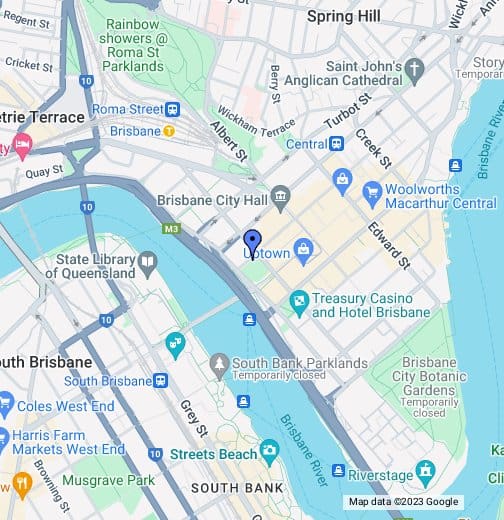
5 Essential Tips for Parents Preparing to Use Google Maps in Brisbane
Embarking on a family outing in Brisbane is a breeze with Google Maps. Here’s a list of five things every parent should know to prepare for an unforgettable adventure:
- Plan Your Route Wisely: Brisbane is full of winding streets and one-way systems, especially in the CBD and surrounding areas. Use Google Maps to plan your route ahead of time. The app can show you the quickest, easiest, or most scenic path to your destination. Don’t forget to look at the estimated travel time so you can schedule those all-important snack breaks!
- Customize Your Travel Mode: Google Maps is versatile, offering directions for car travel, public transport, walking, and even biking. Brisbane offers fantastic bike paths and walking tracks that are perfect for families, so consider opting for a healthier and greener travel mode when applicable.
- Explore Street View: Want to get the kids excited before you visit a place? Use Street View to take a virtual walk around attractions like the Story Bridge or the City Botanic Gardens. It can also be super helpful for spotting landmarks that make it easier for little navigators to recognize their destination on arrival.
- Check Business Hours and Peak Times: Google Maps can help you plan around busy periods, whether it’s a park, a zoo, or a cafe. Tap on an attraction or eatery in the app to view the popular times graph. This way, you can dodge the crowds or join in on the fun, depending on what works best for your family.
- Use Voice Navigation: When you’re managing kids and gear, it’s great to have directions spoken out loud. With Google Maps’ turn-by-turn voice navigation, you can keep your eyes on the road and your hands free, which keeps everyone safer.
Pre-Trip Checklist – Powered by Google Maps
Before you head out, make sure you’ve gone over this tech-savvy checklist:
- Device Charged: Ensure your device is fully charged. Consider bringing a car charger or a portable power bank for longer day trips.
- Update the App: Running the latest version of Google Maps guarantees the best performance with all the newest features.
- Map Out Toilets and Baby Changing Facilities: Parents know that when nature calls for their little ones, it’s urgent! Pinpoint restrooms on your map before you leave.
- Look for Parking in Advance: Google Maps can show you nearby parking spots. Save your chosen parking to your map for easy navigation once you arrive.
- Pack Essentials: Sunscreen, water bottles, hats, and of course, snacks – pack all you’ll need for weather changes and to keep energy levels high (for you and the kids!)
Armed with Google Maps and this parent-friendly guide, you and your family are all set to hit the streets, parks, and cozy corners of Brisbane feeling like true explorers. Whether it’s capturing the best river view, finding the perfect spot for a family selfie, or locating a hidden playground, Google Maps is the secret ingredient to making every family outing a success. Happy travels!
For more great fun click here. For more information see here
Disclaimer
The articles available via our website provide general information only and we strongly urge readers to exercise caution and conduct their own thorough research and fact-checking. The information presented should not be taken as absolute truth, and, to the maximum extent permitted by law, we will not be held liable for any inaccuracies or errors in the content. It is essential for individuals to independently verify and validate the information before making any decisions or taking any actions based on the articles.




