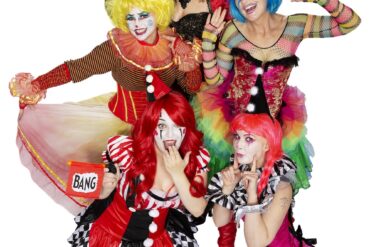Keep Your Kids Safe: A Parent’s Guide to Facebook Privacy Settings
Hello super moms and dads! In today’s digital playground, it’s more important than ever to make sure our kids are safe while they’re surfing the social media waves. So, let’s dive into the sea of Facebook privacy settings together and ensure that our little ones are protected from any online sharks that might be swimming around. ?
Understanding the Importance of Privacy Settings
Before we jump into the specifics, let’s talk about why this is crucial. Facebook is a bustling community with over 2 billion people. That’s a lot of potential interactions! As parents, we want our children to explore this vast network, make friends, and share their accomplishments, but we also want to keep their personal information under wraps from those with ill intentions.
The Basics: Creating a Solid Privacy Foundation
Setting up a rock-solid privacy foundation is the first step in safeguarding your children on Facebook. This starts with understanding the privacy checkup feature. Let’s navigate there:
- Click on the question mark icon at the top right corner of any Facebook page.
- Select Privacy Checkup – this is your command center for privacy controls.
In the Privacy Checkup, you can review who sees what among your child’s posts, profile information, and other activities. Oh, and don’t forget about those app permissions – they’re sneaky! Let’s make them super secure too.
Tip Toe Through the Timeline and Tagging
Your child’s timeline is like their personal storybook, and you’re the editor! It’s up to you to ensure that the right people are reading it. Here’s how to adjust who can post and see posts on their timeline:
- Head over to Settings & Privacy, then click Settings.
- Find the Timeline and Tagging section in the left column and give it a click.
Now, let’s discuss tagging. You don’t want just anyone tagging your child in posts or photos. In this same section, you can control who can tag your children and who can see these tagged posts. Ah, the power of control feels good, doesn’t it?
Personal Information: Lock it Down
Just like a diary, some things within your child’s profile are better left private. Here’s how to secure their personal info:
- Go to your child’s profile and click on the About tab.
- Hover over the information you want to review and select the Edit option.
- Adjust who can see this information using the drop-down menus. Choose settings such as ‘Friends’, ‘Only Me’, or ‘Custom’.
Whether it’s their birthday, email address, or phone number, you now have the knowledge to cloak this data from public view. It’s a digital invisibility cloak for your child’s personal information!
We’re just warming up, folks! There’s more to cover on this safety expedition through Facebook’s privacy settings. We’ve fortified the foundation and now it’s time to build up the walls to guard against unwanted guests. Stay tuned for more tips on how to keep your kids smiling and secure in the realm of social media! ?
And with that, our initial foray into the world of Facebook privacy settings is complete. But don’t worry, there’s much more to explore, and we’ve only scratched the surface. Keep a close eye on this space as we continue to navigate the waters of online safety together, ensuring your child has a positive and protected presence on Facebook. Stay safe, stay savvy, and let’s make digital parenting a breeze!
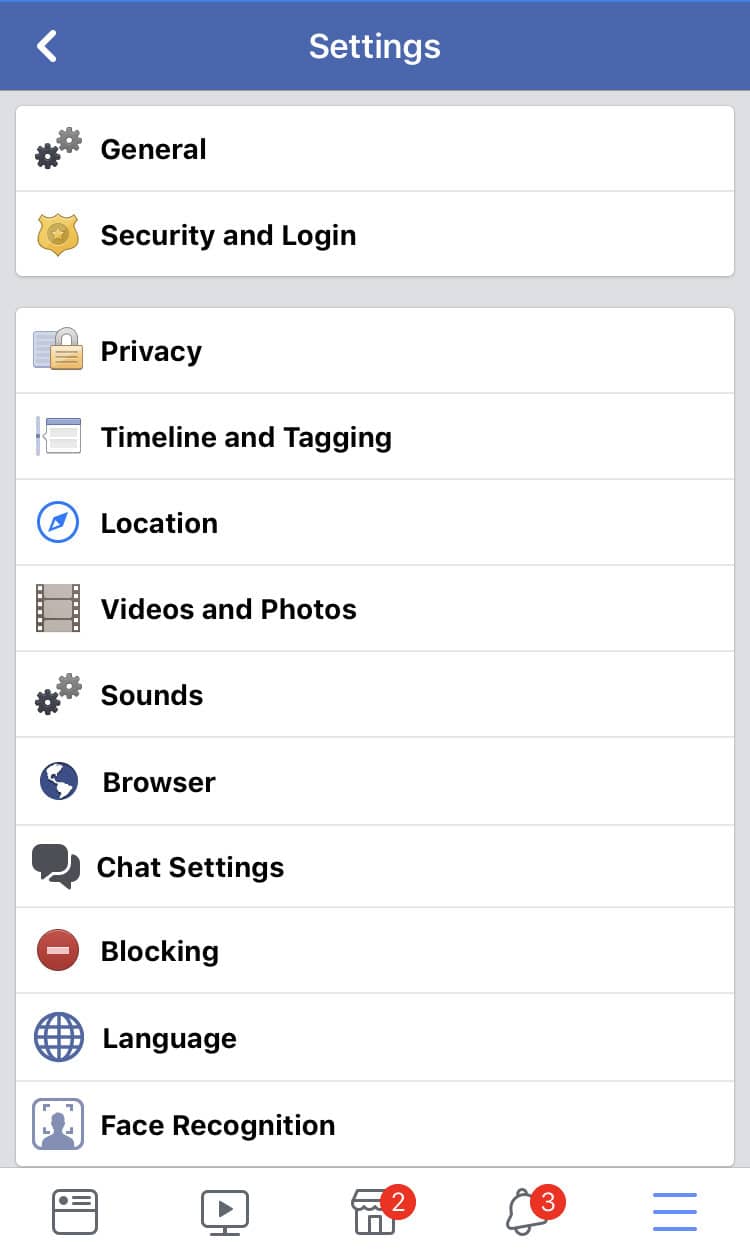
Five Key Points Parents Must Know When Setting Up Facebook Privacy
As a parent venturing into the land of digital privacy, you possess the noble quest of defending your child’s virtual kingdom. To help you embark on this adventure, here are five essential things to know:
1. Understand the Audience Selector
Knowledge of the audience selector tool is like knowing the exact shield to equip in a battle. Here’s how to use it:
- When your child creates a post, they can select who sees their updates through the audience selector next to the post button.
- Teach them to choose their audience wisely — Friends is often safer than Public, putting a limit on who can view their content.
2. Regularly Review Friend Lists
Holding court with the right crowd is as important online as it is in the royal court. It’s crucial to review who your child interacts with on Facebook:
- Encourage them to regularly go through their friends list and remove anyone they don’t know or trust.
- Advise them to accept friend requests selectively and not to feel pressured to accept every request they receive.
3. Get Familiar with Ad Preferences
Your child’s digital footprints can attract merchants from far and wide, eager to showcase their wares through ads. To manage ad interactions:
- Access the Settings & Privacy settings and click on Ads to review preferences.
- Teach your children how advertisers collect and use their data and set preferences that align with your comfort level regarding ad personalization.
4. Monitor Connected Apps and Websites
The drawbridges to your child’s Facebook castle are the apps and websites they connect with. Here’s how to police these connections:
- Check which apps and sites are connected to their Facebook account under Settings & Privacy > Apps and Websites.
- Revoke permissions for any apps or services that aren’t being used or don’t seem trustworthy.
5. Enable Extra Security Features
Last but not least, securing the gates with advanced protection features is a must:
- Turn on two-factor authentication to add an extra security layer beyond just the password.
- Set up alerts for unrecognized logins to stay informed whenever someone logs into their account from an unregistered device or location.
Navigating through the labyrinth of Facebook’s privacy settings can initially seem daunting, but with these five key points, you’re well on your way to creating a secure social media experience for your child. Like any grand journey, the path to mastering Facebook privacy is ongoing, but rest assured, with every new privacy setting learned and applied, your child’s digital domain becomes a safer place to inhabit.
Remember, ensuring your child’s Facebook experience is as private as can be doesn’t end here. The platform’s features and settings are ever-changing, and staying informed with the latest updates is essential. Empower yourself and your young ones with this knowledge, and keep their online presence fortified against the tides of the digital world.
See more great Things to Do with Kids in New Zealand here. For more information see here
Disclaimer
The articles available via our website provide general information only and we strongly urge readers to exercise caution and conduct their own thorough research and fact-checking. The information presented should not be taken as absolute truth, and, to the maximum extent permitted by law, we will not be held liable for any inaccuracies or errors in the content. It is essential for individuals to independently verify and validate the information before making any decisions or taking any actions based on the articles.