Ultimate Guide to Parental Controls on iPhone Apps
Hello wonderful parents and guardians! Do you ever feel like you’re in a never-ending battle with screens for your child’s attention? Well, fret not! Today we’ll hop into the digital sandbox together to understand how parental controls on iPhone apps can help you steer your child’s online experience towards safety and fun. It’s time to get tech-savvy and ensure your little ones engage with their devices in healthy and productive ways!
Understanding iPhone Parental Controls
Before we dive into the nitty-gritty of setting things up, let’s first understand what iPhone parental controls, often termed as ‘Screen Time’, are all about. Apple’s Screen Time feature is your magical wand to manage your child’s device usage, limit exposure to inappropriate content, and keep tabs on their online activities — all while teaching them how to use technology responsibly. Ready to get started? Let’s go!
Getting Started with Screen Time
Getting to grips with Screen Time is like learning to tie shoelaces — a little practice, and you’ll be doing it with your eyes shut! Just follow these simple steps:
- Navigate to the ‘Settings’ app on your iPhone.
- Scroll down to ‘Screen Time’ and tap it.
- Select ‘Turn On Screen Time’ and hit ‘Continue’.
- Choose ‘This is My Child’s iPhone’ to set up Screen Time for your little one.
Voilà! You’re on your way to mastering parental controls. Easy-peasy, right?
Creating a Child’s Apple ID
If your munchkin still doesn’t have an Apple ID, no worries! You can create one faster than they can eat a cookie. A child’s Apple ID lets you manage their privacy and purchase settings, and more importantly, allows you to use Family Sharing. This means you can share apps, music, and other goodies without sharing your whole account.
Setting Up Content and Privacy Restrictions
Oh, the places they’ll go… online! But hold on. Let’s set up some content and privacy restrictions to keep their digital journey safe:
- Go back to ‘Screen Time’ in the ‘Settings’ and tap on ‘Content & Privacy Restrictions’.
- Turn on ‘Content & Privacy Restrictions’ using the toggle at the top.
- Set a Screen Time passcode. Try to pick something your mini-me can’t easily guess — no, ‘1234’ won’t cut it!
From here, you can customize controls based on your child’s age and your discretion. Opt to restrict iTunes & App Store purchases, prevent explicit content, and set content ratings for movies, books, apps, and more.
App Limits and Downtime
Sometimes kids need a gentle nudge to put down their devices. Here’s where ‘App Limits’ and ‘Downtime’ come to the rescue. These settings let you limit the time spent on certain apps and define a schedule for time away from the screen.
Managing Communication
A social butterfly in the making? Screen Time also allows you to manage who your child can communicate with throughout the day and during downtime. Keep the lines open for family, but maybe not so much for everyone else.
Phew! Are you feeling empowered yet? You’re doing a great job adjusting those virtual safety nets. Parental controls on your child’s iPhone are all about balance—offering the freedom to explore, while keeping tabs on the content and connections they make.
You’re the Pilot
Remember, you’re the pilot of this digital aircraft, guiding your little passengers through the vast skies of the internet. With parental controls, you ensure safe travels for them, and peace of mind for you. Keep it up, captain!
That wraps up the start of our guide on parental controls for iPhone apps. Stick around, because there’s more to learn, including specific tips on managing screen time effectively, understanding privacy settings, and creating an overall positive digital environment for your children. Clearly, when it comes to parental controls, you’re not just playing games — you’re setting up your kids for success in the digital age, and isn’t that a win in any parent’s book?
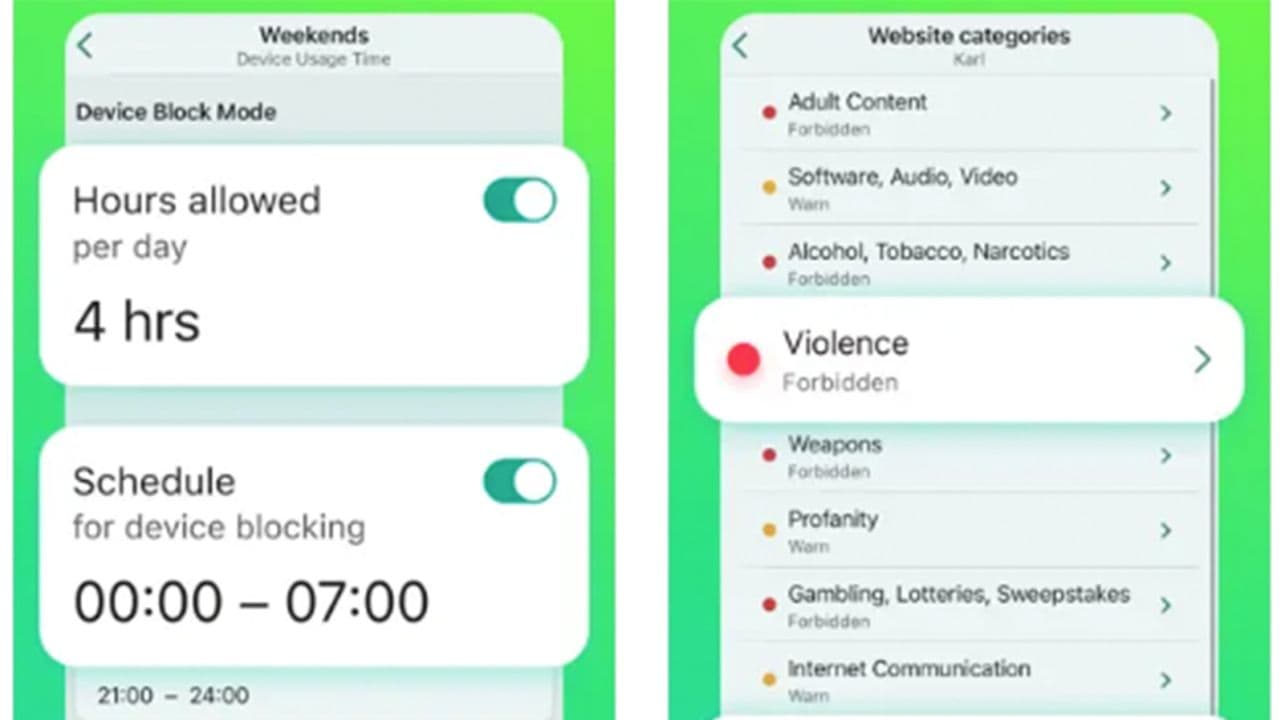
Five Things Parents Should Know Before Setting Up Parental Controls
1. Parental Control Basics: Understanding the Breadth and Limits
It’s crucial to know what parental controls can and cannot do. They provide a wide range of tools that allow you to control app access, set content restrictions, and manage screen time. Yet, it’s important to realize that tech-savvy kids might find ways to bypass settings. Thus, combining technical control with open conversations about responsible device use is the golden ticket.
2. Child’s Maturity and Responsibility: Tailoring Controls Accordingly
Each child is unique, and so should be your approach to setting up their digital boundaries. Consider your child’s age, maturity, and responsibility levels when deciding on the strictness of the controls. It’s not just about protecting them from the online world; it’s also about teaching them to navigate it responsibly on their own.
3. Creating a Tech-Positive Environment: More Than Just Restrictions
Setting up parental controls is not just about restricting your child; it’s also about fostering a positive attitude towards technology. Encourage educational apps, set aside time for family tech activities, and use screen time controls to create healthy habits rather than as a form of punishment.
4. Staying Informed and Updated: The Changing Digital Landscape
The digital world is rapidly evolving, and parental controls are regularly updated to address new challenges. Making sure you’re up to date with the latest features and understanding how they work will help you stay one step ahead. Regularly check for updates to the iPhone operating system and familiarize yourself with the changes.
5. Privacy and Data Security: Protecting Sensitive Information
While configuring parental controls, always be mindful of privacy and data security. Ensure that your child understands the importance of protecting personal information. Go through privacy settings together, and teach them not to share sensitive data online.
Communicating with Your Child About Screen Time
When navigating these digital waters, the compass you need most is open communication with your child. Make it clear that the purpose of these controls is not to spy on them but to ensure they have a safe and rewarding experience online. Turn the process into a teachable moment, reinforcing the value of balance between screen time and other life activities.
A Work in Progress: Reviewing and Adjusting Parental Controls
Parental controls on an iPhone aren’t set in stone; think of them as a work in progress. As your child grows and their needs change, so should your approach to these controls. Regularly review and adjust settings in collaboration with your child, and ensure they feel heard in the process.
Discovering the right mix might take some tweaking, but it’s all part of the journey. With each adjustment, you’re teaching your child valuable lessons about limits, trust, and the judicious use of technology. Balancing protection with empowerment is the hallmark of a proactive digital parenting strategy.
Technology as a Learning Tool: Beyond Entertainment
Remember, the iPhone is not just a portal to games and social media; it’s a powerful learning tool, too. Apple’s app store brims with educational apps that can make learning fun for your child. Use parental controls to guide your child towards these resources and watch them grow their minds one tap at a time.
By artfully integrating parental controls, conversation, and guidance, you craft a holistic digital environment for your child. It’s a lovely blend of care, control, and freedom that sets your tiny tech whiz on a path to digital success. Welcome to the era of mindful digital parenting, where screen time becomes a springboard for growth, creativity, and connection. Keep your child’s digital adventures healthy and happy, and watch as they blossom in the Internet’s endless garden.
See more great Things to Do with Kids in New Zealand here. For more information see here
Disclaimer
The articles available via our website provide general information only and we strongly urge readers to exercise caution and conduct their own thorough research and fact-checking. The information presented should not be taken as absolute truth, and, to the maximum extent permitted by law, we will not be held liable for any inaccuracies or errors in the content. It is essential for individuals to independently verify and validate the information before making any decisions or taking any actions based on the articles.




