Unwrapping Netflix for Aussie Families: Navigating Kids’ Content with Confidence
G’day, Aussie parents! Are you looking to make movie nights a hit with your little ones, or trying to keep the teens entertained but safe online? Well, you’ve clicked on the right guide! Netflix Australia has an ocean of content suitable for all ages, and navigating it can be as easy as snagging a spot on Bondi Beach on a sunny day—with the right tips, of course.
Understanding Netflix’s Kid-Friendly Universe
Netflix is more than just a treasure trove of movies and shows; it’s a gateway to endless adventures for your kids. And the best part? It’s all under your parental wing. With Netflix Australia, your chicks can roost in a nest of age-appropriate content while you get the peace of mind that they’re safe and sound.
Setting Up Netflix Kids’ Profiles
First things first: setting up a Kids’ Profile. This is your first layer of the safety net. Netflix allows you to create a profile specifically designed for children, which restricts the content to titles that are appropriate for children up to age 12. Here’s how you can start:
- Sign in to your Netflix account.
- Select Add Profile.
- Name the profile, and select the Kids option which will apply the necessary filters.
- Voilà! Your littlie now has a ticket to their cinematic playground.
Parental Controls at Your Fingertips
Even with a Kids’ Profile in place, you might want to tailor the experience further. And for that, Netflix offers parental controls that let you tweak settings to fit your family’s viewing preferences perfectly. So, let’s dive into how you can dip your toes into these waters:
- Go to your account settings, and under the profile you wish to manage, click on Viewing Restrictions.
- Enter your Netflix account password to access the settings.
- Here, you can set the maturity rating level for the shows and movies.
- For an extra layer of security, you can also set a PIN that’s required to access specific maturity levels or to prevent profile switching.
With these tools, you can fine-tune your family’s Netflix environment just like you would choose the right sunscreen for a day out in the Aussie sun.
Exploring the Best of Kids’ Content on Netflix Australia
Netflix Australia is chock-a-block with content that will not only keep your young ones glued to their seats but is also educational. The platform categorizes shows under various genres, making it simpler for you and your kiddos to pick. From learning adventures with The Magic School Bus to exploring the great blue sea with Octonauts, these titles serve up both fun and facts.
Netflix also bagged a partnership with DreamWorks, bringing to the table exclusive shows like Trollhunters and reimagined classics like She-Ra. For the teens, Netflix’s original series like Stranger Things and The Umbrella Academy can offer the right mix of thrill and message (with parental consent, of course).
Wrapping Up for Now…
We know that as a parent, you’ve got a lot on your plate, and figuring out the digital landscape shouldn’t be an additional weight. With this guide, we aim to make your Netflix Australia experience as carefree as a kangaroo bounding through the Outback. And there’s so much more to cover! Stay tuned for the rest of this comprehensive guide where we’ll delve into recommendations by age group, hidden parental features, screen time management, and how to address screen addiction. We’ll ensure that your family’s Netflix journey is as smooth as the calm waters of the Great Barrier Reef.
Till then, kick back, relax, and be ready to press play on some unforgettable family moments with Netflix Australia!
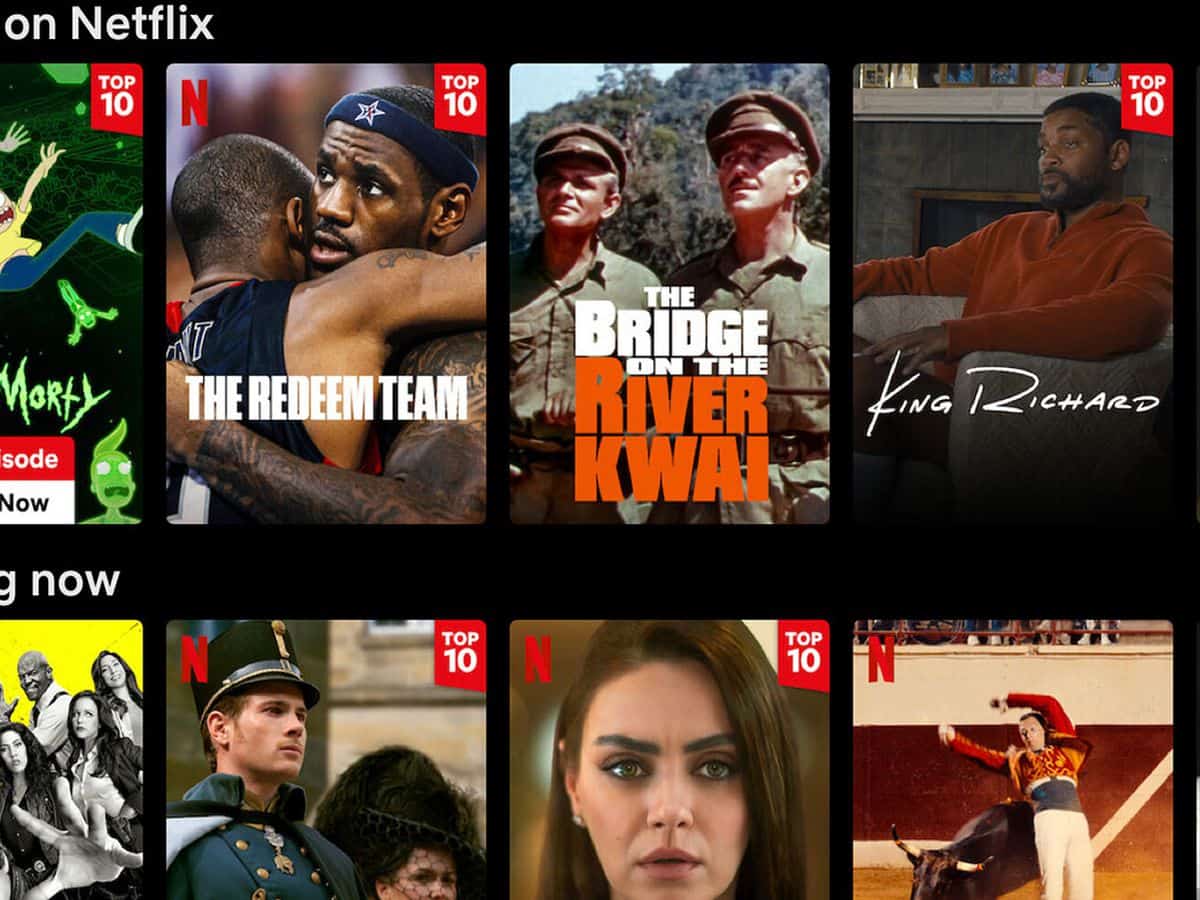
5 Vital Tips for Parents Preparing for Netflix in Australia
As Australian parents, it’s essential to create an entertaining yet safe streaming environment for your family on Netflix. Here are five golden nuggets of wisdom to help you prepare:
1. Dive into the Content Ocean Wisely
Netflix’s vast library is like the Great Barrier Reef, teeming with life and colorful options. From toddlers to teens, there’s something for everyone. However, each child is unique, and what’s suitable for one may not be for another. Research shows, documentaries and educational content can blend learning with fun—a win-win for parents and tots!
2. Customise the Viewing With Parental Controls
As easy as throwing a snag on the barbie, setting up robust parental controls gives you the comfort of knowing your child’s viewing aligns with your values and expectations.
<ol>
<li>Lock on Maturity Levels: You can set the maturity rating to be age-appropriate for your child.</li>
<li>PIN-Protected Profiles: A four-digit PIN can keep the young ones from wandering into adult profiles.</li>
<li>Review the Watch History: Keep an eagle eye on what your children are watching by reviewing their watch history.</li>
</ol>
By keeping a keen eye on these features, you can create an environment as secure as a Joey in a Mum’s pouch.
3. Balance Screen Time Like a Pro
Aussie kids love their screen time, but as with treats, moderation is key. Encourage a balance between screen time and other activities like outdoor play or reading. It’s like mixing the right amount of Vegemite on toast—not too much, but just enough to enjoy.
4. Engage in Co-Viewing and Discuss Content
Watching together is not just for quality time; it’s a chance to discuss themes, characters, and stories. It’s an opportunity to plant seeds of empathy, understanding, and critical thinking. Turn each session into a didactic moment, much like enjoying a story by the campfire under the stars.
5. Stay Updated With New Features and Changes
Netflix, like the seasons, is ever-changing. New features, such as the recently added Noplay that disables autoplay of episodes, offer more control. Regularly check for updates and announcements to stay ahead of the wave.
For more great fun click here. For more information see here
Disclaimer
The articles available via our website provide general information only and we strongly urge readers to exercise caution and conduct their own thorough research and fact-checking. The information presented should not be taken as absolute truth, and, to the maximum extent permitted by law, we will not be held liable for any inaccuracies or errors in the content. It is essential for individuals to independently verify and validate the information before making any decisions or taking any actions based on the articles.




