A Parent’s Guide to Preserving Precious Moments with Officeworks Image Printing
Hey there wonderful parents! Are you looking to hold onto those special moments that fleetingly pass-by as your kids grow? You’ll be thrilled to know that with Officeworks image printing, capturing those memories is as easy as snap, click, and print! In this guide, we’ll walk you through the process of turning your digital snapshots into tangible treasures. Ready to get started? Let’s dive in!
Why Choose Officeworks for Your Image Printing Needs?
Before we get into the nitty-gritty, let’s talk about ‘Why Officeworks?’. Of course, there are plenty of options out there, but as a parent, you want something straightforward, high-quality and hassle-free. Officeworks ticks all these boxes with their user-friendly services, top-notch printing quality, wide range of options, and most importantly, affordability. Just perfect for our family albums, right?
Step 1: Organizing Your Photos
The journey to a beautifully printed photo starts with organization. As parents, we know your phone or camera is bursting with thousands of shots. Family vacations, first steps, birthday parties – each one precious. First, sort through your digital collection and decide on the gems you want to bring to life. Quick tip: Create a dedicated folder on your computer or cloud storage service for the photos you want to print; this makes the process smoother and quicker.
Step 2: Selecting the Right Print Size and Format
Now that you’ve chosen your photos, it’s time to pick the print size and format that best suits your needs. Do you want a large canvas for the living room wall, or small prints for your scrapbook? Officeworks offers a variety of sizes and formats, including standard prints, posters, canvas prints, and even personalized photo gifts. Think about where you’ll display your photos or how you’ll use them to help guide your decision.
Step 3: Uploading and Customizing Your Images
Ready to upload? Head over to the Officeworks website and find their image printing section. Uploading is a breeze – simply select your photos, and then upload them to the Officeworks platform. Don’t fret about the technical stuff; the interface is super user-friendly, even if you’re not tech-savvy. After your photos are uploaded, you can shuffle through customization options like filters, borders, and text to add that personal touch.
Customization isn’t just about the aesthetics; you can also adjust the crop, brightness, and contrast to ensure your prints come out looking spectacular. Remember to preview your customizations before finalizing your order; what you see on screen is what will get printed. Think of it as giving your memories that extra sprinkle of perfection.
Officeworks understands the importance of family memories and they offer tools and tips throughout the process to help you make the best choices for your images. If you ever feel stuck, their customer service is fantastic; they’re ready to help guide you with any questions or concerns you may have.
Printing photos with Officeworks is like having a friendly neighbor who’s always there to lend a hand, ensuring that the images of your little ones’ toothless smiles, football kicks, and ballet twirls are preserved just as you remember them. Each printed photo is a page in the storybook of your family’s life, and we are here to make sure every page is printed to perfection.
Stay tuned as we delve deeper into the Officeworks printing process, and provide you with insider tips and tricks to get the most out of your photo printing experience. We are bursting with excitement to help you preserve those chuckles, cuddles, and chaos of family life in print form!
There’s so much more to cover, such as handling high-resolution images for crisp prints, choosing the right paper type, and clever ways to use printed photos to decorate your home and celebrate milestones. From the simplest prints to the grandest custom photo products, we have a whole lot of goodness to share, so stick around!
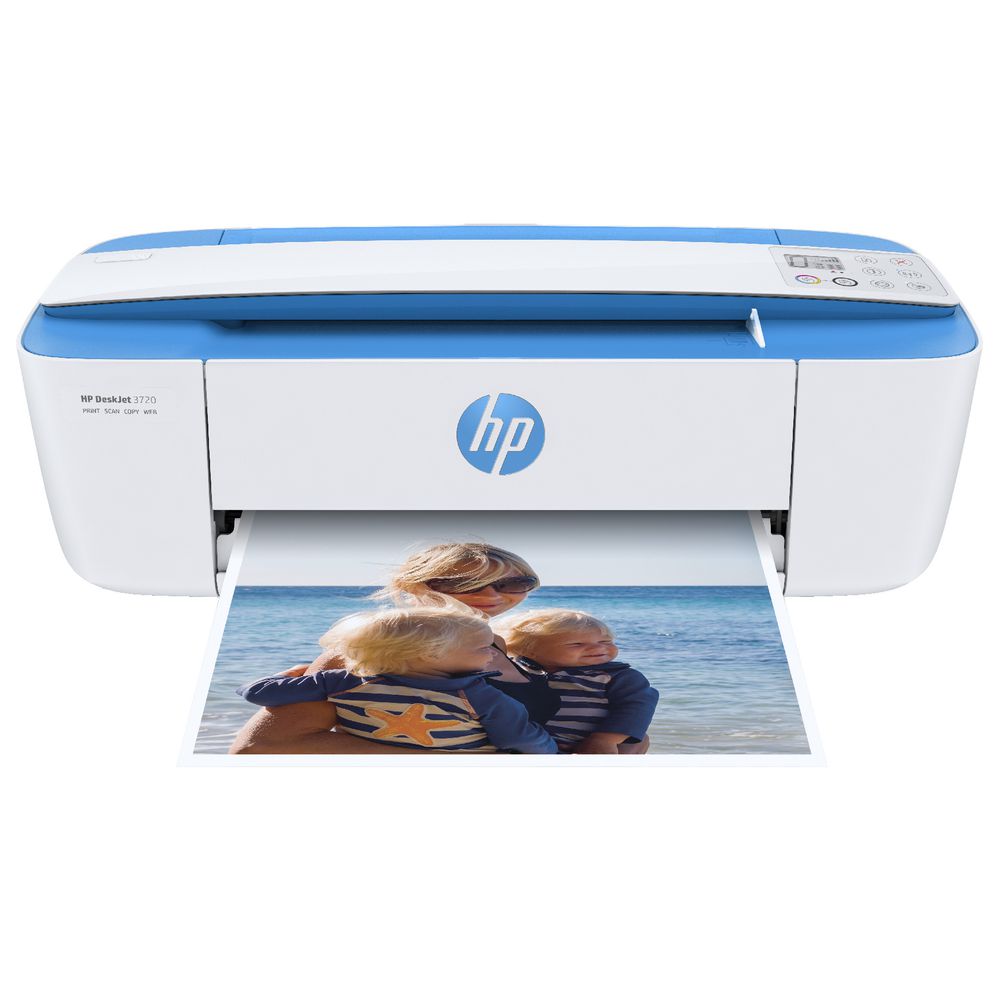
5 Things Parents Should Know When Preparing for Officeworks Image Printing
1. The Importance of High-Resolution Images
First up, high-resolution images are the secret ingredient to crystal-clear prints. They ensure that your photos don’t come out blurry or pixelated, especially when printing in larger formats. Make sure you capture your photos in the highest quality setting available on your camera or smartphone. If you’re scanning old photos, set your scanner to a minimum of 300 DPI (dots per inch) for the best results. For those special pictures that need a little extra TLC, Officeworks also provides photo restoration services.
2. Understanding Paper Quality and Types
Next, let’s talk paper. The type of paper you choose can make a huge difference in the final look of your prints. Officeworks offers a range of paper types from glossy, which is great for vibrant color photos, to matte, which is perfect for black and white images and reduces glare. They also have premium options like archival paper for those images you want to last a lifetime. Understanding the different finishes and their effects can help you choose the right paper for each memory.
3. The Various Printing Options Available
Whether you’re looking for traditional photo prints, a sleek canvas for the mantle, or something more unique like a personalized calendar or photo book, Officeworks has a wide array of products. It’s important to understand the options available so you can turn your memories into art, gifts, or keepsakes. The possibilities are endless, from fridge magnets to puzzles, ensuring that there’s something for every occasion and style.
4. Photo Editing and Customization Tools
Before you hit the print button, take advantage of Officeworks’ photo editing features. There’s no need for fancy software as you can crop, adjust brightness, contrast, and even add filters right on their platform. Customization can help enhance your photos and bring out their best features. With a little bit of tweaking, you can ensure that your prints reflect the true beauty of your family’s moments.
5. Planning and Timing Your Orders
Lastly, while Officeworks is known for its quick turnaround, don’t leave your printing to the last minute, especially around busy times like the holidays. Planning ahead will save you from unnecessary stress and allow for any unexpected delays. If you’re working on a photo-centric project, such as a birthday gift or anniversary present, factor in extra time for selecting, uploading, and customizing your photos.
By keeping these five points in mind, you’ll be all set for a smooth Officeworks image printing experience. Officeworks is on a mission to help make your memories tangible in the most beautiful, durable, and meaningful way. So gather those digital files, unleash your creativity, and get ready to transform them into keepsakes that you and your family will cherish forever. What are you waiting for? Fun family times await to be eternalized with Officeworks!
For more great articles please see here. For more information see here
Disclaimer
The articles available via our website provide general information only and we strongly urge readers to exercise caution and conduct their own thorough research and fact-checking. The information presented should not be taken as absolute truth, and, to the maximum extent permitted by law, we will not be held liable for any inaccuracies or errors in the content. It is essential for individuals to independently verify and validate the information before making any decisions or taking any actions based on the articles.




