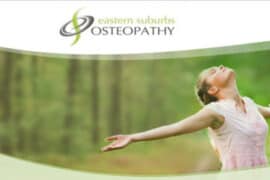Ultimate Guide to Optus Prepaid Recharge Online: Keeping Connectivity Simple and Convenient!
Hey there, awesome parents! We know how crucial it is to keep your family connected in this digital age. Whether it’s to ensure safety, maintain social ties, or support educational needs, having an active mobile service is vital. And with kids and teenagers often on prepaid plans to manage costs, it’s super important to understand how to keep those plans topped up without any hassle. That’s why we’ve put together this cheerful and comprehensive guide to help you master the art of Optus Prepaid Recharge Online! ?
Why Go Prepaid with Optus?
Before we dive into the ‘how-tos’, let’s talk a bit about why Optus prepaid is a fantastic choice for your family! Optus offers the flexibility you desire, with no lock-in contracts and complete control over your spending. Plus, it comes with a plethora of data options and the ability to switch plans when needs change. Isn’t that just peachy? ?
Understanding Optus Prepaid Plans
Optus provides a selection of prepaid plans to fit any budget and usage pattern. Whether your teen is a data hog, because, well, TikTok exists, or your youngest just needs a few calls and texts, there’s an Optus plan out there for them. Here’s a quick rundown of the plan types:
- Optus Prepaid Epic Data: Ideal for the data hungry. Get loads of data and roll over unused gigs!
- Optus Prepaid Epic Value: Perfect for savvy savers who want longer expiry periods.
- Optus Daily Plus: Daily allowances that make sense for moderate users.
Step-by-Step: Recharging Online Like a Pro!
Now, let’s get to the good stuff. Recharging online is a piece of cake with Optus. Just follow these easy-breezy steps, and you’ll have your child or teen’s phone topped up in no time! ?
Creat an Optus Account
First off, if you haven’t already, you’ll want to set up an Optus account. It’s simple:
- Visit the Optus website and click on ‘My Account’.
- Select ‘Register’ and fill in the required details.
- You’re all set! You can now log in and manage your Optus services.
Choose Your Recharge Amount
Every family is different, and so is their recharge needs. Optus offers various recharge amounts starting from as low as $10. To pick the perfect fit for your family, consider:
- The plan’s data allowance. More data for social media butterflies, less for minimal users.
- Expiry periods. Need longevity? Choose a plan with a longer expiry to stretch that dollar.
- Bonus offers. Keep an eye out for any specials or bonus data for extra value!
Pro Tip: Use the Optus Prepaid Mobile Recharge webpage to explore current offers and find the best value! ?
How to Recharge
Now, for the actual recharge process. It’s as straightforward as teaching your kiddo to ride a bike—okay, maybe even easier:
- Log into your My Optus account. Navigate to the ‘Recharge’ section.
- Enter your child’s prepaid mobile number.
- Select the recharge amount that suits your child’s needs best.
- Choose a payment method. Optus accepts major credit cards, PayPal, and more.
- Review and confirm the details. Once you click ‘Recharge’, you’re done!
And voilà! Your child’s Optus prepaid service is recharged and ready to go. They won’t miss a beat—or a meme—with their newly replenished data and credit. ??
Stay tuned, because we’re just scratching the surface. In our next section, we’ll explore tips to make recharging even easier, how to set up auto-recharge, and troubleshooting common issues. So, stick around to become an Optus Precharge whiz kid—or, well, whiz parent! ?
Recharging your little one’s phone shouldn’t be rocket science, and with this guide, it’s not. With a few clicks, you can ensure they’re always just a call (or text) away. Keep following along for more helpful hints and make those recharges as smooth as butter!
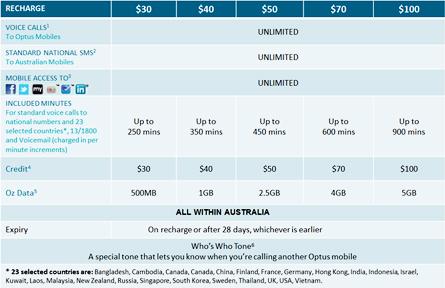
5 Essential Tips for Parents Preparing for Optus Prepaid Recharge Online
Get ready to level up your Optus Prepaid recharging skills with these five fabulous tips! By keeping these pointers in mind, you’ll not only save time but also ensure your kids stay connected without any unwanted interruptions. ?
1. Keep Your Payment Information Handy
Before initiating a recharge, it’s a brilliant idea to have your payment information within arm’s reach. This ensures a speedy and seamless transaction. Optus supports various payment methods, so whether you’re using a credit/debit card, PayPal, or a voucher, make sure your details are up-to-date to avoid any last-minute hitches.
2. Familiarize Yourself with Plan Add-Ons
Sometimes, the standard plan might not be enough, especially during school holidays or if your child has a newfound passion for mobile gaming. Explore Optus’s add-ons, such as extra data packs or international call options, so you’re ready to boost their plan whenever needed. It’s like having an ace up your sleeve! ??
3. Utilize the Optus App for On-the-Go Convenience
In today’s bustling world, having the capability to recharge on-the-go is a godsend. Download the Optus app on your smartphone, and experience the joy of recharging anywhere, anytime. Bonus: It’s also packed with handy features to track data usage and manage other account aspects!
4. Consider Auto-Recharge for Uninterrupted Connectivity
Auto-recharge is like having a little helper that ensures your child’s prepaid balance never reaches zero. Set it up once, and breathe easy knowing recharges will happen automatically. We’ll delve deeper into this nifty feature later in the guide, but it’s definitely something to think about!
5. Stay Alert for Promotions and Deals
Last but certainly not least, keep your eyes peeled for special promotions. Optus occasionally offers bonus data or discounts, providing fantastic value. Make sure to check the website or app for any current deals that can make your dollar stretch further. That’s smart parenting at its best! ??????
Having these tips in your toolkit will not only empower you but also make recharging a fun little mission instead of a tedious chore. So, let’s continue diving into the online recharge realm with joy! ??
Setting Up Auto-Recharge: Hassle-Free Connectivity for Your Family
Akin to a trusty autopilot, auto-recharge takes the helm of your Optus Prepaid recharges, providing a stress-free way to keep your child’s mobile service active. Here’s how to enable it:
- Access your My Optus account and head over to the ‘Auto Recharge’ section.
- Choose the recharge amount and set the frequency – whether it’s based on a specific day or when the balance drops to a predetermined level.
- Enter and confirm your payment details. From now on, Optus will handle the recharges based on your preferences.
It’s a seamless process that gives you one less thing to juggle. You can change or cancel the Auto Recharge at any time, so you’re always in control. ?
Troubleshooting Common Recharge Hiccups
Even with the sunniest disposition, hiccups can happen during recharging. If you encounter any bumps along the way, here’s a quick troubleshooting guide:
- “Payment declined”: Double-check your payment details. If the issue persists, contact your bank or try a different payment method.
- “Recharge not reflecting”: Give it a moment as sometimes it takes a few minutes. If your kid’s balance is still low after a while, reach out to Optus Customer Service for a speedy resolution.
- Technical website issues: Try clearing your browser cache or using a different browser. If the problem continues, the Optus app is a reliable backup option.
And there you have it! Armed with this guide, you’re well on your way to becoming an Optus Prepaid Recharge Online guru. So let’s spread those wings and let the connectivity soar! ??
With thoughtful preparation and a touch of savvy, recharging your child’s Optus Prepaid mobile online can be a delightful breeze. Remember, keeping the family connected is more than just a task; it’s an expression of love and care. So, go ahead and sprinkle some happiness on that next recharge! ??
For more great articles please see here. For more information see here
Disclaimer
The articles available via our website provide general information only and we strongly urge readers to exercise caution and conduct their own thorough research and fact-checking. The information presented should not be taken as absolute truth, and, to the maximum extent permitted by law, we will not be held liable for any inaccuracies or errors in the content. It is essential for individuals to independently verify and validate the information before making any decisions or taking any actions based on the articles.