Mastering Parental Control on Android: A Complete Guide for Savvy Parents
Welcome to your go-to guide for parental control on Android, tailored to help you keep your tech-savvy kids safe in the digital world.
Understanding Parental Control on Android Devices
Hey there, super parents! As our little ones grow more connected to the world through their gadgets, it’s our job to ensure they’re exploring safely and responsibly. Android devices come with built-in tools and features designed to give you peace of mind, and we’re here to show you how to use them effectively. Let’s take a whistle-stop tour through the landscape of parental control on Android!
Setting Up a Child-Compatible Environment
Setting the stage for your child’s digital playground is key. With a few simple steps, you can transform any Android device into a child-friendly zone. We’ll walk you through setting up user profiles, managing app permissions, and curating the content they have access to. Breathe easy; it’s simpler than you think!
Google Family Link: The Digital Guardian Angel
Google Family Link is the control center for parents who wish to oversee their children’s online activities. From app downloads to screen time, Family Link puts you in the driver’s seat. Dive into the nitty-gritty of setting up this fantastic tool and customize it to suit your family’s needs.
Other Parental Control Apps Worth Exploring
While Google Family Link is amazing, there’s a whole world of third-party parental control apps waiting for you. We’ll compare some of the best options, highlighting their standout features and how they can add an extra layer of protection. Every family is different, and there’s likely a perfect match for yours out there!
Creating a Safe Browsing Experience
The internet is vast, and not all of it is suitable for young eyes. Setting up safe browsing controls with Google SafeSearch, filtering inappropriate content, and monitoring browsing history are part of parenting in the digital age. We’ll guide you through the steps to ensure your kids can search and surf safely.
Managing Screen Time and Device Access
Too much screen time can affect sleep, study, and play. But don’t worry, we’ve got some smart strategies for managing when and for how long your children interact with their devices. Learn to set time limits that work for your family and navigate the challenges of device access together.
Engaging with Educational Content and Apps
Technology can be an ally in your child’s education. We’ll cover how to direct your kids towards enriching, educational apps that can supplement their learning, while keeping things fun. Your children’s devices should be tools for growth as much as sources of entertainment, after all.
Communicating with Your Child about Online Safety
Talking to your child about online safety is as crucial as setting up parental controls. We will offer some talking points and techniques to educate them about the importance of digital safety, so they can make informed decisions even when you’re not looking over their shoulder.
Conclusion: Balancing Freedom and Safety
Parenting in the age of the internet is a dynamic challenge. With this guide, we aim to empower you with the knowledge and tools to balance your child’s online freedom with their safety. Stay tuned for the continued deep dive into each topic, where we will explore best practices and tips for mastering parental control on your Android devices. Your journey to becoming a tech-savvy guardian starts here!
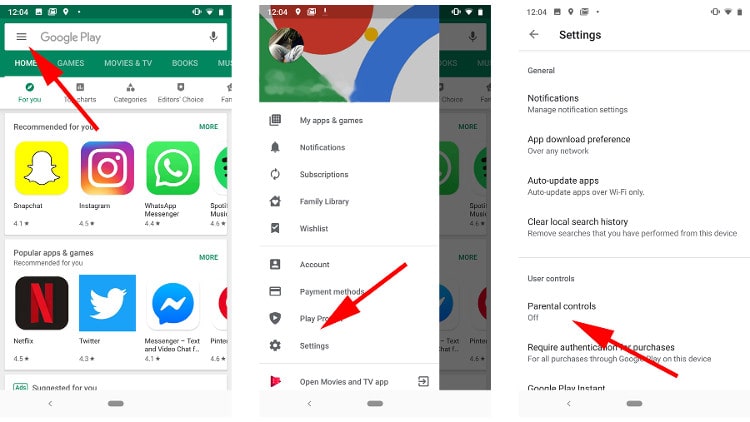
Mastering Parental Control on Android: A Complete Guide for Savvy Parents
Welcome to your in-depth guide for implementing parental control on Android! This comprehensive resource is designed to empower you, the amazing parents, to navigate the digital embrace with confidence. Together, we’ll ensure the online safety and well-being of your beloved young ones. Embrace the joy and peace of being in control!
5 Things Every Parent Should Know About Parental Control for Android
Before we dive into the technical realm, let’s prime ourselves with five golden nuggets of wisdom to lay the foundation for your parental control journey:
- Familiarize with Android Settings: Take the time to explore the built-in features of your child’s Android device. Understanding the basics of account settings, app permissions, and Google Play restrictions will give you a solid starting point.
- Google Account for Your Child: For children under 13 (or the applicable age in your country), you can create a Google Account for them through Family Link. It’s designed to help you set digital ground rules and guide them as they learn, play, and explore online.
- Clear and Open Communication: Embedding a sense of trust and understanding about tech usage can be more effective than imposing strict rules. Discuss the ‘why’ behind each control measure to foster mutual respect.
- Balancing Supervision and Autonomy: While it’s crucial to protect your kids, it’s equally important to gradually instill a sense of responsibility. Use parental controls judiciously to allow your children age-appropriate independence.
- Online Resources are Your Allies: Stay updated on trends in digital parenting by utilizing resources like blogs, forums, and educational websites. The online community of parents can be an invaluable support network.
Step-by-Step: Setting Up a Child-Friendly Android Device
Transform your child’s Android device into a safe exploratory tool with these step-by-step instructions. It’s like casting a magical spell to create a protective bubble around their digital universe!
Google Family Link: The Digital Command Center
Setting up Google Family Link is like having a digital guardian angel for your children. Let’s guide you through customizing this empowering tool for your family’s unique orbit around the digital sun.
Third-Party Parental Control Apps: A World of Options
The universe of third-party parental control apps is vast and varied, each with its constellation of features. Discover how to navigate this space and find the star that aligns with your family’s values and needs.
Ensuring Safe Navigation across the Digital Seas
Chart a course for safe web browsing, where the treacherous waters of inappropriate content are expertly navigated, and the treasure trove of knowledge awaits your child’s curious mind.
Orchestrating Screen Time: The Symphony of Digital Harmony
Compose the perfect symphony with these strategies to harmonize your child’s screen time, ensuring that each day is a melody of varied activities and rest.
Unlocking the Educational Power of Technology
Let’s unlock the educational wonders of technology together, transforming your child’s device into a vessel of knowledge and creativity.
The Heart-to-Heart: Discussing Online Safety with Your Child
Join us for a heart-to-heart on how to engage your child in meaningful conversations about online safety, building a bridge of understanding over the digital divide.
Balancing the Scales: Freedom vs. Safety
Learn the art of balancing your child’s freedom with their safety, ensuring that the digital playground is a place of joy and learning, without compromising on safety.
See more great Things to Do with Kids in New Zealand here. For more information see here
Disclaimer
The articles available via our website provide general information only and we strongly urge readers to exercise caution and conduct their own thorough research and fact-checking. The information presented should not be taken as absolute truth, and, to the maximum extent permitted by law, we will not be held liable for any inaccuracies or errors in the content. It is essential for individuals to independently verify and validate the information before making any decisions or taking any actions based on the articles.




