Ultimate Guide to iPad Parental Control Apps: Keeping Your Kids Safe in the Digital World
Welcome, super parents! As we all know, in today’s tech-savvy world, iPads have become a favorite amongst kiddos for everything from educational apps to entertaining games. But, as much as we love seeing our little geniuses explore and learn, the digital world can sometimes feel like the wild west. That’s why we’re here to provide you with an all-in-one guide to iPad parental control apps – ensuring your children’s online experiences are safe, happy, and appropriate!
Understanding Parental Controls on iPads
Before we dive into the nitty-gritty of applications, let’s talk about what parental controls are all about. Parental controls are features or software that allow parents to set restrictions on their children’s device use. This includes managing content, limiting screen time, and keeping tabs on app usage. Apple’s operating system provides a range of built-in options, but sometimes those might not be enough.
Benefits of Using an iPad Parental Control App
- Limit Screen Time: Eyes glued to the screen? A parental control app can help you set boundaries, ensuring your child enjoys their iPad without overindulging.
- Manage Content & Filters: Keep inappropriate content on lockdown by managing what your child can see and download.
- Monitor App Usage: Stay informed on which apps your child is using and for how long, helping you guide their digital habits.
- Location Tracking: Gain peace of mind with location tracking features that keep you updated on where your child is when they’re away from home.
Picking the Right Parental Control App for Your Family
Finding the perfect parental control app can be as tricky as convincing your toddler that broccoli is a treat. So, what should you consider? Compatibility with your devices, ease of use, specific features that cater to your family’s needs, and, of course, a price point that doesn’t make your wallet weep.
Top iPad Parental Control Apps to Consider
Ready for the roundup? Here are some crowd-favorites that offer a range of functions to help you maintain control without being too controlling. We’ll cover detailed reviews a bit later, but for now, here’s a sneak peek:
- Qustodio: A robust app with comprehensive features for monitoring and filtering content.
- Net Nanny: Well-known for its top-notch web filtering technology and screen time management.
- Norton Family: Offers excellent location tracking and web supervision, perfect for the safety-conscious family.
- OurPact: Great for beginners, offering intuitive controls and an easy-to-use interface.
This is just the beginning, folks! We’ll soon get into the fine-tooth details about installation, setting up profiles for your kiddos, scheduling screen time, and so much more. We’re on a mission to help you make tech work for your family, not against it. Prepare to become the tech-savvy guardian angel your children deserve, guiding them through the digital landscape with wisdom and ease. Stay tuned!
Now that we’ve set the stage, let’s gear up to dive into the details of each parental control app, how to use them, and how to have that all-important chat with your youngsters about online safety. We’ve got this, parenting pros!
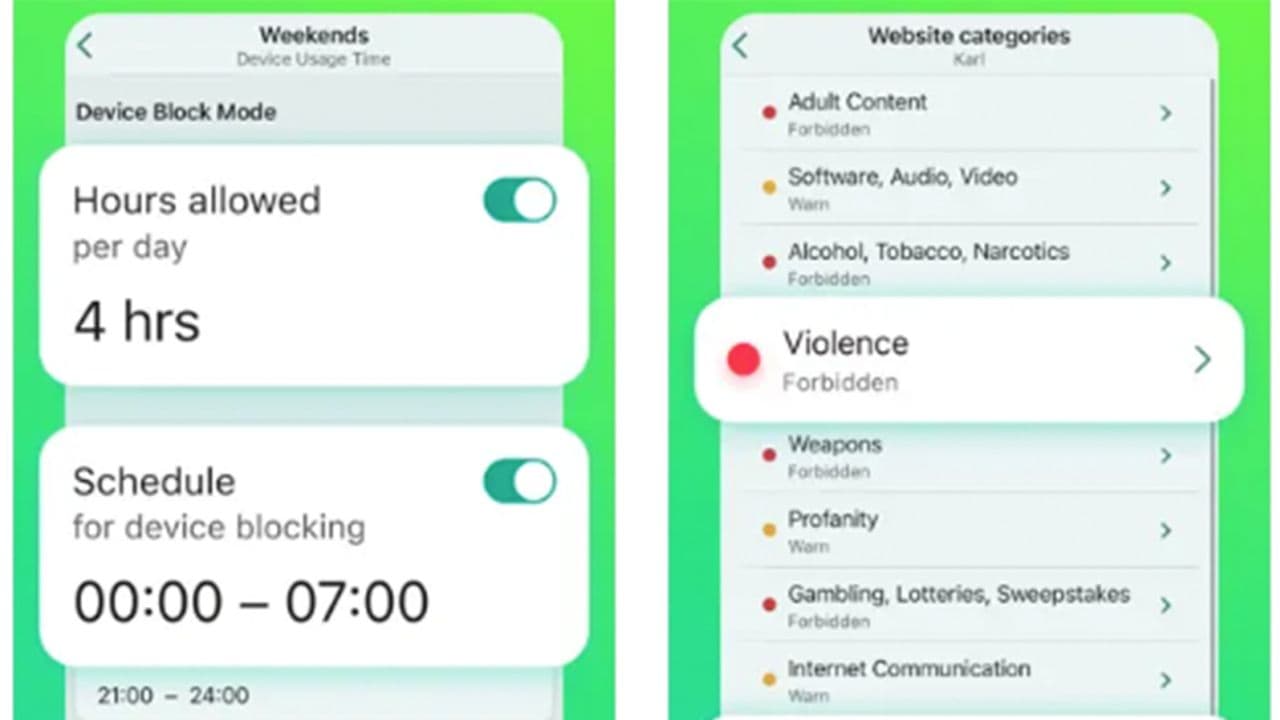
5 Essential Tips for Parents Preparing for iPad Parental Control Apps
Before you jump into the vast ocean of parental control apps, there are a few lifebuoys that can help you float smoothly through the process. Here’s a list of handy tips to make sure you’re well-equipped for the ultimate digital parenting journey:
- Understand Your Child’s Digital Landscape: Start with understanding what your child does on their iPad. Familiarize yourself with their favorite apps, games, and activities online. This knowledge will empower you to make informed decisions about which controls to set and which apps to monitor more closely.
- Have a Heart-to-Heart About Online Safety: Communication is key! Open up the conversation about internet safety early on. Discuss potential risks and assure them that the parental control app is not about spying but rather about keeping them safe and helping them manage their time effectively.
- Learn the Basics of iPad Restrictions: Equip yourself with knowledge about the restrictions that come built into your child’s iPad. Navigate through Settings > Screen Time to explore content & privacy restrictions that Apple provides.
- Research and Compare Parental Control Apps: Don’t pick the first app you come across. Research and compare different apps based on features, pricing, user reviews, and the age of your child to find the perfect fit.
- Set Up the iPad with Your Kids, Not For Them: Involve your children in the process of setting up parental controls. It’s a perfect moment to foster trust and teach them about responsible device usage. Plus, it can be a fun bonding activity!
To further prepare for this tech adventure, take a look at common features available in parental control apps:
- Setting Screen Time Limits: You want to be able to specify times of the day or total duration for which your child can use their iPad.
- Blocking & Managing Apps: Decide which apps are appropriate for your child’s age and restrict access to the ones that aren’t.
- Web Filtering: Keep them away from the dark corners of the internet with web filtering options that block adult content and ensure safe browsing.
- Location Tracking: For peace of mind when your little one is out and about, ensure the parental control app you choose has precise and real-time location tracking.
- Remote Management: Look for an app that allows you to adjust settings and monitor usage from your own device, whether you’re at work or in another room at home.
- Reporting and Alerts: A good app will keep you posted on your child’s activities with detailed reports and real-time alerts.
Remember, the goal of using a parental control app is not to control every aspect of your child’s digital life but to provide them with a safe space to grow, learn, and play. With these tools and conversations, your child can enjoy their digital adventures while you rest easy knowing they are protected.
Now that you’re armed with these tips, you’re well on your way to becoming a pro in digital parenting. In the next section of this guide, we’ll delve deeper into the specific features of the top parental control apps, how to install and configure them, and discuss the subtleties of balancing control with trust. Get ready to be the tech hero in your child’s story!
See more great Things to Do with Kids in New Zealand here. For more information see here
Disclaimer
The articles available via our website provide general information only and we strongly urge readers to exercise caution and conduct their own thorough research and fact-checking. The information presented should not be taken as absolute truth, and, to the maximum extent permitted by law, we will not be held liable for any inaccuracies or errors in the content. It is essential for individuals to independently verify and validate the information before making any decisions or taking any actions based on the articles.




