Ultimate Guide to iPhone Parental Control Apps: Keeping Your Kids Safe in the Digital Age
Welcome, super parents! Are you lying awake at night, fretting about your little ones’ screen time on their iPhones? Or perhaps you’re just trying to make sure they’re not diving into the digital world unsupervised? Fret not, because you’ve just stumbled upon your superhero toolkit – the insightful guide to iPhone parental control apps!
Navigating the World of Parental Controls
Before we zoom into the specifics, it’s crucial to understand why parental control apps are becoming an essential part of modern parenting. Children these days are growing up in a tech-savvy environment, making it equally important for parents to stay a step ahead. With an array of tools at your disposal, you can make sure their digital experience is both safe and age-appropriate.
Why Parental Control Apps Are a Must-Have
- Manage Screen Time: These apps can help you keep track of your child’s iPhone usage and set sensible screen time limits.
- Filter Content: Shield your kids from age-inappropriate content with customizable filtration settings.
- Monitor Activities: Keep an eye on the apps they use and the digital footprints they’re leaving behind.
- Location Tracking: Many parental control apps come with GPS tracking, ensuring you always know where your little adventurers are.
- Peace of Mind: Sleep better knowing that you have some control over your child’s digital environment.
Setting Up Parental Controls on iPhone
Apple is well-aware of parenting challenges and has graciously included built-in parental controls known as Screen Time. Let’s look at how to set it up:
- Open the Settings app on the iPhone you wish to monitor.
- Tap on Screen Time and then turn on Screen Time by tapping on the button nearby.
- Select Continue and choose ‘This is My Child’s iPhone’ to set up various parental control options.
- From here, follow the onscreen instructions to set Downtime periods, App Limits, Communication Limits, and more.
As wonderful as Screen Time is, there’s a colorful world of third-party parental control apps that can offer even more specialized features. These are great for those seeking a little extra vigilance and versatility.
Curating the Top Third-Party Parental Control Apps for iPhone
It’s true; the App Store is teeming with apps that promise to transform your iPhone into Fort Knox for kids. But as with anything, it’s important to choose wisely. Here’s how:
- Do Your Homework: Research and read reviews to ensure that the app is credible and recommended by other parents.
- Check Compatibility: Make sure the app is compatible with your and your child’s iPhone model and iOS version.
- Features Matter: Look for apps that provide comprehensive features, like web filtering, usage reports, and social media monitoring.
- Usability: Select an app with a user-friendly interface to avoid tech-induced headaches.
- Customer Support: Good customer service can make all the difference should you hit a snag.
Balancing Safety with Trust
Last but not least, remember that while parental control apps are magical wands, fostering an atmosphere of trust and communication with your kids about their online habits is the true enchantment. These apps should be a means of protection, not an invasion of privacy. Have an open dialogue with your children about why you’re using parental controls and how these measures can benefit them. After all, the goal is to empower our children to make wise online choices – with a little bit of help.
Embark on this journey with us as we continue to explore the nuances of parenting in a connected world. Coming up next, we’ll be diving deeper into the features of specific iPhone parental control apps, how to tweak their settings for your family’s unique needs, and how to maintain a positive dialogue with your youngsters about staying safe online. Let’s keep paving the way for a safer digital experience, one app at a time!
And so our journey begins! Stay tuned, parents, because there’s a whole lot more to come. Together, we’ll navigate this techie terrain and ensure our kids have the freedom to grow, learn, and explore – with boundaries firmly, but kindly, in place.
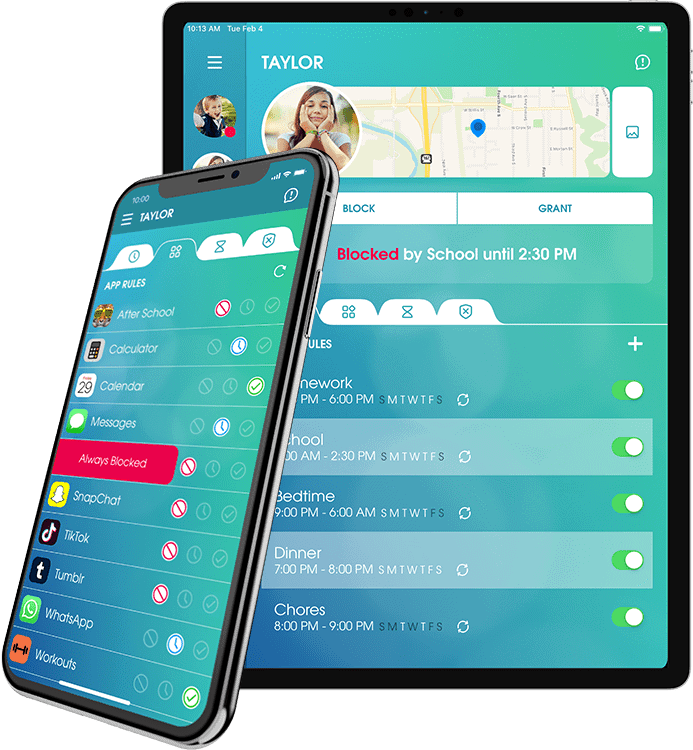
5 Vital Things Parents Should Know in Preparing for iPhone Parental Control Apps
Riding the waves of digital parenting can be a mix of thrilling and daunting. But knowledge is power! Here are five pivotal things every parent should know before harnessing the power of iPhone parental control apps:
1. Understand the Limitations
First and foremost, get to grips with what parental control apps can and can’t do. They are not a substitute for real-world supervision or parenting. While they can restrict access to certain content or track usage, they might not catch everything. It’s important to set realistic expectations and recognize that these tools are just part of a broader parenting strategy.
2. Privacy and Consent Issues
It’s a good idea to consider the privacy implications of monitoring your child’s phone. Depending on your child’s age and the level of monitoring you’re considering, it might be appropriate to have a conversation with them about consent and privacy. This not only respects your child’s sense of autonomy but can also help build trust between you and your tech-savvy offspring.
3. Know the Features You Need
Each family’s needs are unique, and not all parental control apps are created equal. Determine what specific features are necessary for your family. Do you need location tracking, or are you more concerned with web filtering? Make a list of non-negotiables to guide you in selecting the app that best fits your family’s requirements.
4. Familiarize Yourself with the Technology
Before you consider installing a parental control app, take the time to familiarize yourself with the technology both on the iPhone and within the app itself. Knowing how to navigate through settings and understanding the functionalities will save you time and prevent frustration in the long run.
5. Prepare for Ongoing Conversations
Implementing a parental control app is not a one-and-done deal. It’s the beginning of ongoing conversations with your child about their digital footprint, cyber safety, and responsible online behavior. Set a plan for regular check-ins to discuss what’s working and what needs adjustment. This ensures that parental controls evolve with your child’s needs and the ever-changing digital landscape.
With this prep talk under your belt, you’re now starting to gear up for the digital parenting crusade. You’ve unlocked the ‘preparation’ achievement and are one step closer to mastering the art of iPhone parental controls. So let’s keep the momentum going – your parental control app awaits, ready to be tailored to your superhero family’s needs!
Remember, intrepid parents, the digital realm is a vast frontier filled with wonders and challenges. As you set up your technological defenses, do so with care, communication, and a sprinkle of savvy to ensure that the digital world is a safe playground for your curious explorers. With this complete guide by your side, you’re well on your way to becoming a parental control powerhouse!
To infinity and beyond, dear parents – may your journey through the digital cosmos be ever in your favor!
See more great Things to Do with Kids in New Zealand here. For more information see here
Disclaimer
The articles available via our website provide general information only and we strongly urge readers to exercise caution and conduct their own thorough research and fact-checking. The information presented should not be taken as absolute truth, and, to the maximum extent permitted by law, we will not be held liable for any inaccuracies or errors in the content. It is essential for individuals to independently verify and validate the information before making any decisions or taking any actions based on the articles.




