Your Ultimate Guide to Parental Control Apps for iPad
Hey there, awesome parents! Are you in the midst of the digital age and looking to steer your kiddos through the vast ocean of online content safely? Well, you’re in the right place! In this comprehensive guide, we’ll dive into the world of parental control apps for the iPad – your trusty sidekick in parenting in the digital era. Let’s embark on this journey together and make sure your little ones can enjoy their screen time while staying protected!
Why Parental Control Apps are a Must-Have in Today’s Digital World
Let’s face it, our children are growing up in a world where technology is at their fingertips. With iPads being a popular choice among kids for playing games, watching videos, and even educational purposes, it’s crucial to ensure they’re not stumbling upon anything they shouldn’t.
Parental control apps provide peace of mind by helping you to manage and monitor your child’s iPad usage. Whether it’s setting screen time limits, blocking inappropriate content, or keeping an eye on app downloads, these handy tools can make all the difference. So let’s explore how you can utilize them to create a safe digital environment for your family.
Key Features to Look for in iPad Parental Control Apps
With a plethora of options on the market, figuring out which parental control app fits your family’s needs can be overwhelming. Here are some essential features to consider:
- Screen Time Management: This feature allows you to set up usage schedules and limits to ensure your children are not overindulging in their screen time.
- Content Filtering: Parental control apps can block inappropriate websites and content based on age recommendations, ensuring your children don’t encounter anything they shouldn’t.
- App Blocking and Management: Have control over what apps your child can download and use, including the ability to block any that aren’t suitable for their age group.
- Location Tracking: Keep tabs on your child’s physical whereabouts with location services, adding an extra layer of safety.
Setting Up Parental Controls on an iPad: A Step-by-Step Guide
Your iPad comes with built-in parental controls, also known as Restrictions, which provide a good starting point for managing what your children have access to. Here’s a simple walkthrough:
- Go to Settings and tap Screen Time.
- Tap Turn On Screen Time, then tap Continue.
- Select This is My Child’s iPad.
- Follow the prompts to set up Downtime, App Limits, and Content & Privacy with the desired settings.
- Set a passcode to save these settings, which will be required to make changes in the future.
These basic steps give you control over your child’s iPad usage, but for more advanced features, third-party apps are the way to go.
Introducing the Best Parental Control Apps for iPad
Now, let’s take a closer look at some popular third-party apps that take those parental controls up a notch.
- Qustodio: Known for its comprehensive dashboard and detailed reports, this app gives you a clear overview of how your child uses their iPad.
- Net Nanny: With powerful content filtering and Internet protection features, Net Nanny is a strong contender in the parental control arena.
- OurPact: An easy-to-use app that provides a more user-friendly interface for parents who may not be as tech-savvy.
This guide has just begun to scratch the surface of parental control apps for the iPad. By understanding the importance and the key features of these apps, and by learning to set up basic controls, you’re well on your way to safeguarding your child’s digital experiences. But there’s more!
Stay tuned as we delve deeper into each of the top-recommended parental control apps, showing you the ins and outs of their features and how to integrate them seamlessly into your parenting toolkit. Because when it comes to our kids, we want to give them the world, but we want to make sure that world is as safe as can be. Let’s keep our children’s digital playground as joyful and secure as their real-life one!
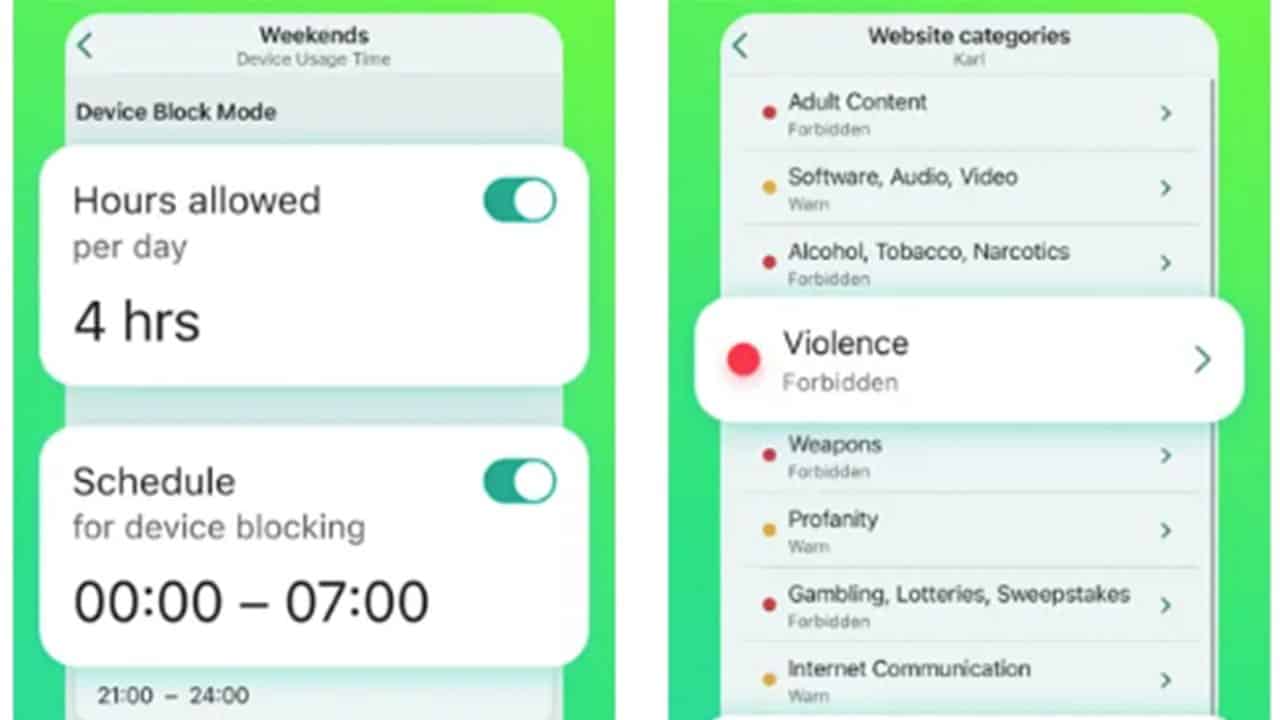
5 Things Parents Should Know in Preparing for Parental Control Apps for iPad
Before you jump into the world of parental control apps, let’s prepare you with five key points to keep in mind:
- Understand your child’s digital needs: Every child is unique, so take the time to understand how your child is using their iPad. Are they into educational apps, streaming videos, or social media? This will guide you in choosing the right controls and settings to put in place.
- Educate your children about online safety: Parental controls are a tool, not a replacement for good ol’ parenting. Educate your children about the potential dangers online and the importance of maintaining privacy and being responsible digital citizens.
- Choose an app that grows with your child: As your children get older, their digital needs will change. Look for apps that offer flexible controls that can be adjusted as your child matures, giving them more freedom when they’re ready for it.
- Balance is key: While it’s important to protect your children from harmful content, it’s equally important to not be too restrictive, as this can hinder their ability to learn and adapt to technology. Find a balance that works for your family.
- Communicate with your children: The best approach is a collaborative one. Involve your children in discussions about why you’re using parental controls and how they can help everyone enjoy the benefits of the iPad safely.
Detailed Features of Specific Parental Control Apps for iPad
The nitty-gritty details of each app can make a big difference in your experience. Up next, we would usually embark on an in-depth exploration of each recommended app’s features. However, let’s save that deep dive for another day and focus on ensuring you’re primed and ready to choose the right parental control tool.
Remember, while the technology is evolving, the core goal remains the same – to foster a safe and educational digital space that encourages growth and learning. Take your time to review the options, check out user reviews, and maybe even test a few apps yourself before settling on the one that feels just right.
Think of parental control apps as a way to guide rather than restrict. It’s about being there with your child as they explore the wonders of the internet, ensuring they do so in a way that nurtures their development. You’ve got this, super parents – let’s make the digital world a better place for our kids, one iPad at a time!
We hope this guide has illuminated the path to finding the ideal parental control app for your iPad. Keep an eye out for updates and new insights, as this is a journey that continues alongside the ever-changing digital landscape.
Please don’t forget to check back for more information as we continue to explore and evaluate the latest and greatest in parental control software. Your engagement and feedback are what drive this guide to be a living, breathing resource for families everywhere. Together, let’s turn the challenges of digital parenting into opportunities for bonding and learning with our little ones. Until next time, happy parenting!
See more great Things to Do with Kids in New Zealand here. For more information see here
Disclaimer
The articles available via our website provide general information only and we strongly urge readers to exercise caution and conduct their own thorough research and fact-checking. The information presented should not be taken as absolute truth, and, to the maximum extent permitted by law, we will not be held liable for any inaccuracies or errors in the content. It is essential for individuals to independently verify and validate the information before making any decisions or taking any actions based on the articles.




