Unlock the Power of Parental Control Apps for iPhone: A Comprehensive Guide for Parents
Hey there, super parents! ? Navigating the digital world can be as daunting as exploring a new galaxy, especially when it comes to our little earthlings. With iPhones being the pocket-sized portals to an infinite universe of information, entertainment, and social interaction, setting boundaries and ensuring their digital wellbeing has become more important than ever. That’s why we’ve put together this ultra-helpful guide on Parental Control Apps for iPhone that will act as your trusty co-pilot in this journey!
Why Parental Control Apps are a Must-Have for Your Family Toolkit
Before we dive into the nitty-gritty, let’s talk about why these apps are akin to a superhero’s utility belt for any parent. First off, they’re about creating a balanced digital diet for your kiddos, ensuring they consume the good stuff without the not-so-good getting in the way. Secondly, these apps provide peace of mind. You can monitor screen time, filter out inappropriate content, and keep tabs on apps and social networks, all while fostering trust and communication with your children. What’s not to love? ?
Choosing the Right Parental Control App for Your Family
Now, you might be thinking, “But tech wizard, how do I choose the perfect app?” No worries! We’ll help you identify the key features to look for that align with your family’s needs. Here are some critical considerations:
- Screen Time Management: Look for apps that let you set boundaries around how much time your children can spend on their devices, as well as schedule downtime to encourage breaks and other activities.
- Content Filters: Keep inappropriate content at bay with apps that offer customizable filters for web browsing and content types, creating a safe online environment.
- App & Social Network Monitoring: Choose apps that provide insights into the apps your child uses and their interactions on social media, while respecting their privacy and encouraging trust.
- Location Tracking: For added security, opt for apps with location-tracking features that help you stay connected with your child’s whereabouts.
- Usability & Support: Easy setup and responsive customer support are hallmarks of a great parental control app. Ensure the app you choose is user-friendly and offers help when you need it.
Getting Started with Parental Control Apps on iPhone
Setting up is as easy as pie ?! Apple’s iOS offers built-in parental controls, but to fully harness the power of monitoring and management, third-party apps often provide additional capabilities. Let’s explore the initial steps:
- Research: Start with a bit of detective work. Read reviews, compare features, and don’t hesitate to take advantage of free trials offered by many apps.
- Installation: Once you’ve got your winner, downloading and installing the app from the App Store will be a breeze.
- Configuration: Tailor the settings to your family’s unique requirements. This might take a little tinkering, but it’s worth the effort to ensure the digital world is a playground and not a wild west for your children.
- Conversation: Involve your children in the process. Explain the ‘whys’ and ‘hows’ of the app to promote understanding and cooperation.
- Maintenance: Keep an eye on app updates and adjust settings as your children grow. Their needs will change, and so should your approach to digital parenting.
As you embark on this adventure with parental control apps, remember that you’re not just setting up software; you’re setting up a framework for healthy tech habits that will serve your children for years to come! ? So, strap in and let’s get ready to explore the safeguarded terrains of the internet together!
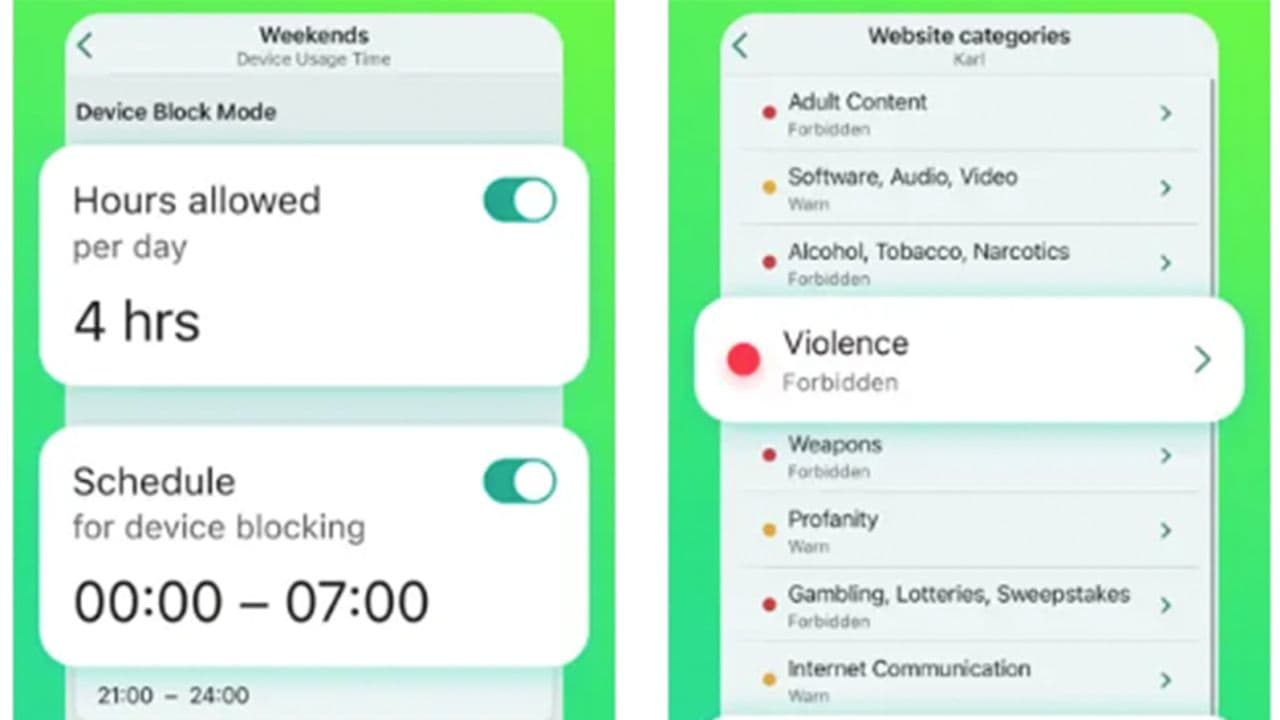
5 Things Parents Should Know in Preparing for Parental Control Apps for iPhone
In the quest to gear up with the right parental control app for your iPhone, there are a few essential things you should be aware of to make the journey smoother and more effective:
1. Understanding the Scope of Control
Parental control apps offer a variety of features, but knowing what you actually need is key. Do you want to simply limit screen time, or are you looking for comprehensive monitoring that includes text messages, calls, and app usage? Be clear about the scope of control you wish to implement, as this will determine the app you select.
2. The Balancing Act: Privacy vs. Protection
While safety is paramount, it’s equally important to respect your child’s right to privacy. Discuss with your child why you’re using a parental control app and what level of monitoring will take place. This open communication can help in balancing privacy concerns while keeping protection at the forefront.
3. Age Appropriateness
Different ages require different monitoring strategies. An app suitable for a teenager might be overkill for a younger child. Likewise, as your child grows, their digital needs will change. Select an app that offers flexibility and adjust the settings accordingly as your child matures.
4. Tech Know-how: Set Up and Troubleshooting
It’s beneficial to have a basic understanding of how these apps work. When troubleshooting issues arise – and they might – having the know-how will save you time and frustration. Ensure that the app provides a comprehensive guide or customer support to aid you in the process.
5. Beyond the App: Holistic Digital Education
While parental control apps are a fantastic tool, they should be part of a broader discussion about digital literacy and online behavior with your children. Use this as an opportunity to teach about online safety, respectful communication, and the importance of a healthy digital-life balance.
By keeping these five points in mind, you’ll be ready to navigate the plethora of parental control options available for your iPhone. Remember, it’s not just about policing but partnering with your child to ensure their online experience is both safe and enriching!
The Cream of the Crop: Top Parental Control Apps for iPhone
To help you get started, here’s a quick look at some of the top parental control apps for iPhone that parents are loving:
- Qustodio: Known for its user-friendly interface and comprehensive features, including time limits, web filtering, and activity reports.
- OurPact: Offers a mix of screen time management, app blocking, and family location services.
- Norton Family Premier: A stalwart in the online security space, this app provides robust web supervision and time scheduling.
- Circle with Disney: Perfect for managing Wi-Fi connected devices in your home, Circle pairs well with mobile devices to keep tabs on usage anywhere.
- KidLogger: This app goes beyond the standard features and records keystrokes, which some parents find invaluable for understanding what’s happening on their child’s device.
Each of these comes with its unique strengths, and choosing the right one will depend on what aligns best with your family’s values and dynamics. So take your time, try them out, and trust that you’re taking robust steps towards a healthy and secure digital environment for your family!
Lastly, remember, tech evolves quickly, and keeping up-to-date with the latest developments in parental control software will ensure you’re always one step ahead. Happy parenting and may your family’s digital journey be a fabulous one! ?
See more great Things to Do with Kids in New Zealand here. For more information see here
Disclaimer
The articles available via our website provide general information only and we strongly urge readers to exercise caution and conduct their own thorough research and fact-checking. The information presented should not be taken as absolute truth, and, to the maximum extent permitted by law, we will not be held liable for any inaccuracies or errors in the content. It is essential for individuals to independently verify and validate the information before making any decisions or taking any actions based on the articles.




