Ensuring Your Child’s Digital Safety: A Comprehensive Guide to Parental Control Apps on iPhone
Hello, awesome parents! Are you concerned about what your little ones are up to when they tap away at their iPhone screens? You’re not alone! In our high-tech world, it’s vital to ensure our children are shielded from the not-so-kid-friendly corners of the internet. But fret not, because iPhones come with built-in parental controls that are just a few taps away from giving you peace of mind. And for those looking for an extra layer of protection, parental control apps are your best pals. So, buckle up as we dive into the safe and secure world of iPhone parental controls!
Understanding Parental Controls on iPhone
Let’s start with the basics. iPhone’s operating system, iOS, includes a robust set of built-in parental controls, known as Screen Time. These features allow you to manage what your little darlings can and can’t access on their devices. From setting time limits to blocking inappropriate content, Apple’s got you covered. But, it’s always good to know that there’s a range of third-party parental control apps, offering more specialized features that align perfectly with your family’s needs.
How to Set Up Screen Time for Your Kids
Setting up Screen Time is as easy as pie, and I will walk you through every step! You’ll be astonished at how simple it is to customize settings that are just right for your child’s age and maturity level. Here’s a snippet of what you can control with Screen Time:
- Downtime Scheduling
- App Limits
- Content & Privacy Restrictions
- Always Allowed Apps
And that’s just scratching the surface! Need to ensure they’re only using educational apps during the week? Or perhaps you want to keep bedtime strictly for sleeping and not for scrolling? Screen Time is your best friend! In the following sections, we’ll go deep into how to set these up effectively.
Exploring Third-Party Parental Control Apps
While Screen Time is fantastic, some parents crave a bit more. Enter third-party parental control apps. These apps elevate the protection level and offer features such as location tracking, web filtering, and even monitoring of text messages. We’ll explore the most popular options, their unique features, and how they can offer a tailored fit for your family’s specific requirements. Whether you have tech-savvy teens or curious toddlers, there’s an app out there just for you.
Why You Should Consider Parental Control Apps
We live in an era where children are more tech-savvy than ever before. Even toddlers seem to know their way around an iPhone! But with great power comes great responsibility. Parental control apps aren’t just about restrictions; they’re about education and balance. They help in creating healthy boundaries and teaching internet safety—a lesson that will serve your kiddos well into adulthood.
By the end of this guide, you’ll be equipped with all the knowledge you need to make informed decisions about your child’s digital life. Stay tuned as we embark on this journey to create a safer virtual environment for our kids—after all, their well-being is our number one priority!
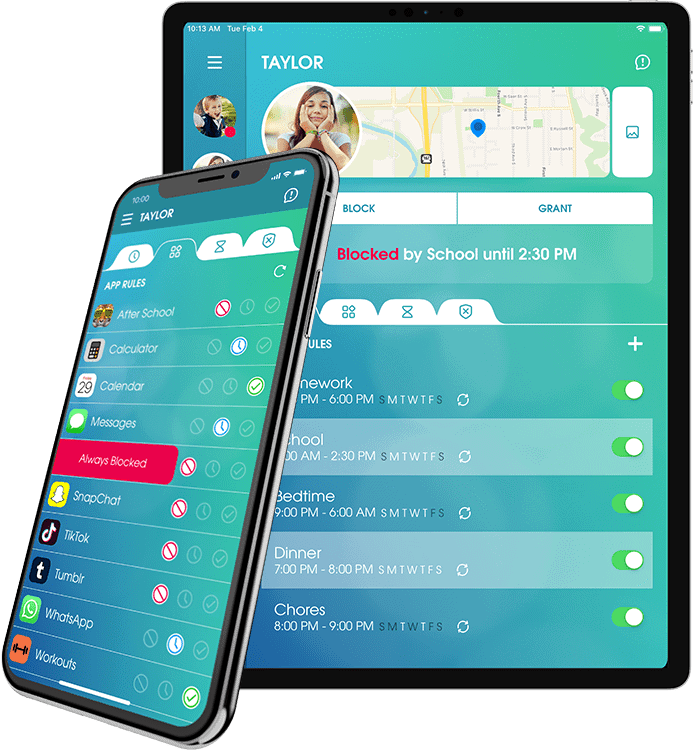
Five Essential Tips for Parents Preparing for Parental Control Apps on iPhone
Before you jump in and start tweaking settings or downloading apps, let’s make sure you’re fully prepared. Here are five vital considerations to take into account when setting up parental control apps for your children’s iPhones:
- Know Your Objectives: Before setting up parental controls, it’s important to understand your goals. Are you looking to limit screen time, monitor social interactions, or filter web content? Knowing what you want to achieve will help you choose the right tools and configure them appropriately.
- Stay Informed About the Tech: The digital landscape is ever-changing, with new apps and trends emerging all the time. Keep yourself informed about the latest developments in technology and online culture to better understand the digital world your child navigates.
- Involve Your Children in the Process: It’s crucial to discuss the reasons for implementing such measures with your kids. Rather than being secretive or authoritative, involve them in setting up the controls. This helps them understand the importance of online safety and makes them more likely to follow the guidelines.
- Keep a Balance: While it’s easy to go overboard with restrictions, remember that learning to use technology responsibly is an important skill. Use controls as a way to teach this, rather than simply to shield them from the online world.
- Review and Adjust: As your children grow, their online needs and the threats they face will change. Regularly review and adjust the parental controls to ensure they remain effective and appropriate for your child’s age and maturity level.
With a planned approach, you can ensure the parental control apps serve as a supportive tool in your child’s digital experience, rather than a source of friction.
Ready, Set, Go: Setting up Essential Parental Controls
Armed with a solid understanding and a set of clear objectives, it’s time to get down to business. We’ll walk through the steps to configure key parental control features on your child’s iPhone:
- Create an Apple ID for Your Child: If your child doesn’t have an Apple ID, create one through the Family Sharing settings. This allows you to manage their account settings and purchases.
- Use Family Sharing: Set up Family Sharing to not only share purchases and subscriptions but also to keep an eye on your child’s device usage and location with the ‘Find My’ feature.
- Enable ask to Buy: This feature in Family Sharing sends a request to you before your child can make a purchase from the App Store, ensuring you have control over what they download.
- Teach Them about Password Security: Make sure your kids understand the importance of not sharing passwords and setting up secure passwords for their accounts.
- Back Up Their Device: Regularly backing up their iPhone will ensure that important data isn’t lost and that you can restore settings if needed.
These initial steps lay the foundation for a secure and child-friendly iPhone experience. Next, we’ll get into the nuances of Screen Time and then delve into the world of third-party apps!
See more great Things to Do with Kids in New Zealand here. For more information see here
Disclaimer
The articles available via our website provide general information only and we strongly urge readers to exercise caution and conduct their own thorough research and fact-checking. The information presented should not be taken as absolute truth, and, to the maximum extent permitted by law, we will not be held liable for any inaccuracies or errors in the content. It is essential for individuals to independently verify and validate the information before making any decisions or taking any actions based on the articles.




