Ultimate Guide to the Best Parental Monitoring Apps for iPhone
Hey there, awesome parents! ? Are you on a mission to protect your little ones in the vast digital universe? Well, you’ve made a power move by clicking on this guide – the ultimate companion for navigating the sea of parental monitoring apps available for iPhone. We’re here to help you find the perfect digital sidekick that fits your family’s needs, making sure your kids can enjoy the wonders of technology, safely and responsibly. Let’s dive in together!
Why Parental Monitoring is a Must in Today’s Digital Age
Wondering why you should hop on the parental monitoring train? ? In our tech-savvy world, it’s not just about who your kids are texting or what games they’re playing. It’s about guiding them through their online journey, teaching digital citizenship, and ensuring they’re not cruising down the information superhighway at unsafe speeds. Features like screen time controls, content filters, and location tracking are just a few superpowers these apps can grant you. ??
Key Features of Top-Notch Parental Monitoring Apps
Selecting the best parental monitoring app isn’t just about the frills and thrills; it’s about solid features that can support your parenting style. Here are some things to look out for:
- Compatibility: Make sure the app sings in harmony with all your family’s devices.
- Screen Time Management: Keeping a tab on usage is a breeze with good screen time trackers.
- Website & Content Filtering: Shield your kids from the web’s dark alleys with robust content filtering.
- Location Tracking: Real-time insights to your child’s whereabouts is peace of mind in your pocket.
- Social Media Monitoring: A peek into their social world helps ensure it’s pink hearts and not red flags.
- App Blocking & Control: Too much Candy Crush? Block apps that you find too distracting or inappropriate.
- Notification for Suspicious Activity: Get alerts on potential risks before they become a problem.
- Easy-to-Use Interface: You don’t need to be a tech wizard; look for user-friendly apps for stress-free navigation.
Remember, the goal isn’t just to monitor but also to educate. These features can help facilitate meaningful conversations with your children about their digital footprints and overall safety.
Our Top Picks: Parental Monitoring Apps for Your iPhone
With a plethora of options out there, choosing the right app can feel like finding a needle in a data haystack. ? But fret not! We’ve curated a list of sterling tools just for you:
1. Family Orbit – The All-Rounder
Family Orbit checks all the boxes when it comes to comprehensive monitoring. Its user-friendly interface and wide array of features make it a must-try for parents who want extensive insights without the complexity.
2. Qustodio – The Vigilant Watcher
With Qustodio’s multi-platform versatility and in-depth reporting, you can stay on top of your child’s online activities with ease. Filters, time limits, and GPS tracking? You betcha!
3. Net Nanny – The Digital Guardian
Going beyond the basics, Net Nanny offers real-time content filtering and can even analyze page context to ensure nothing iffy slips through the cracks. It’s a great pick for parents who want a closer look at their child’s browsing habits.
Wrapping Up the Search for Your Parental Control Partner
Finding the right parental monitoring app for your iPhone is a bit like choosing a superhero sidekick – it’s about finding strengths that complement your own. Armed with the right app, you can rest a little easier, knowing you have the tools to keep your child safe and teach them to navigate their online world with wisdom.
So, let’s ensure our kiddos learn and grow in a digital environment that’s as secure as it is stimulating. Stay tuned for our next installment where we’ll dive deeper into each of these apps, discuss pricing, and provide you with real-life testimonials from fellow parents. Happy parenting! ?
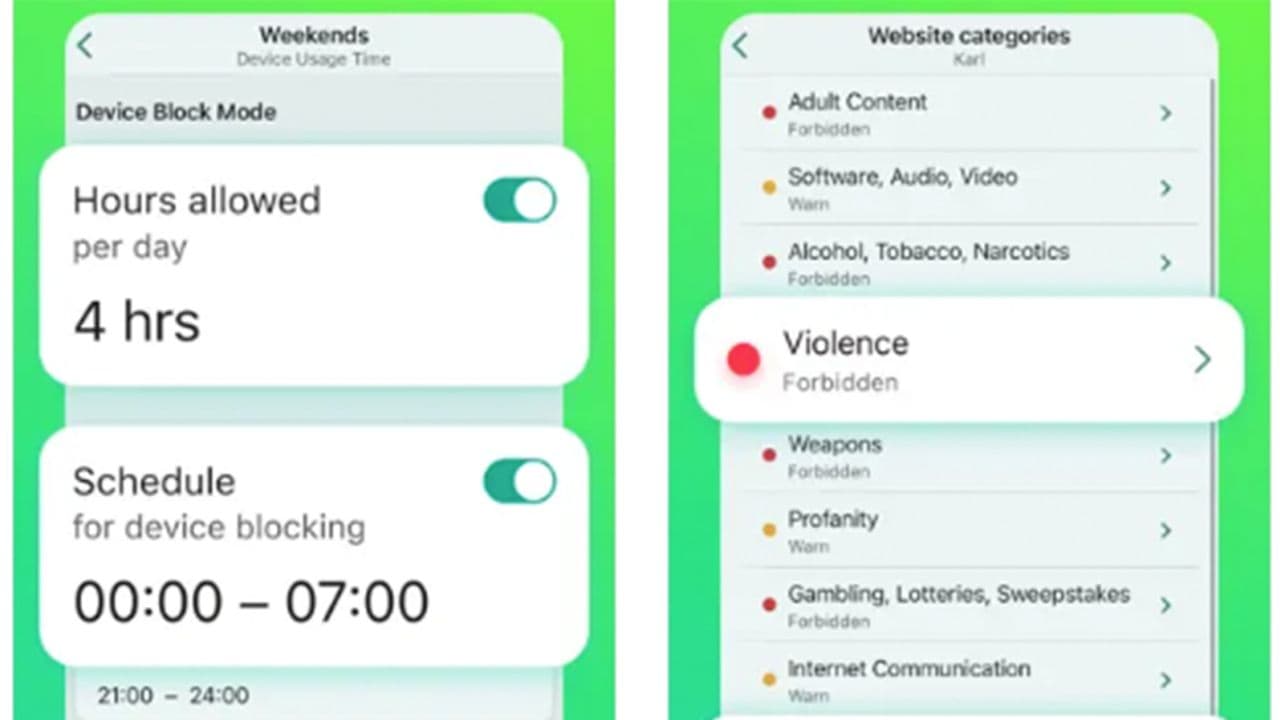
5 Essential Preparations for Parents Before Choosing a Parental Monitoring App for iPhone
Before you embark on selecting the best parental monitoring app for your iPhone, there are a few preparatory steps you should consider. This groundwork will ensure that you choose an app that not only provides safety and security for your children but also aligns with your family values and parenting approach.
1. Set Clear Objectives
Understand what you wish to achieve with a parental monitoring app. Are you looking to manage screen time, track your child’s location, or monitor online interactions? By setting clear objectives, you can narrow down the apps to those that specialize in the features you need most.
2. Involve Your Child
As much as parental monitoring is about safety, it’s also about trust and respect. Have an open conversation with your children about why you’re considering a monitoring app. Transparency fosters a sense of mutual understanding and respect for privacy.
3. Research Is Key
Take time to do your homework. Read reviews, watch tutorials, and even try free versions or demos of the apps that interest you. First-hand experience will give you insight into how the app functions and whether it meets your family’s needs.
4. Consider Privacy and Security
The irony of using a monitoring app is that you must ensure it doesn’t compromise your child’s data. Check the app’s privacy policy and security measures. Trustworthy apps should prioritize data encryption and the protection of personal information.
5. Plan for Ongoing Discussions
Parental monitoring isn’t a “set it and forget it” solution. Be prepared to have ongoing discussions with your child about their online activities. These conversations are integral to teaching digital responsibility and making adjustments to rules and restrictions as they grow.
Bonus Tips: Mastering the Art of Parental Monitoring
Mastering parental monitoring is like perfecting a recipe; it requires the right ingredients, timing, and technique. With these additional tips, you’ll be well on your way to ensuring a balanced diet of technology for your children:
- Foster Digital Literacy: Provide resources and learning opportunities for your kids to understand the digital world. This enables them to make informed decisions online.
- Balance Restrictions with Freedom: Aim for a middle ground where you set necessary boundaries without hampering your child’s exploration and learning through technology.
- Stay Updated: The online landscape is always changing. Keep yourself informed about the latest trends, apps, and potential online threats.
- Review and Adapt: Occasionally reassess your parental monitoring strategies to ensure they remain effective and relevant as your child grows and technology evolves.
- Lead by Example: Model the online behavior you expect from your child. Show them how to use technology responsibly and respectfully.
In conclusion, equipping yourself with the right parental monitoring app for your iPhone can feel overwhelming at first, but with clear intentions, research, and open communication with your child, it becomes a journey you both walk together. It’s an opportunity to ensure your child’s digital experiences are as enriching as they are secure. Preparing in advance lays the foundation for successful tech-parenting, creating an online environment where your child can confidently explore, engage, and excel.
See more great Things to Do with Kids in New Zealand here. For more information see here
Disclaimer
The articles available via our website provide general information only and we strongly urge readers to exercise caution and conduct their own thorough research and fact-checking. The information presented should not be taken as absolute truth, and, to the maximum extent permitted by law, we will not be held liable for any inaccuracies or errors in the content. It is essential for individuals to independently verify and validate the information before making any decisions or taking any actions based on the articles.




