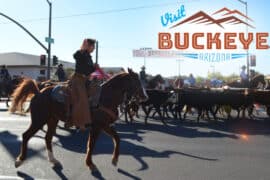Parental Control Software: Your Ally in Digital Parenting
Hey there, super parents! Are you on a quest to navigate the vast digital ocean with your little ones safely on board? Fear not! You’ve just found your trusty compass — the ultimate guide to software for parental control. With the right tools, you can ensure your kids’ online adventures are both fun and secure. Let’s dive in!
The Need for Parental Control Software
Ah, the Internet. It’s a world of knowledge, entertainment, and endless possibilities. But like any vast expanse, it has its perils. As diligent parents and guardians, it’s up to you to steer the ship and keep the young crew out of harm’s way. That’s where parental control software comes into play, acting as a lifeguard for those times when the digital waves get a bit too choppy.
Finding the Right Fit: Features to Look For
Choosing the best parental control software can feel like finding a needle in a haystack. But fear not! We’re here to arm you with the essential features to consider:
- Content Filtering: Keep inappropriate content at bay with robust filters that block unsuitable websites and information.
- Time Management: Set limits on screen time to ensure your kids have a healthy balance between virtual and real-world experiences.
- App Management: Stay in the driver’s seat by monitoring and managing the apps your child can download and use.
- Location Tracking: Gain peace of mind by keeping an eye on your child’s whereabouts with GPS tracking capabilities.
- Social Media Monitoring: Keep a friendly watch over your child’s social interactions to protect them from cyberbullying and other online risks.
Popular Parental Control Software You Can Trust
Now, let’s shine a spotlight on some star players in the parental control software scene:
- Qustodio: A crowd favorite for its user-friendly interface and comprehensive features.
- Norton Family: A robust solution from a well-known name in the digital security industry.
- Net Nanny: Renowned for its real-time content filtering and powerful screen time management tools.
Qustodio: Your Digital Parenting Companion
With Qustodio, setting up a safe online environment for your kids is a breeze. From easy installation to intuitive dashboards, it’s a treat for tech-savvy and tech-shy parents alike!
Norton Family: The Guardian Angel of the Internet
Norton Family brings years of security expertise to the table, empowering you to create a safer and more aware browsing experience for your children.
Net Nanny: The Watchful Protector
Net Nanny excels in filtering out the bad apples from your child’s online orchard, allowing only the ripest and most wholesome content to reach them.
Together, we’ll explore each of these options in detail, highlighting their benefits and how they can fit into your family’s unique digital landscape. The quest for the perfect parental control software may seem daunting, but you’ve got this! With our guide, you’ll be well-equipped to make informed decisions that help your family embrace the digital age with confidence and joy.
Ready to set sail on this incredible journey? Hold fast to the helm, and let’s embark on uncovering the treasure trove of options that will keep your kids safe, engaged, and happy online. Keep on reading to become a true captain of digital parenting!

Five Things Parents Should Know in Preparing for Software for Parental Control
Becoming a digital parenting pro doesn’t happen overnight. Here are five things every parent should know as you prep for introducing parental control software into your family’s routine:
- Discuss the “Whys”: Before setting sail with parental control software, have a heart-to-heart with your kids about online safety. Explain how these tools are like digital seatbelts designed to protect them.
- Research and Choose Together: Involve your youngsters when selecting software—they’re more likely to onboard the digital safety train if they feel involved in the decision-making process.
- Focus on Education: Use parental control software as an educational tool. It’s an opportunity to teach responsible online behavior and critical thinking about digital media consumption.
- Balance is Key: While online safety is paramount, fostering trust with your child is equally important. Strive for a balance between monitoring and granting autonomy as they age.
- Stay Updated: The digital seas are ever-changing. Regularly update your knowledge of internet trends, risks, and parental control technology to stay ahead of the waves.
How to Start Your Digital Patrol With Parental Control Software
Embarking on the journey with parental control software is like preparing for a great nautical adventure. Here’s how to ready your vessel:
- Compatibility Check: Ensure the software runs smoothly on your family’s devices. You’ll want cross-platform harmony for seamless digital parenting.
- User-Friendly Interface: A complicated system can turn a helpful tool into a headache. Go for software with an intuitive interface that makes navigation simple for all.
- Customizable Controls: Look for software that allows personalized settings. Each child is unique; their digital experience should be tailored to match.
- Reporting Features: Opt for a program that provides comprehensive reports. These insights let you chart your child’s online course and adjust the parental controls as needed.
- Growth Potential: Kids grow fast, and their digital needs evolve. Choose software that scales up, offering more autonomy and control as they mature.
Making the Most of Parental Control Features
Think of parental control features as your treasure map to successful digital parenting. Here’s how to dig deep into their capabilities:
- Master Content Filtering: Be proactive—customize filters to match your family values and children’s age. This proactive step minimizes unexpected online encounters.
- Embrace Time Management: Use screen time limits to teach time-management and encourage diverse activities beyond the screen.
- App Management: Empower and Protect: Let your kids explore the digital world while you stay in the loop by approving or blocking apps that may not align with their age.
- Use Location Tracking Wisely: GPS tracking is fantastic for peace of mind but balance it with trust-building conversations about privacy and freedom.
- Monitor Social Media with Care: Social media is a big part of today’s digital landscape. Foster open dialogues about online interactions while discreetly keeping tabs on their social media usage.
With these practices, your family’s voyage through the internet can be a captivating tale of discovery, growth, and shared experiences in the safety of a well-monitored environment. The world of parental control software is vast, but with this guide, you’ll navigate it like the skilled captains you are. Anchors aweigh, and here’s to secure and happy digital travels!
See more great Things to Do with Kids in New Zealand here. For more information see here
Disclaimer
The articles available via our website provide general information only and we strongly urge readers to exercise caution and conduct their own thorough research and fact-checking. The information presented should not be taken as absolute truth, and, to the maximum extent permitted by law, we will not be held liable for any inaccuracies or errors in the content. It is essential for individuals to independently verify and validate the information before making any decisions or taking any actions based on the articles.