Embrace the Digital Age Safely: Parental App Control Essentials
Hey there, super parents! ? Navigating the vast digital landscape can be as thrilling as it is daunting for your kiddos. As they click and swipe their way through endless apps and online adventures, staying informed and proactive about parental app control is crucial for their wellbeing. But worry not! I’m here to lend you a helping hand (or keyboard) in this quest to protect those precious little minds. So, let’s dive into the virtual sea together and make a splash with safety, fun, and learning—all smoothly sailing under your watchful eye.
Why Parental App Control is a Must in Today’s World
Before we set sail, let’s chat about why this journey is so important. We know our kids are smarty-pants, geniuses-in-the-making, but there are all sorts of digital critters out there: from cyber bullies to inappropriate content, the need for parental controls isn’t just a “nice-to-have”, it’s essential. These handy tools are your superhero gadgets, offering not just content filters but also balancing screen time, safeguarding personal information, and fostering good digital habits early on.
Getting Started with Parental Controls: The Basics
- Understand Your Child’s Needs: Consider your child’s age, maturity level, and the kind of content they’re accessing online. Different strokes for different folks (or in this case, different apps for different chaps)!
- Choose the Right Tools: Options abound when it comes to parental control apps, but not all are created equal. We’ll be exploring the cream of the crop a little later on.
- Open Dialogue is Key: Have honest conversations with your little ones about online safety and why you’re setting these boundaries. It’s all about trust and understanding!
Parental Control Features to Look For
Ready for some feature fun? When selecting a parental app control system, keep an eye out for:
- Content filtering: This keeps the nasty stuff at bay, ensuring your child doesn’t stumble upon something they shouldn’t.
- Usage controls: Help your kid balance their screen-time diet with options to set time limits or schedule downtime.
- App management: Have a say in which apps can be downloaded or used, and for how long.
- Location tracking: Comforting for you, not always cool for them, but real-time location tracking can be a safety net when they’re out exploring the world.
- Monitoring: Peek into their digital lives with tools that allow you to monitor their online conversations – just enough to ensure they’re safe, not to cramp their style.
Best Parental Control Apps of the Year
Thriving in the world of parental app control is just as much about having a keen eye for the best tools as it is about knowing how to use them. Here’s a teaser of some top-notch apps that are raking in the stars and making parents’ lives easier:
- Qustodio: A favorite for its comprehensive features and user-friendly interface. It’s like having your very own digital life guard.
- Norton Family: Not just great antivirus software, Norton provides robust parental controls that make it a double whammy of protection and peace of mind.
- Circle With Disney: Simple, sleek, and with a touch of Disney magic that makes managing online content as delightful as singing along to “Let It Go”.
So, whether it’s setting screen-free meal times or making sure your tot’s online searches are as pure as their hearts, the right parental control app makes all the difference. Up next, we’ll unpack each of these features and apps in gloriously helpful detail, giving you the confidence to become the guardian of the digital galaxy that you were born to be! Stay tuned for a treasure trove of insights that’ll help you steer the family ship with wisdom and love!
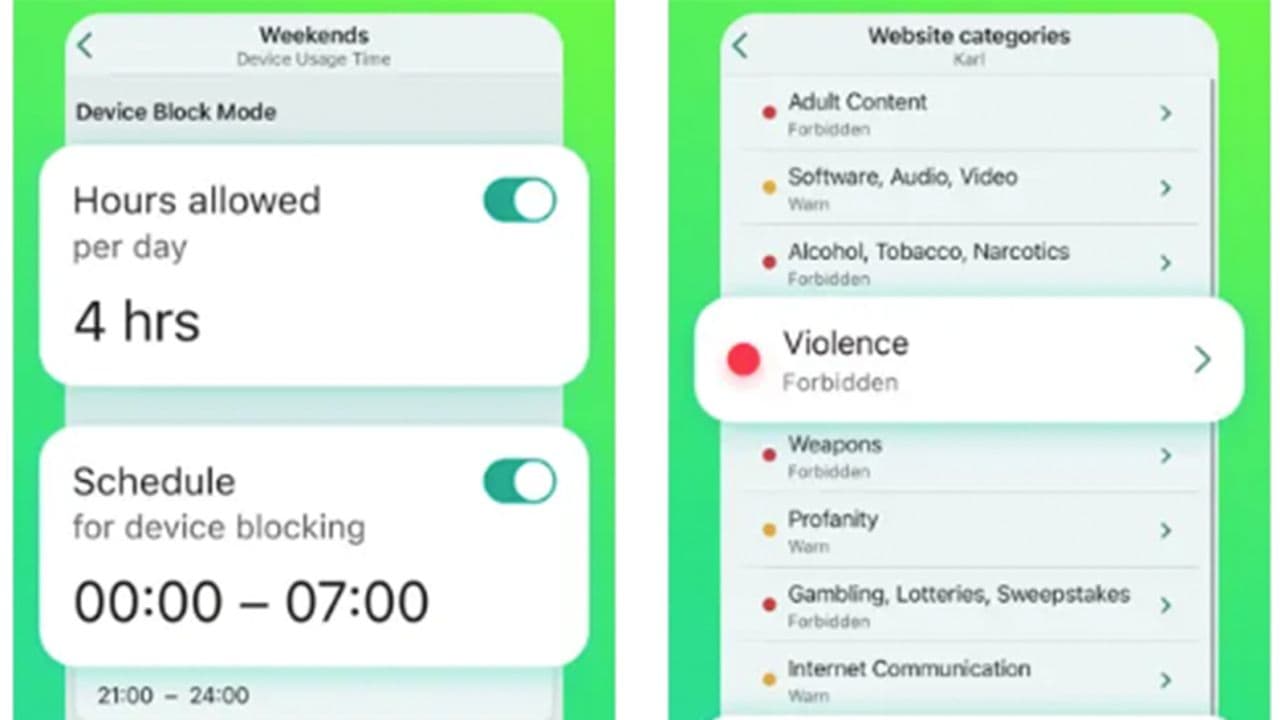
5 Things Parents Should Know in Preparing for Parental App Control
Alrighty, before we jump into the nitty-gritty of all the cool features and snazzy apps waiting for us, let’s talk prep work. As with any great voyage, preparation is the key to success—or in our case, the key to digital safety. Here are five golden nuggets of wisdom to keep in your parent toolkit as you prepare for parental app control:
1. Familiarize Yourself with the Technology
It may sound like a no-brainer, but staying up-to-date with the latest tech and online trends will give you a head start. Knowing which apps are popular among the kiddos and understanding how they work is super important. You don’t need to become a tech wizard (leave that to Harry Potter), but a basic understanding will go a long way.
2. Identify Potential Online Risks
Having a clear picture of what threats exist in the digital realm helps you gear up appropriately. From cyberbullying and online predators to exposure to inappropriate content—identifying risks enables you to set specific controls to combat them.
3. Set Clear Guidelines and Limitations
Rome wasn’t built in a day, and neither are good digital habits. Establish clear rules and limitations for device and app use. This includes setting boundaries for what is appropriate to share online, understanding the concept of digital footprint, and knowing when it’s time to switch off and enjoy the world around us.
4. Use Parental Control as an Educational Tool
Instead of viewing parental controls as a strict overseer, use them to educate your youngsters. Teach them about responsible online behavior, digital citizenship, and how to navigate online challenges. Remember, empowerment is a far more sustainable safeguard than simply locking down their digital access.
5. Regularly Review and Adapt Parental Controls
The digital landscape is forever changing, and so are your children! Regularly review your parental control settings and adapt them as your little explorers grow and their online habits shift. What works for a seven-year-old won’t necessarily cut it for a teenager.
Preparation is like packing the perfect digital backpack for your child. It’s not just about stuffing in all the safety gear but also ensuring there’s space for exploration and learning. Armed with these five key insights, you’re now ready to confidently pick the best parental control tools for your family’s digital journey.
Understanding Parental Control Apps – The Detail Dive
We’ve talked about the awesomeness that is parental control, and you’re clued up on prepping like a pro. Now, let’s get down to business with a detailed look at how these apps work, their benefits, and how they can become part of your family’s daily routine. Are you ready? Let’s turn on the spotlight and zoom in on those helpful features and settings that will become your trusty sidekicks in the quest for online safety.
From understanding the power of time management through screen time settings to the secret sauce behind content filters, we’ll journey through the realms of app management, location tracking, and conversation monitoring. We’ll also sprinkle in some real-life scenarios where these features are life-savers (sometimes quite literally!). And, of course, we’ll lay out easy-to-follow steps to set up and use the top parental control apps of the year.
As you embark on this digital odyssey, remember that you’re not alone. Countless parents are sailing in the same boat, and with this Ultimate Guide to Parental App Control, you’ll be the captain of a safe and joyful digital adventure for your children. Anchors aweigh, mighty parents, to safer digital horizons! ?
See more great Things to Do with Kids in New Zealand here. For more information see here
Disclaimer
The articles available via our website provide general information only and we strongly urge readers to exercise caution and conduct their own thorough research and fact-checking. The information presented should not be taken as absolute truth, and, to the maximum extent permitted by law, we will not be held liable for any inaccuracies or errors in the content. It is essential for individuals to independently verify and validate the information before making any decisions or taking any actions based on the articles.




