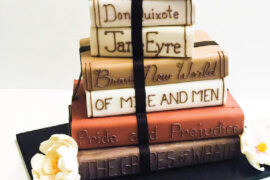Ultimate Guide to Setting Up Parental Block: Safeguarding Your Kids in the Digital Age
Welcome, concerned parents, to our comprehensive guide on setting up parental block on your child’s devices! With the rise of digital content, it can be a challenge to ensure that your little ones only access age-appropriate material. But fear not! We’re here to walk you through the world of parental controls, offering tips and tricks to create a safer virtual playground for your kids. Let’s dive in and make tech-time beneficial and secure!
Understanding Parental Block: What Is It and Why Is It Essential?
Parental block, also known as parental controls, are the digital guardian angels watching over your child’s online journey. These tools are essential for modern parenting as they help manage and filter out inappropriate content, set screen time limits, and keep tabs on the apps and websites your child uses. But why is this so important? Because the internet is an ocean, vast and unpredictable. Parental block tools act as lifejackets, keeping your child afloat amidst the waves of digital distraction and potential online dangers.
Choosing the Right Parental Block Software
Just as each family is unique, so is the parental control software that suits them best. Start by identifying what you need in a parental block solution. Are you focusing on controlling screen time, filtering content, tracking location, or all of the above? We’ll compare top parental block tools to guide you in selecting the one that ticks all your checkboxes.
Step-By-Step: Setting Up Parental Controls on Different Devices
Setting up parental blocks isn’t a one-size-fits-all process. It varies across devices and operating systems. Whether your child uses a smartphone, tablet, PC, or gaming console, we’re here with detailed, step-by-step instructions to help you tailor parental controls to each type of device.
On Smartphones and Tablets
- Learn how to navigate the built-in parental controls on both Android and iOS platforms.
- Discover trusted third-party apps for additional layers of protection.
- Understand app ratings and how to block or allow apps based on these ratings.
On PCs and Laptops
- Dive into setting up parental blocks on Windows and macOS, managing user accounts for your kids.
- Explore options for web filtering and time management on computers.
- Uncover how to monitor your child’s browsing history and online communication.
On Gaming Consoles and Streaming Devices
- Get to grips with parental controls on devices like Xbox, PlayStation, Nintendo Switch, and others.
- Learn ways to restrict access to mature content in games and movies.
- Understand how to apply purchase limits to prevent unauthorized transactions.
Age-Appropriate Filtering: How to Customize Settings
Not all content that’s wrong for a preschooler is wrong for a teenager. Customizing parental controls according to your child’s age is essential. We’ll discuss different filtering categories and how to adjust settings as your child grows, always keeping them within the boundaries of what’s suitable for their stage of development.
Common Challenges and How to Overcome Them
Let’s be honest, kids are tech-savvy, and sometimes they may try to bypass parental controls. We’ll cover common issues parents face, from forgotten passwords to smart kids finding loopholes, and provide practical solutions to keep one step ahead.
Parental blocks are not about limiting your child’s curiosity or independence; it’s about directing their digital expedition so that it’s enriching and secure. Stay tuned as we venture further into each topic, offering you a helping hand in the parenting digital-native children. After all, the online world is an incredible resource, and with the right tools and knowledge, you and your children can make the most of it safely and happily.
Remember, dear parents, staying informed and proactive are the keystones to establishing a safe online environment for your children. Let’s continue to explore the nuances of parental controls to ensure your family’s digital wellbeing. Keep reading for more insightful tips and in-depth discussions to help you master the art of the parental block.
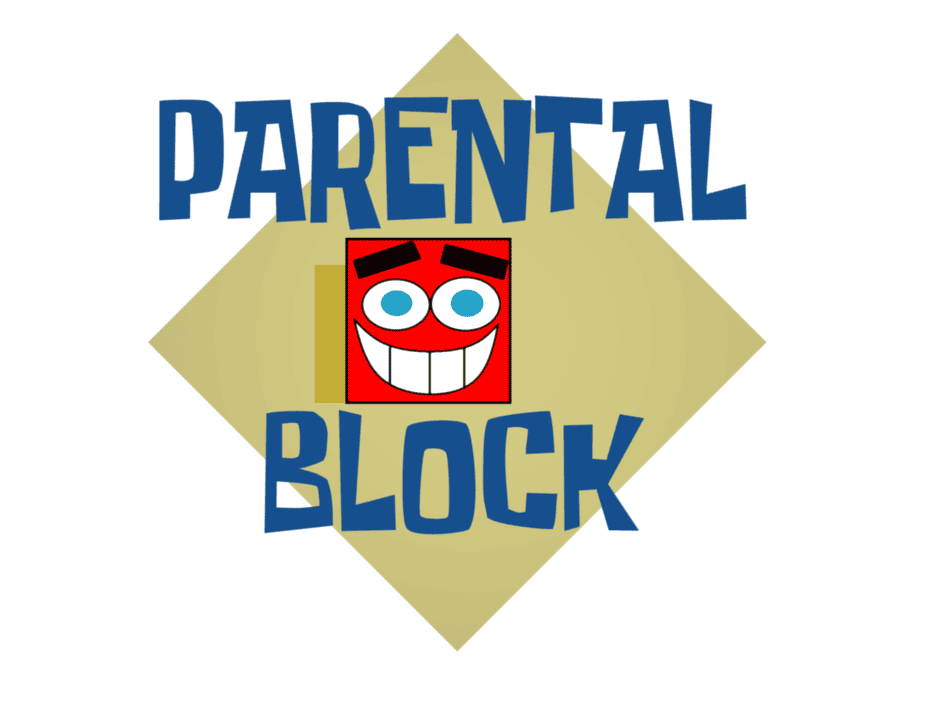
Five Things Parents Should Know in Preparing for Parental Blocks
1. Familiarize Yourself with the Technology
Before diving into setting up parental blocks, take a moment to become acquainted with the devices and platforms your child uses. Understand the operating system, the apps they’re interested in, and investigate the parental control options available. Knowledge is power, and in the digital realm, it’s the key to effective parenting.
2. Communicate with Your Child
Open lines of communication are crucial. Discuss internet safety, the purpose of parental controls, and how they’re meant to protect rather than restrict. Empathy and understanding go a long way in gaining your child’s cooperation and instilling responsible digital habits.
3. Balance Is Key
While it’s important to shield your child from harmful content, it’s also vital to avoid over-filtering. Strive for a balance that allows educational and age-appropriate entertainment content to come through. This ensures that your child can still enjoy the benefits of the internet.
4. Stay Updated
Technology evolves rapidly. New apps and trends emerge constantly, and with them, new risks. Regularly update the parental control software and keep pace with the digital landscape your child is exploring. Staying updated is crucial for your parental blocks to remain effective.
5. Prepare for the Long Haul
Parental blocks are not a set-it-and-forget-it solution. As your child grows and their needs change, you’ll need to adjust settings accordingly. Be prepared for ongoing maintenance and stay involved with your child’s digital world throughout their development.
See more great Things to Do with Kids in New Zealand here. For more information see here
Disclaimer
The articles available via our website provide general information only and we strongly urge readers to exercise caution and conduct their own thorough research and fact-checking. The information presented should not be taken as absolute truth, and, to the maximum extent permitted by law, we will not be held liable for any inaccuracies or errors in the content. It is essential for individuals to independently verify and validate the information before making any decisions or taking any actions based on the articles.