Ultimate Guide to Parental Block Apps: Safeguarding Your Kids’ Digital Experience
Hello amazing parents! Are you concerned about the vast digital universe your children are exploring? Well, have no fear, because parental block apps are here to be your sidekick in the journey of keeping your kids safe online. Let’s dive into this colorful ocean of digital parenting and scoop out the best pearls of wisdom!
Why Parental Block Apps are a Must-Have in Today’s World
In a world where the internet has become a central part of our children’s lives, balancing safety with access to information is key. From online predators to inappropriate content, the risks can be daunting. This is where parental block apps come to the rescue, giving you peace of mind while your little ones navigate cyberspace.
Choosing the Right Parental Block App for Your Family
With a plethora of options out there, picking the perfect guardian for your child’s digital explorations can feel overwhelming. But no worries, we’re here to help you make an informed decision, ensuring your parenting style aligns splendidly with the features offered by these handy apps.
Features to Look Out For
- Content Filtering: This feature allows you to prevent access to websites or content categories that you deem inappropriate for your child.
- App Blocking and Management: Keep tabs on what apps your kids can download or use, set limits, or completely block certain applications.
- Screen Time Control: Set healthy boundaries on how long your children spend on their devices with customizable screen time limits.
- Location Tracking: For your peace of mind, some apps offer location tracking to keep a loving eye on your child’s whereabouts.
- Call and Text Monitoring: Gain insight into who your children are communicating with to ensure their interactions are safe and positive.
Remember, the best app is one that feels like it was crafted just for your unique family dynamics.
Setting Up Your Chosen Parental Block App
Once you’ve selected the shining knight of apps to guard your little ones online, setting it up is a breeze. But take note, it’s essential to approach this with sensitivity and openness to maintain trust with your children. Here’s a simple roadmap to get you started:
- Have a heart-to-heart conversation with your kids about online safety and the reasons why you’re implementing a parental block app.
- Download and install the app on the devices you want to monitor.
- Customize the app settings to suit your child’s age, maturity, and the freedom they’ve earned online.
- Regularly review and adjust the settings as your child grows and the digital landscape evolves.
Now, let’s explore some top-rated parental block apps and unravel their magic:
Top Parental Block Apps to Consider
The best part is, there are several fantastic parental block apps out there ready to become your digital parenting ally. Here’s a sneak peek at a few fan favorites:
- Net Nanny: Offering dynamic content filtering, this app adjusts according to your child’s profile and fosters a safe online environment.
- Qustodio: Known for its user-friendly interface, it delivers comprehensive tools for monitoring and managing device use.
- Norton Family: A stalwart in the industry, it provides robust protection along with academic tools to support learning.
As exciting as technology can be, ensuring our children’s digital wellbeing is crucial. The right parental block app can transform into your digital superpower, cushioning your kids’ online adventures with a warm layer of safety. In the next sections, we’ll delve deeper into how you can tailor these apps to perfectly fit your family’s needs.
Stay tuned as we decode more secrets to mastering parental block apps and foster a healthier, happier digital habitat for your kiddos. After all, parenting is a journey, and with these apps, you’re never alone on the path to nurturing wise, web-savvy young minds!
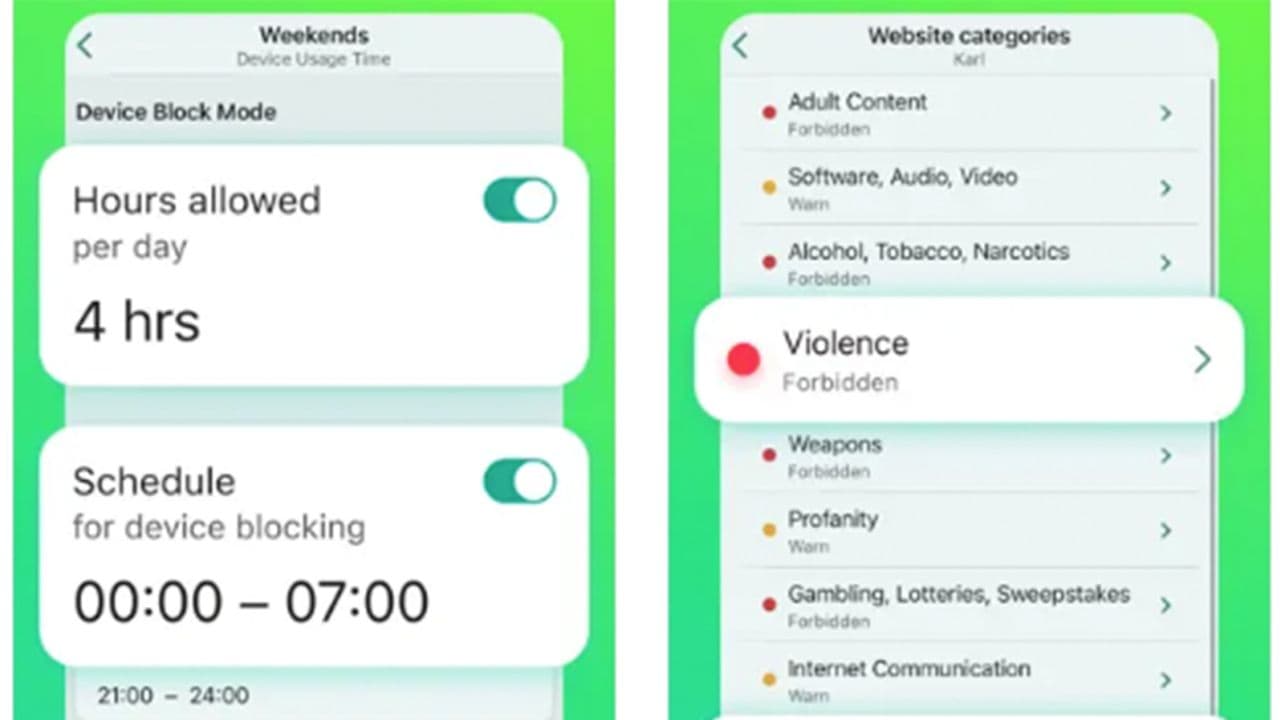
5 Things Parents Should Know in Preparing for a Parental Block App
1. Talk About Digital Responsibility and Safety
Before even downloading a parental block app, it’s essential to sit down with your children and discuss the importance of digital responsibility and safety. Using real-world analogies, explain the potential dangers they may encounter online and the rationale behind monitoring their digital activities.
2. Research and Understand the Technology
Become familiar with the technology your kids are using. The more you know about the devices and apps they enjoy, the better you can appreciate the need for protective measures. This knowledge will help you select the best parental block app that caters to your specific concerns.
3. Be Aware of Your Child’s Online Behavior
Observing your child’s online behavior is pivotal. Make a note of what they like to do online, who they interact with, and how long they spend on their devices. This awareness will guide you to set appropriate limits and choose features that are most relevant for your family.
4. Prioritize Privacy and Trust
While it’s important to protect your children, it’s equally important to respect their privacy. Strive for a balance that allows you to ensure their safety without being overly intrusive. Building trust is crucial; otherwise, children may find ways to bypass the parental controls.
5. Stay Involved and Keep Communicating
Parental block apps are not a set-it-and-forget-it solution. Stay involved in your child’s digital life. Regularly review the controls in place, discuss them with your kids, and be prepared to adjust as they grow. Open lines of communication keep them aware that you’re looking out for their best interests.
Navigating the Install and Customization of a Parental Block App
Installing and customizing your chosen parental block app can be a fun project for the family. Involve your kids in the process, helping them understand each setting and how it contributes to their safety online.
- Step-by-Step Installation: Choose an appropriate time, perhaps during the weekend, when you can sit with your child and go through the installation process together.
- Custom Profiles: Many apps allow for custom profiles for each child. Tailor these profiles to match their age and level of maturity.
- Daily Check-ins: Make it a routine to have check-ins about what’s happening in their digital lives, subtly reminding them of the app’s presence and your care.
Maximizing the Potential of Parental Block Apps
Maximizing the potential of parental block apps goes beyond just installing them. Use the reporting features to understand your children’s online habits better. Celebrate responsible online behavior, and use insights to have educational discussions rather than punitive ones. Encourage your kids to come to you if they encounter something troubling online, assuring them that it’s safe to talk about anything they face in the digital world.
The Balance Between Protection and Autonomy
Finding the sweet spot between protecting your children and giving them autonomy to explore is vital. As your children demonstrate responsible online behavior, consider easing certain restrictions. This approach not only incentivizes good digital practices but also helps them gradually learn the discipline required for self-regulation in their digital engagements.
Keep your knowledge fresh by staying updated on the latest in digital trends and parental control technologies. With each app update or new product release, reassess if there are new features or tools that can enhance your approach to digital parenting.
So there we have it, fantastic parents! With this comprehensive long-form guide, you’re now equipped with insights and strategies to select and utilize the best parental block apps for your family. Remember, in this vibrant digital age, your role is to guide your young explorers as they learn to safely and confidently navigate the ever-changing online landscape.
See more great Things to Do with Kids in New Zealand here. For more information see here
Disclaimer
The articles available via our website provide general information only and we strongly urge readers to exercise caution and conduct their own thorough research and fact-checking. The information presented should not be taken as absolute truth, and, to the maximum extent permitted by law, we will not be held liable for any inaccuracies or errors in the content. It is essential for individuals to independently verify and validate the information before making any decisions or taking any actions based on the articles.




