Discover the Best Free Parental Control Apps for Your iPhone
Hey there, super moms and dads! Are you looking for ways to protect your little ones from the vast and unpredictable virtual world? With iPhones being a hot favorite among kids, it’s crucial to have a digital sidekick that ensures their online safety. And guess what? You don’t have to splash the cash to get some peace of mind. We’re here to walk you through the marvelous world of free parental control apps for your iPhone that are not only efficient but also easy to use!
Why Parental Control Apps are a Must-Have
Before we dive into our handpicked selection of parental control apps, let’s take a moment to understand why these apps are game changers. These savvy tools do more than just block inappropriate content; they give you an insight into your child’s digital habits, help manage screen time, and ensure they’re not exposed to online risks like cyberbullying or privacy breaches. So, get ready to become the tech-savvy sentinel your kiddo needs!
Navigating Through the Sea of Parental Control Apps
With a plethora of options available on the App Store, finding the perfect parental control app can feel like searching for a needle in a digital haystack. But fear not! We’ve scoured the internet and picked out the best free gems that are both effective and user-friendly. Whether you’re worried about your teen’s social media indulgence or want to create a safe browsing environment for your tot, our guide has got you covered. Here are some standout features to consider when choosing your digital guardian angel:
- Content filtering to block inappropriate websites.
- Screen time management to limit overall usage.
- App management to control access to certain apps.
- Location tracking to keep an eye on your child’s whereabouts.
- Communication monitoring to supervise texts and calls.
Our Top Picks for Free Parental Control Apps
Let’s cut to the chase and showcase our top picks that will make parenting in the digital age a breeze – without costing you a penny!
Kaspersky Safe Kids
Starting with Kaspersky Safe Kids, this app offers an impressive suite of tools that include screen time management, website and app filter, and even a YouTube search history monitor. It’s a breeze to set up and offers real-time alerts to keep you in the know. And the best part? The free version provides plenty of features to get you started on your parental control journey.
Qustodio
Qustodio may have a premium version, but the free plan is nothing to scoff at. You’ll get a comprehensive dashboard that gives you a snapshot of your child’s online activities. Set time limits, track texts and calls, and block inappropriate content with ease. It’s user-friendly and perfect for parents who are new to the world of digital supervision.
OurPact
For those who prioritize simplicity, OurPact is the way to go. With its intuitive interface, you can manage screen time, block and grant access to apps, and even schedule screen-free family time. The free version is robust and offers a great starting point for managing your child’s digital experience.
Friendly Tips When Using Parental Control Apps
While these apps are incredibly handy, it’s essential to maintain an open dialogue with your children about their online activities and the purpose of these tools. Remember, the goal is to educate and empower them to make smart digital decisions, not to invade their privacy or create a sense of mistrust.
So, ready to jumpstart your journey into the world of free parental control apps for your iPhone? Stay tuned as we delve deeper into each app, offering detailed guides on how to set them up and make the most of their features. Keep your eyes peeled because we’re all about making the digital world a safer place for our kids, one app at a time!
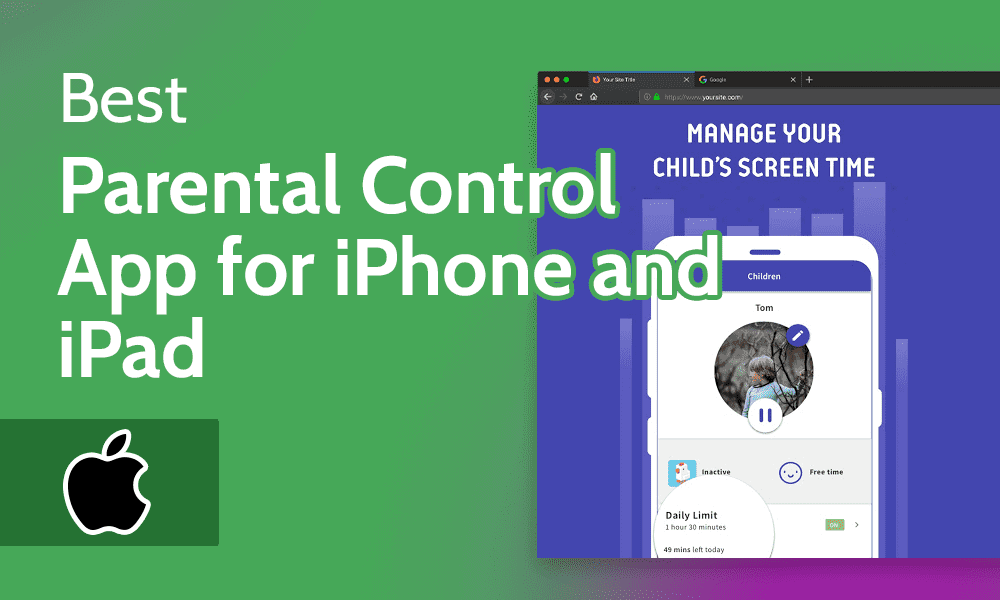
5 Things Parents Should Know in Preparing for Free Parental Control Apps for iPhone
But wait! Before you jump into the ocean of options, there are crucial tidbits you should keep in your back pocket. Consider these five things as your prep guide to embracing parental control apps:
- Check Compatibility with iOS: Verify that the app you’re eyeing is compatible with the version of iOS that your child’s iPhone is running. Compatibility ensures a smooth setup and seamless operation, avoiding those “oops” moments when an app just won’t work properly.
- Understand the Limitations of Free Versions: While free apps can be incredibly valuable, they often come with limitations compared to their paid counterparts. Educate yourself on what features the free version offers and decide if it meets your family’s needs.
- Discuss With Your Child: Transparency is key. Talk to your child about why you’re installing a parental control app. By including them in the decision and setup process, you nurture trust and help them understand the importance of staying safe online.
- Learn to Use the App: Take some time to familiarize yourself with the app’s features and settings before implementing it. Some apps may have a learning curve, but by understanding the full functionality, you can effectively manage your child’s online experience.
- Set Reasonable Boundaries: It’s vital to strike a balance between protecting and policing. Set reasonable boundaries that keep your kids safe online while fostering their sense of independence and respect for privacy.
With these pointers in mind, you’ll be well-equipped to take on the world of free parental control apps for your iPhone. Remember, the digital realm is an ever-changing landscape, so staying informed and adaptive is a crucial part of safe and savvy parenting.
Dive into our detailed exploration of each recommended app below and choose the champion of your digital parenting toolkit. Your adventure awaits!
Deep Dive into Kaspersky Safe Kids
Let’s get started by taking a closer look at Kaspersky Safe Kids…
See more great Things to Do with Kids in New Zealand here. For more information see here
Disclaimer
The articles available via our website provide general information only and we strongly urge readers to exercise caution and conduct their own thorough research and fact-checking. The information presented should not be taken as absolute truth, and, to the maximum extent permitted by law, we will not be held liable for any inaccuracies or errors in the content. It is essential for individuals to independently verify and validate the information before making any decisions or taking any actions based on the articles.




